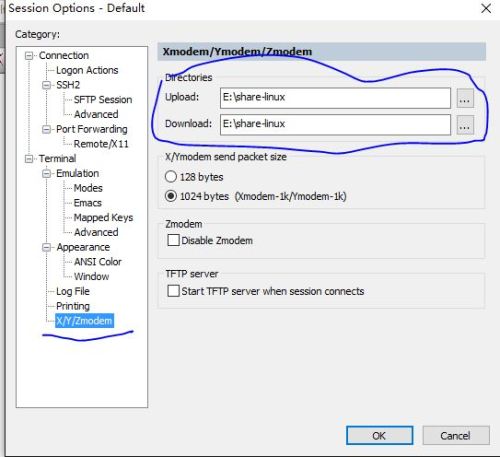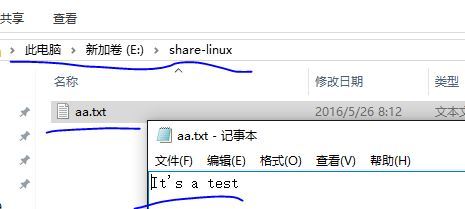本经验均在CentOSrelease6.7(Final)下操作,如知识有欠缺之处 欢迎批评指正:
lrzsz是一个搭配SecureCRT使用的在linux和windows之间上传下载工具。
|
1
2
3
4
5
6
7
8
9
10
11
12
13
14
15
16
17
18
19
20
21
22
23
24
25
26
27
28
29
30
31
32
33
34
35
36
37
38
39
40
41
42
43
|
[root@techW ~]# yum install lsrzLoaded plugins: fastestmirror, securitySetting up Install ProcessDetermining fastest mirrors * base: mirrors.sina.cn * extras: mirrors.yun-idc.com * updates: mirrors.sina.cnNo package lsrz available.Error: Nothing to do[root@techW ~]# yum install lrzszLoaded plugins: fastestmirror, securitySetting up Install ProcessLoading mirror speeds from cached hostfile * base: mirrors.sina.cn * extras: mirrors.yun-idc.com * updates: mirrors.sina.cnResolving Dependencies--> Running transaction check---> Package lrzsz.x86_64 0:0.12.20-27.1.el6 will be installed--> Finished Dependency ResolutionDependencies Resolved================================================================================== Package Arch Version Repository Size==================================================================================Installing: lrzsz x86_64 0.12.20-27.1.el6 base 71 kTransaction Summary==================================================================================Install 1 Package(s)Total download size: 71 kInstalled size: 159 kIs this ok [y/N]: yDownloading Packages:lrzsz-0.12.20-27.1.el6.x86_64.rpm | 71 kB 00:01 Running rpm_check_debugRunning Transaction TestTransaction Test SucceededRunning Transaction Installing : lrzsz-0.12.20-27.1.el6.x86_64 1/1 Verifying : lrzsz-0.12.20-27.1.el6.x86_64 1/1 Installed: lrzsz.x86_64 0:0.12.20-27.1.el6 Complete! |
在CRT中设置文件存放的目录:
为了查找方便,上传和下载的目录都放在同一个目录中。
rz命令参数的帮助:
|
1
2
3
4
5
6
7
8
9
10
11
12
13
14
15
16
17
18
19
20
21
22
23
24
25
26
27
28
29
30
31
32
33
34
35
36
37
38
39
40
|
[root@techW ~]# rz --helprz version 0.12.20Usage: rz [options] [filename.if.xmodem]Receive files with ZMODEM/YMODEM/XMODEM protocol (X) = option applies to XMODEM only (Y) = option applies to YMODEM only (Z) = option applies to ZMODEM only -+, --append append to existing files -a, --ascii ASCII transfer (change CR/LF to LF) -b, --binary binary transfer -B, --bufsize N buffer N bytes (N==auto: buffer whole file) -c, --with-crc Use 16 bit CRC (X) -C, --allow-remote-commands allow execution of remote commands (Z) -D, --null write all received data to /dev/null --delay-startup N sleep N seconds before doing anything -e, --escape Escape control characters (Z) -E, --rename rename any files already existing --errors N generate CRC error every N bytes (debugging) -h, --help Help, print this usage message -m, --min-bps N stop transmission if BPS below N -M, --min-bps-time N for at least N seconds (default: 120) -O, --disable-timeouts disable timeout code, wait forever for data --o-sync open output file(s) in synchronous write mode -p, --protect protect existing files -q, --quiet quiet, no progress reports -r, --resume try to resume interrupted file transfer (Z) -R, --restricted restricted, more secure mode -s, --stop-at {HH:MM|+N} stop transmission at HH:MM or in N seconds -S, --timesync request remote time (twice: set local time) --syslog[=off] turn syslog on or off, if possible -t, --timeout N set timeout to N tenths of a second -u, --keep-uppercase keep upper case filenames -U, --unrestrict disable restricted mode (if allowed to) -v, --verbose be verbose, provide debugging information -w, --windowsize N Window is N bytes (Z) -X --xmodem use XMODEM protocol -y, --overwrite Yes, clobber existing file if any --ymodem use YMODEM protocol -Z, --zmodem use ZMODEM protocolshort options use the same arguments as the long ones |
使用 rz -y从windows传一个H3C无线控制器产品文档,如图:
|
1
2
3
4
5
|
[root@techW ~]# rz -yrz waiting to receive.Starting zmodem transfer. Press Ctrl+C to cancel.Transferring H3C无线控制器产品 命令参考(E3703P01_R2509P34_R3709P33_R2609P30_R3509P30_R3120P17)-6W107.chm... 100% 4140 KB 4140 KB/sec 00:00:01 0 Errors |
在linux中查看文件上传的文件:
|
1
2
3
4
5
6
7
8
9
10
11
12
13
14
15
16
|
root@techW ~]# ls -altotal 4224dr-xr-x---. 2 root root 4096 May 24 02:31 .dr-xr-xr-x. 26 root root 4096 May 24 00:14 ..-rw-------. 1 root root 1252 May 16 03:30 anaconda-ks.cfg-rw-------. 1 root root 4065 May 24 01:16 .bash_history-rw-r--r--. 1 root root 18 May 20 2009 .bash_logout-rw-r--r--. 1 root root 176 May 20 2009 .bash_profile-rw-r--r--. 1 root root 176 Sep 23 2004 .bashrc-rw-r--r--. 1 root root 100 Sep 23 2004 .cshrc-rw-r--r--. 1 root root 4240097 Feb 27 2015 H3C无线控制器产品 命令参考(E3703P01_R2509P34_R3709P33_R2609P30_R3509P30_R3120P17)-6W107.chm-rw-r--r--. 1 root root 22179 May 16 03:30 install.log-rw-r--r--. 1 root root 5890 May 16 03:27 install.log.syslog-rw-r--r--. 1 root root 5 May 16 07:04 oldboy.txt-rw-r--r--. 1 root root 129 Dec 4 2004 .tcshrc-rw-------. 1 root root 1106 May 16 13:23 .viminfo |
sz的命令参数帮助:
|
1
2
3
4
5
6
7
8
9
10
11
12
13
14
15
16
17
18
19
20
21
22
23
24
25
26
27
28
29
30
31
32
33
34
35
36
37
38
39
40
41
42
43
44
45
46
47
48
49
50
51
52
|
[root@techW ~]# sz --helpsz version 0.12.20Usage: sz [options] file ... or: sz [options] -{c|i} COMMANDSend file(s) with ZMODEM/YMODEM/XMODEM protocol (X) = option applies to XMODEM only (Y) = option applies to YMODEM only (Z) = option applies to ZMODEM only -+, --append append to existing destination file (Z) -2, --twostop use 2 stop bits -4, --try-4k go up to 4K blocksize --start-4k start with 4K blocksize (doesn't try 8) -8, --try-8k go up to 8K blocksize --start-8k start with 8K blocksize -a, --ascii ASCII transfer (change CR/LF to LF) -b, --binary binary transfer -B, --bufsize N buffer N bytes (N==auto: buffer whole file) -c, --command COMMAND execute remote command COMMAND (Z) -C, --command-tries N try N times to execute a command (Z) -d, --dot-to-slash change '.' to '/' in pathnames (Y/Z) --delay-startup N sleep N seconds before doing anything -e, --escape escape all control characters (Z) -E, --rename force receiver to rename files it already has -f, --full-path send full pathname (Y/Z) -i, --immediate-command CMD send remote CMD, return immediately (Z) -h, --help print this usage message -k, --1k send 1024 byte packets (X) -L, --packetlen N limit subpacket length to N bytes (Z) -l, --framelen N limit frame length to N bytes (l>=L) (Z) -m, --min-bps N stop transmission if BPS below N -M, --min-bps-time N for at least N seconds (default: 120) -n, --newer send file if source newer (Z) -N, --newer-or-longer send file if source newer or longer (Z) -o, --16-bit-crc use 16 bit CRC instead of 32 bit CRC (Z) -O, --disable-timeouts disable timeout code, wait forever -p, --protect protect existing destination file (Z) -r, --resume resume interrupted file transfer (Z) -R, --restricted restricted, more secure mode -q, --quiet quiet (no progress reports) -s, --stop-at {HH:MM|+N} stop transmission at HH:MM or in N seconds --tcp build a TCP connection to transmit files --tcp-server open socket, wait for connection -u, --unlink unlink file after transmission -U, --unrestrict turn off restricted mode (if allowed to) -v, --verbose be verbose, provide debugging information -w, --windowsize N Window is N bytes (Z) -X, --xmodem use XMODEM protocol -y, --overwrite overwrite existing files -Y, --overwrite-or-skip overwrite existing files, else skip --ymodem use YMODEM protocol -Z, --zmodem use ZMODEM protocolshort options use the same arguments as the long ones |
写一个aa.txt文档,将“It's a test”写入到aa.txt:
|
1
2
3
4
|
[root@techW ~]# echo "It's a test " > aa.txt[root@techW ~]# [root@techW ~]# cat aa.txtIt's a test |
将aa.txt上传到Windows中设置好的文件夹:
|
1
2
3
4
5
|
[root@techW ~]# sz -y aa.txtrzStarting zmodem transfer. Press Ctrl+C to cancel.Transferring aa.txt... 100% 13 bytes 13 bytes/sec 00:00:01 0 Errors |
到Windows的文件夹中查看文件:
上传和下载文件,OK。
原文地址:http://blog.51cto.com/xtao16/1784300