基本骨骼#
<canvas id="canvas" width=1000 height=1000 style="border: 1px black dotted"></canvas>
<script>
var ctx = document.getElementById('canvas').getContext('2d');
</script>
矩形#
实心:
// 填充色 (默认为黑色)
ctx.fillStyle = 'darkSlateBlue';
// 规定画布左上角坐标为 (0, 0)
// 矩形左上角坐标 (0, 0)
// 矩形大小 100*100
ctx.fillRect(0, 0, 100, 100);
空心:
// 边框颜色 (默认黑色)
ctx.strokeStyle = 'darkSlateBlue';
// 规定画布左上角坐标为 (0, 0)
// 矩形左上角坐标 (0, 0)
// 矩形大小 100*100
ctx.strokeRect(0, 0, 100, 100);
圆形#
实心:
ctx.fillStyle = 'darkSlateBlue';
ctx.beginPath();
ctx.arc(100, 100, 50, 0, Math.PI * 2, true);
ctx.closePath();
ctx.fill();
空心:
ctx.strokeStyle = 'darkSlateBlue';
ctx.beginPath();
ctx.arc(100, 100, 50, 0, Math.PI * 2, true);
ctx.closePath();
ctx.stroke();
线段#
ctx.strokeStyle = 'darkSlateBlue';
ctx.beginPath();
ctx.moveTo(100, 100); // 起点
ctx.lineTo(200, 200);
ctx.lineTo(300, 100);
// ctx.closePath();
ctx.stroke();
图像#
动态生成 img:
var img = new Image();
// 一定要等图片载入后(或者已经在缓存中了)才能用 drawImage 方法
img.onload = function() {
// 左上角坐标 & 图像大小
ctx.drawImage(img, 0, 0, 100, 56);
};
img.src = '0.jpg';
或者直接从 dom 中取:
var img = document.getElementById('myImg');
ctx.drawImage(img, 0, 0, 100, 56);
文字#
文字 的位置设定相对复杂,不像矩形、图像一样有个固定的左上角坐标,也不像圆一样有固定的圆心。文字的位置设置也是一个类似 (x, y) 形式的坐标,这个位置可以是文字的 4 个角,或者中心。
x 部分,蓝线(水平坐标)为 x 坐标所在位置(textAlign 属性):
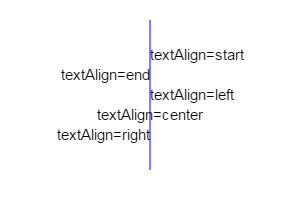
ctx.font = "bold 80px serif"
ctx.textAlign = "start"; // 默认值为 start
ctx.fillStyle = 'darkSlateBlue';
// 文本内容、坐标
ctx.fillText('hello world', 0, 0);
y 部分,蓝线(垂直坐标)为 y 坐标所在位置 (textBaseline 属性):
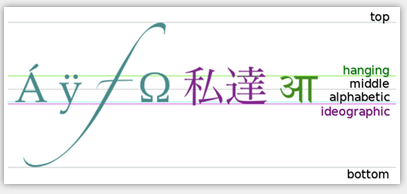
ctx.font = "bold 80px serif"
ctx.textAlign = "start"; // 默认值为 start
ctx.textBaseline = "hanging"; // 默认值为 alphabetic
ctx.fillStyle = 'darkSlateBlue';
// 文本内容、坐标
ctx.fillText('hello world', 0, 0);
所以文字的位置共有 5*6=30 种。
fillText 方法不支持文本断行,即所有文本出现在一行内。所以,如果要生成多行文本,只有调用多次 fillText 方法。
空心的话用 stroke 即可。
其他 API#
属性:
- lineWidth:stroke 的线条宽度
ctx.lineWidth = 2
方法:
- clearRect: 清除某部分(矩形区域)画布
ctx.clearRect(0, 0, 100, 100) - measureText: 计算文本对象的宽度
- translate
- rotate