border除了自己的本职工作外,我们还可以利用他的某些特性来制作一些简单实用的小图标
可以作为菜单图标的三道杠、添加东西的加号小图标、可以表示方向等多功能的三角形小图标、叉叉勾勾表示对错的小图标
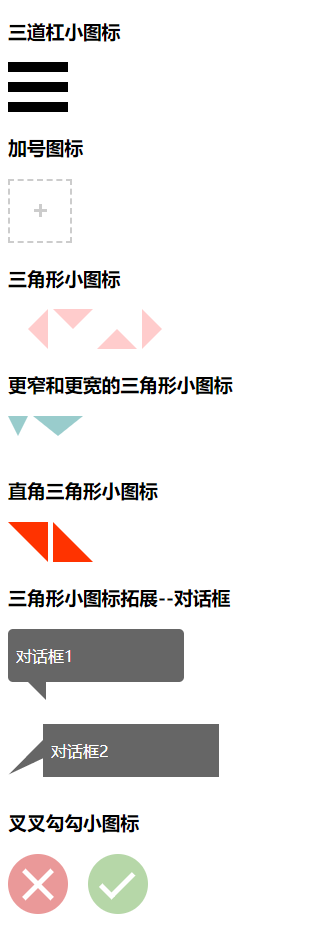

<!doctype html> <html lang="en"> <head> <meta charset="UTF-8"> <title>css小图标</title> <style type="text/css"> i{ display: inline-block; } /*三道杠*/ .icon-threeline{ width: 60px; height: 10px;/*双线边框和实线变宽的间距*/ border-top: 30px double #000;/*双线边框*/ border-bottom: 10px solid #000;/*实线变宽*/ } /*加号图标*/ .icon-add{ width: 60px; height: 60px; color: #ccc; border: 2px dashed; position: relative; overflow: hidden; -webkit-transition: color 0.25s; -moz-transition: color 0.25s; -ms-transition: color 0.25s; -o-transition: color 0.25s; transition: color 0.25s; } .icon-add:before,.icon-add:after{ content: ""; position: absolute; left: 50%; top: 50%; } .icon-add:before{ width: 3px; border-top: 13px solid; margin:-6.5px 0 0 -1.5px; /* -1.5px--> 3px;width的一半 -6.5px-->border-top: 13px; border厚度的一半*/ } .icon-add:after{ height: 3px; border-left: 13px solid; margin: -1.5px 0 0 -6.5px; } .icon-add:hover{ color: #99cccc; -webkit-transition: color .25s; -moz-transition: color .25s; -ms-transition: color .25s; -o-transition: color .25s; transition: color .25s; } /*三角形*/ .icon-triangle-down{ width: 0; border: 20px solid; border-color:#ffcccc transparent transparent; } .icon-triangle-up{ width: 0; border: 20px solid; border-color:transparent transparent #ffcccc; } .icon-triangle-left{ width: 0; border: 20px solid; border-color:transparent #ffcccc transparent transparent; } .icon-triangle-right{ width: 0; border: 20px solid; border-color:transparent transparent transparent #ffcccc; } /*更窄和更宽的三角形*/ .icon-triangle-01{ width: 0; border-style: solid; border-width: 20px 10px; border-color: #99cccc transparent transparent; } .icon-triangle-02{ width: 0; border-style: solid; border-width: 20px 25px; border-color: #99cccc transparent transparent; } /*直角三角形*/ .icon-triangle-03{ width: 0; border-style: solid; border-width: 20px; border-color: #f30 #f30 transparent transparent; } .icon-triangle-04{ width: 0; border-style: solid; border-width: 20px; border-color: transparent transparent #f30 #f30; } /*三角形拓展--对话框*/ .box{ max-width: 160px; padding: 0px 8px; color: #fff; background-color: #666666; border-radius: 5px; } .box p,.box2 p{ display: inline-block; } .box2{ display: inline-block; width: 160px; padding: 0px 8px; color: #fff; background-color: #666666; position: relative; left: -15px; top: -15px; } .icon-triangle-05{ width: 0; border-style: solid; border-width: 9px; border-color: #666 #666 transparent transparent; margin-left: 20px; } .icon-triangle-06{ margin-top: 50px; width: 0; border-style: solid; border-width: 9px 25px; border-color: #666 #666 transparent transparent; -webkit-transform: rotate(-45deg); -moz-transform: rotate(-45deg); -ms-transform: rotate(-45deg); -o-transform: rotate(-45deg); transform: rotate(-45deg); } /*叉叉图标*/ .icon-no{ width: 60px; height: 60px; position: relative; color: #ccc; background-color: #ea9999; border-radius: 50%; } .icon-no:after,.icon-no:before{ content: ""; height: 5px; border-left: 40px solid #fff; position: absolute; top:50%; left: 50%; margin: -2.5px 0 0 -20px; } .icon-no:after{ -webkit-transform: rotate(45deg); -moz-transform: rotate(45deg); -ms-transform: rotate(45deg); -o-transform: rotate(45deg); transform: rotate(45deg); } .icon-no:before{ -webkit-transform: rotate(135deg); -moz-transform: rotate(135deg); -ms-transform: rotate(135deg); -o-transform: rotate(135deg); transform: rotate(135deg); } /*勾勾图标*/ .icon-ok{ margin-left: 20px; width: 60px; height: 60px; position: relative; color: #ccc; background-color: #b6d7a8; border-radius: 50%; } .icon-ok:after,.icon-ok:before{ content: ""; position: absolute; top: 50%; left: 50%; } .icon-ok:after{ height: 5px; border-left: 30px solid #fff; margin:-2.5px 0 0 -10px; -webkit-transform: rotate(135deg); -moz-transform: rotate(135deg); -ms-transform: rotate(135deg); -o-transform: rotate(135deg); transform: rotate(135deg); } .icon-ok:before{ height: 5px; border-left: 18px solid #fff; margin: 5px 0 0 -20px; -webkit-transform: rotate(45deg); -moz-transform: rotate(45deg); -ms-transform: rotate(45deg); -o-transform: rotate(45deg); transform: rotate(45deg); } </style> </head> <body> <div> <h3>三道杠小图标</h3> <i class="icon-threeline"></i> <h3>加号图标</h3> <i class="icon-add"></i> <h3>三角形小图标</h3> <i class="icon-triangle-left"></i> <i class="icon-triangle-down"></i> <i class="icon-triangle-up"></i> <i class="icon-triangle-right"></i> <h3>更窄和更宽的三角形小图标</h3> <i class="icon-triangle-01"></i> <i class="icon-triangle-02"></i> <h3>直角三角形小图标</h3> <i class="icon-triangle-03"></i> <i class="icon-triangle-04"></i> <h3>三角形小图标拓展--对话框</h3> <div><div class="box"><p>对话框1</p></div><i class="icon-triangle-05"></i></div> <div><i class="icon-triangle-06"></i><div class="box2"><p>对话框2</p></div></div> <h3>叉叉勾勾小图标</h3> <i class="icon-no"></i><i class="icon-ok"></i> </div> </body> </html>
