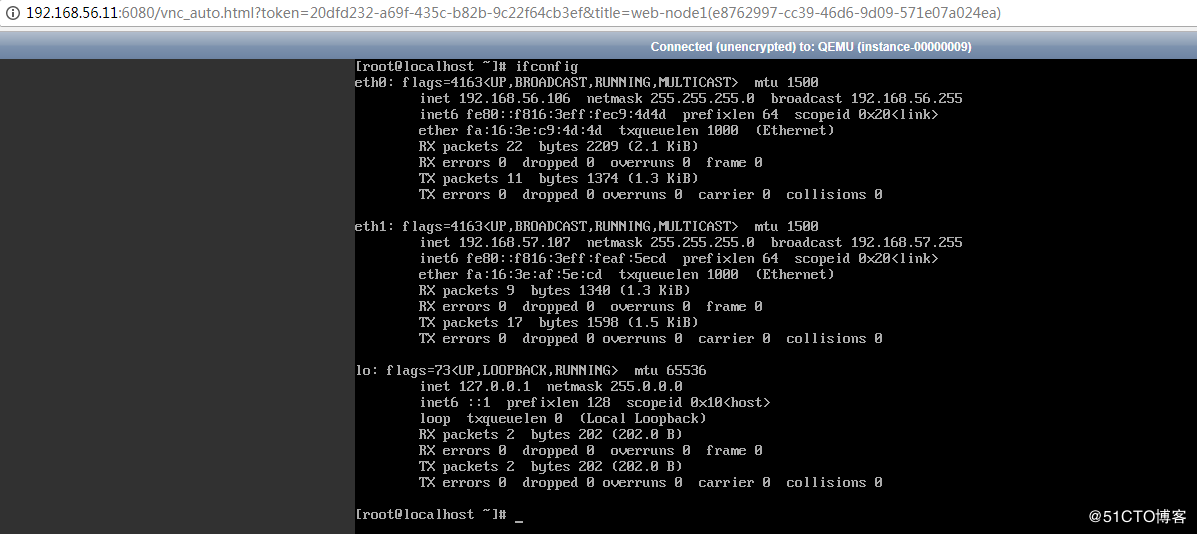-
1.给两台虚拟机增加网卡,使用仅主机模式,网段为:192.168.57.0/24
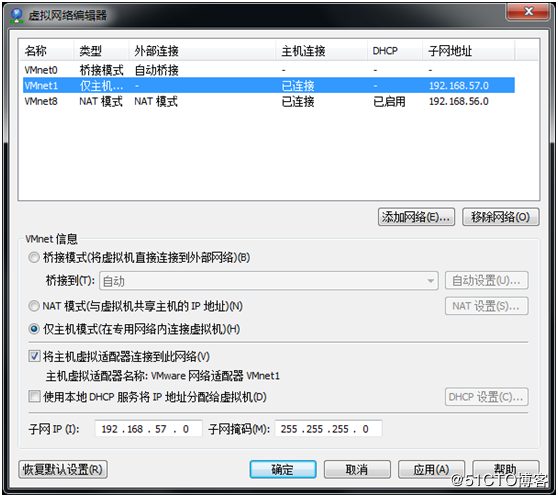
-
2.修改两台主机网卡配置
[root@linux-node1 ~]# cp /etc/sysconfig/network-scripts/ifcfg-eth0 /etc/sysconfig/network-scripts/ifcfg-eth1 [root@linux-node1 ~]# vim /etc/sysconfig/network-scripts/ifcfg-eth1 TYPE=Ethernet BOOTPROTO=static NAME=eth1 DEVICE=eth1 ONBOOT=yes IPADDR=192.168.57.11 NETMASK=255.255.255.0 [root@linux-node1 ~]# systemctl restart network [root@linux-node2 ~]# cp /etc/sysconfig/network-scripts/ifcfg-eth0 /etc/sysconfig/network-scripts/ifcfg-eth1 [root@linux-node2 ~]# vim /etc/sysconfig/network-scripts/ifcfg-eth1 TYPE=Ethernet BOOTPROTO=static NAME=eth1 DEVICE=eth1 ONBOOT=yes IPADDR=192.168.57.12 NETMASK=255.255.255.0 [root@linux-node2 ~]# systemctl restart network
-
3.修改桥接网络配置
[root@linux-node1 ~]# vim /etc/neutron/plugins/ml2/linuxbridge_agent.ini physical_interface_mappings = public:eth0,internal:eth1 public:公网 internal:私网 [root@linux-node1 ~]# source admin-openstack [root@linux-node1 ~]# openstack endpoint list
-
4.修改ml2的配置
[root@linux-node1 ~]# vim /etc/neutron/plugins/ml2/ml2_conf.ini flat_network:单一扁平网络 flat_network = public,internal [root@linux-node1 ~]# systemctl restart neutron-server [root@linux-node1 ~]# systemctl restart neutron-linuxbridge-agent
-
5.计算节点:linux-node2一样配置/etc/neutron/plugins/ml2/linuxbridge_agent.ini
physical_interface_mappings = public:eth0,internal:eth1
[root@linux-node2 ~]# systemctl restart neutron-linuxbridge-agent
-
6.创建网络
[root@linux-node1 ~]# source admin-openstack [root@linux-node1 ~]# openstack network create --share --provider-physical-network internal --provider-network-type flat internal <--网络名称 [root@linux-node1 ~]# openstack subnet create --network internal --allocation-pool start=192.168.57.100,end=192.168.57.200 --dns-nameserver 192.168.56.2 --gateway 192.168.57.2 --subnet-range 192.168.57.0/24 internal-subnet
-
7.dashboard查看并创建云主机
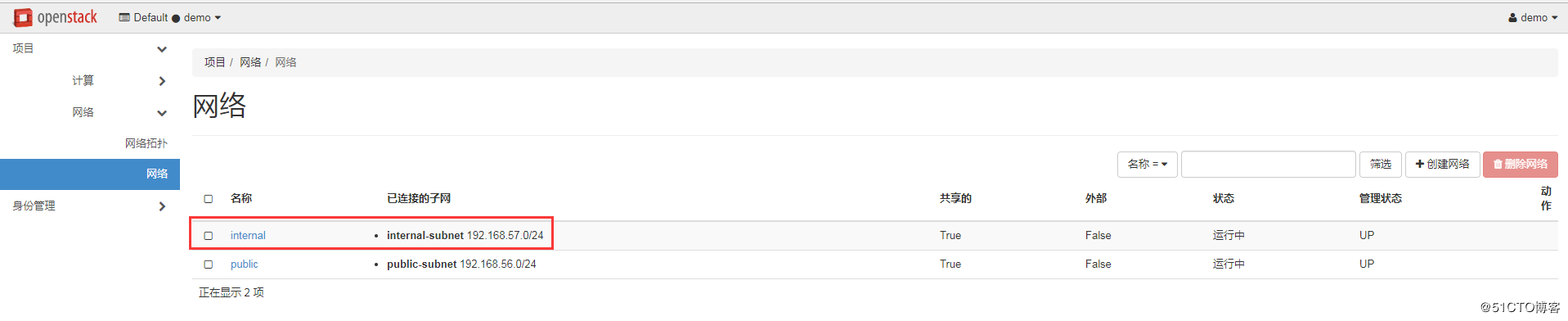
在创建云主机时即可选择网络,如图:

实现阿里云的FLAT网络(经典网络)一个公网ip,一个私网ip,如图:
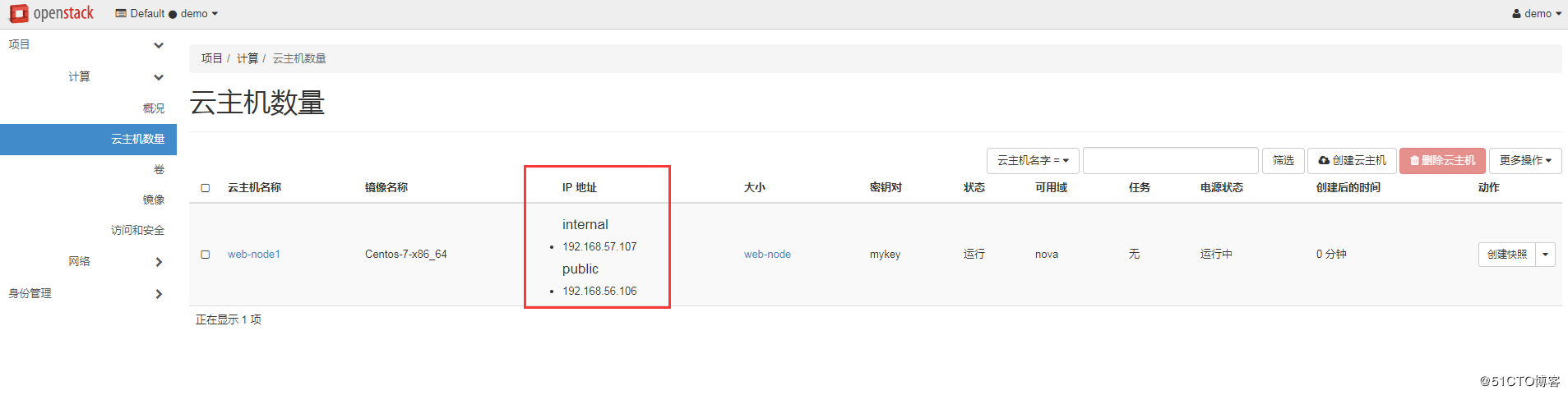
VNC查看: