1、如果小于0,修改为150, 大于100,修改为100
#include <stdio.h> void adjust(int *x) { if(*x < 0) *x = 150; //变量的值作为了下一个判断条件,如何避免? if(*x > 100) *x = 100; } int main(void) { int a; puts("please input an integers."); printf("a = "); scanf("%d", &a); adjust(&a); puts(" ================="); printf("a = %d ", a); return 0; }
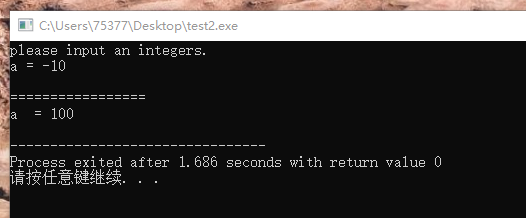
改进:
#include <stdio.h> void adjust(int *x) { if(*x < 0) { *x = 150; return; } if(*x > 100) { *x = 100; return; } } int main(void) { int a; puts("please input an integers."); printf("a = "); scanf("%d", &a); adjust(&a); puts(" ================="); printf("a = %d ", a); return 0; }

言归正传:
#include <stdio.h> void adjust(int *x) // 形参声明为指针 数据类型 + 指针运算符 + 变量名,告诉函数接受的参数为指针 { if(*x < 0) //在函数体中使用指针运算符+指针,获取指针所指的对象,相当于对象的别名,对别名进行修改,相当于对原始变量进行修改 { *x = 0; return; } if(*x > 100) { *x = 100; return; } } int main(void) { int a = -10; int b = 10; int c = 110; adjust(&a); // 实参给与指针, 取址运算符 + 对象,获取地址,生成指针。 adjust(&b); adjust(&c); puts(" ============="); printf("a = %d ", a); printf("b = %d ", b); printf("c = %d ", c); return 0; }
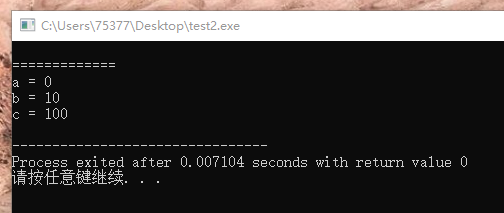
要想在函数中对变量进行修改,需要传入该变量的指针,然后再函数体中使用指针运算符*+指针,获取变量的别名,对别名进行处理,相当于对原始变量进行处理。