Netty拆包和粘包
概述
在基于流的传输里如TCP/IP,接收到的数据会被先存储到以恶搞socket接收缓冲里。不幸的是,基于流的传输并不是一个数据包队列,而是一个字节队列。即使发送了2个独立的数据包,操作系统也不会作为2个消息处理而仅仅是作为一连串的字节而言。因此这就不能保证远程写入的数据会被准确地读取。
假设操作系统的TCP/TP协议栈已经接收了3个数据包:
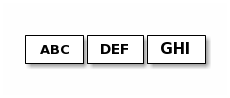
由于基于流传输的协议的性质,在应用程序里读取数据的时候有很大的可能性被分成下面的片段
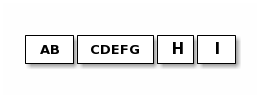
场景模拟
Client端
Client模拟
public class MyClient {
public static void main(String[] args) throws Exception {
EventLoopGroup eventLoopGroup = new NioEventLoopGroup();
try {
Bootstrap bootstrap = new Bootstrap();
bootstrap.group(eventLoopGroup).channel(NioSocketChannel.class)
.handler(new ChannelInitializer<SocketChannel>() {
@Override
protected void initChannel(SocketChannel ch) throws Exception {
ch.pipeline().addLast(new MyClientHandler());
}
});
ChannelFuture channelFuture = bootstrap.connect("localhost", 9999).sync();
channelFuture.channel().closeFuture().sync();
} finally {
eventLoopGroup.shutdownGracefully();
}
}
}
MyClientHandler
public class MyClientHandler extends SimpleChannelInboundHandler<ByteBuf> {
private int count = 0;
@Override
protected void channelRead0(ChannelHandlerContext ctx, ByteBuf msg) throws Exception {
//在这里因为是将ByteBuf缓冲区中所有的数据读取出来了,又因为TCP发送缓冲区可能等有
//好几个数据包的时候才发送,所以这里会出现拆包粘包的现象
byte[] buffer = new byte[msg.readableBytes()];
msg.readBytes(buffer);
String message = new String(buffer,Charset.forName("utf-8"));
System.out.println("客户端接收到的消息内容: " + message);
System.out.println("客户端接收到的消息数量:" + (++count));
}
@Override
public void exceptionCaught(ChannelHandlerContext ctx, Throwable cause) throws Exception {
System.out.println(cause.getMessage());
ctx.close();
}
@Override
public void channelActive(ChannelHandlerContext ctx) throws Exception {
//客户端一旦启动,发送10条数据
for (int i = 0; i < 10; i++) {
ByteBuf buffer = Unpooled.copiedBuffer("sent ffrom client ", Charset.forName("utf-8"));
// try {
// TimeUnit.SECONDS.sleep(2);
// }catch (Exception e){}
ctx.writeAndFlush(buffer);
}
}
}
Server端
public class MyServer {
public static void main(String[] args) throws Exception {
EventLoopGroup bossGroup = new NioEventLoopGroup(1);
EventLoopGroup workerGroup = new NioEventLoopGroup();
try {
ServerBootstrap serverBootstrap = new ServerBootstrap();
serverBootstrap.group(bossGroup,workerGroup)
.channel(NioServerSocketChannel.class)
.handler(new LoggingHandler(LogLevel.DEBUG))
.childHandler(
new ChannelInitializer<SocketChannel>() {
@Override
protected void initChannel(SocketChannel ch) throws Exception {
ChannelPipeline pipeline = ch.pipeline();
pipeline.addLast("myhandler",new MyServerHandler());
}
});
ChannelFuture channelFuture = serverBootstrap.bind(9999).sync();
System.out.println("=================服务端开始工作================");
channelFuture.channel().closeFuture().sync();
}finally {
bossGroup.shutdownGracefully();
workerGroup.shutdownGracefully();
}
}
}
public class MyServerHandler extends SimpleChannelInboundHandler<ByteBuf> {
private int count = 0;
@Override
protected void channelRead0(ChannelHandlerContext ctx, ByteBuf msg) throws Exception {
byte[] buffer = new byte[msg.readableBytes()];
msg.readBytes(buffer);
String message = new String(buffer, Charset.forName("utf-8"));
System.out.println("服务端接收到的消息内容: " + message);
System.out.println("服务端接收到消息的数量: " + (++count));
ByteBuf response = Unpooled.copiedBuffer(UUID.randomUUID().toString() + "==", Charset.forName("utf-8"));
ctx.writeAndFlush(response);
}
@Override
public void exceptionCaught(ChannelHandlerContext ctx, Throwable cause) throws Exception {
System.out.println(cause.getMessage());
ctx.close();
}
}
结果分析
//第一次
//服务端
服务端接收到的消息内容: sent ffrom client sent ffrom client sent ffrom client sent ffrom client sent ffrom client sent ffrom client sent ffrom client sent ffrom client sent ffrom client sent ffrom client
服务端接收到消息的数量: 1
//客户端
客户端接收到的消息内容: 110785f4-7b6f-4f35-8037-409502b03975==
客户端接收到的消息数量:1
//重启客户端
//服务端
服务端接收到的消息内容: sent ffrom client
服务端接收到消息的数量: 1
服务端接收到的消息内容: sent ffrom client
服务端接收到消息的数量: 2
服务端接收到的消息内容: sent ffrom client sent ffrom client
服务端接收到消息的数量: 3
服务端接收到的消息内容: sent ffrom client sent ffrom client sent ffrom client sent ffrom client
服务端接收到消息的数量: 4
服务端接收到的消息内容: sent ffrom client sent ffrom client
服务端接收到消息的数量: 5
//客户端
客户端接收到的消息内容: 6dfd6a0e-e45d-4ccd-82e3-d98e4fb06d6c==48b2f586-8ebb-439d-bdd1-e0a8afd3fae0==186c775d-a6c6-41d2-9e1b-acdb5278c9cb==ed8dd522-a0e0-40b9-b5a9-c1589226aede==9a7bc9ff-d6ca-4017-b8b7-d4e1c8a83a35==
客户端接收到的消息数量:1
解决方案
sleep
在每次发送的数据时都sleep一小段实现
for (int i = 0; i < 10; i++) {
ByteBuf buffer = Unpooled.copiedBuffer("sent ffrom client ", Charset.forName("utf-8"));
/*try {
TimeUnit.SECONDS.sleep(1);
}catch (Exception e){}*/
ctx.writeAndFlush(buffer);
}
try {
TimeUnit.MILLISECONDS.sleep(200);
}catch (Exception e){}
ctx.writeAndFlush(response);
自定义解码器
PersonProtocol
public class PersonProtocol {
private int length;
private byte[] content;
public int getLength() {
return length;
}
public void setLength(int length) {
this.length = length;
}
public byte[] getContent() {
return content;
}
public void setContent(byte[] content) {
this.content = content;
}
}
public class MyPersonDecoder extends ReplayingDecoder<Void> {
@Override
protected void decode(ChannelHandlerContext ctx, ByteBuf in, List<Object> out) throws Exception {
System.out.println("MyPersonDecoder decode invoked");
//获取消息的长度
int length = in.readInt();
byte[] content = new byte[length];
in.readBytes(content);
PersonProtocol personProtocol = new PersonProtocol();
personProtocol.setLength(length);
personProtocol.setContent(content);
out.add(personProtocol);
}
}
public class MyPersonEncoder extends MessageToByteEncoder<PersonProtocol> {
@Override
protected void encode(ChannelHandlerContext ctx, PersonProtocol msg, ByteBuf out) throws Exception {
System.out.println("MyPersonEncoder encode invoked");
out.writeInt(msg.getLength());
out.writeBytes(msg.getContent());
}
}
Client端
//在MyClient中
ch.pipeline().addLast(new MyPersonDecoder());
ch.pipeline().addLast(new MyPersonEncoder());
public class MyClientHandler extends SimpleChannelInboundHandler<PersonProtocol> {
private int count = 0;
@Override
protected void channelRead0(ChannelHandlerContext ctx, PersonProtocol msg) throws Exception {
int length = msg.getLength();
byte[] content = msg.getContent();
System.out.println("客户端收到的消息: ");
System.out.println("长度: " + length);
System.out.println("内容: " + new String(content, Charset.forName("utf-8")));
System.out.println("服务端接收到消息数量: " + (++count));
}
@Override
public void channelActive(ChannelHandlerContext ctx) throws Exception {
System.out.println("客户端被激活");
for (int i = 0; i < 10; i++) {
String message = "sent from client ";
int length = message.getBytes("utf-8").length;
byte[] content = message.getBytes("utf-8");
PersonProtocol personProtocol = new PersonProtocol();
personProtocol.setLength(length);
personProtocol.setContent(content);
ctx.writeAndFlush(personProtocol);
}
}
}
Server端
//MyServer
ChannelPipeline pipeline = ch.pipeline();
pipeline.addLast(new MyPersonDecoder());
pipeline.addLast(new MyPersonEncoder());
public class MyServerHandler extends SimpleChannelInboundHandler<PersonProtocol> {
private int count = 0;
@Override
protected void channelRead0(ChannelHandlerContext ctx, PersonProtocol msg) throws Exception {
int length = msg.getLength();
byte[] content = msg.getContent();
System.out.println("服务端接收到的数据: ");
System.out.println("长度: " + length);
System.out.println("内容: " + new String(content, Charset.forName("utf-8")));
System.out.println("服务端接收到消息数量: " + (++count));
String response = UUID.randomUUID().toString();
int responseLength = response.getBytes("utf-8").length;
byte[] responseContent = response.getBytes("utf-8");
PersonProtocol personProtocol = new PersonProtocol();
personProtocol.setLength(responseLength);
personProtocol.setContent(responseContent);
ctx.writeAndFlush(personProtocol);
}
@Override
public void exceptionCaught(ChannelHandlerContext ctx, Throwable cause) throws Exception {
cause.printStackTrace();
ctx.close();
}
}