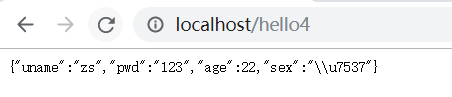Springboot入门
SpringBoot是什么?
Spring Boot它本身并不提供Spring框架的核心特性以及扩展功能,只是用于快速、敏捷地开发新一代基于Spring框架的应用程序。也就是说,它并不是用来替代Spring的解决方案,而是和Spring框架紧密结合用于提升Spring开发者体验的工具。
同时它集成了大量常用的第三方库配置(例如Jackson, JDBC, Mongo, Redis, Mail等等),Spring Boot应用中这些第三方库几乎可以零配置的开箱即用(out-of-the-box),大部分的Spring Boot应用都只需要非常少量的配置代码,开发者能够更加专注于业务逻辑
注1:敏捷式开发
注2:spring boot其实不是什么新的框架,它默认配置了很多框架的使用方式,
就像maven整合了所有的jar包,spring boot整合了所有的框架
使用Idea配置SpringBoot项目
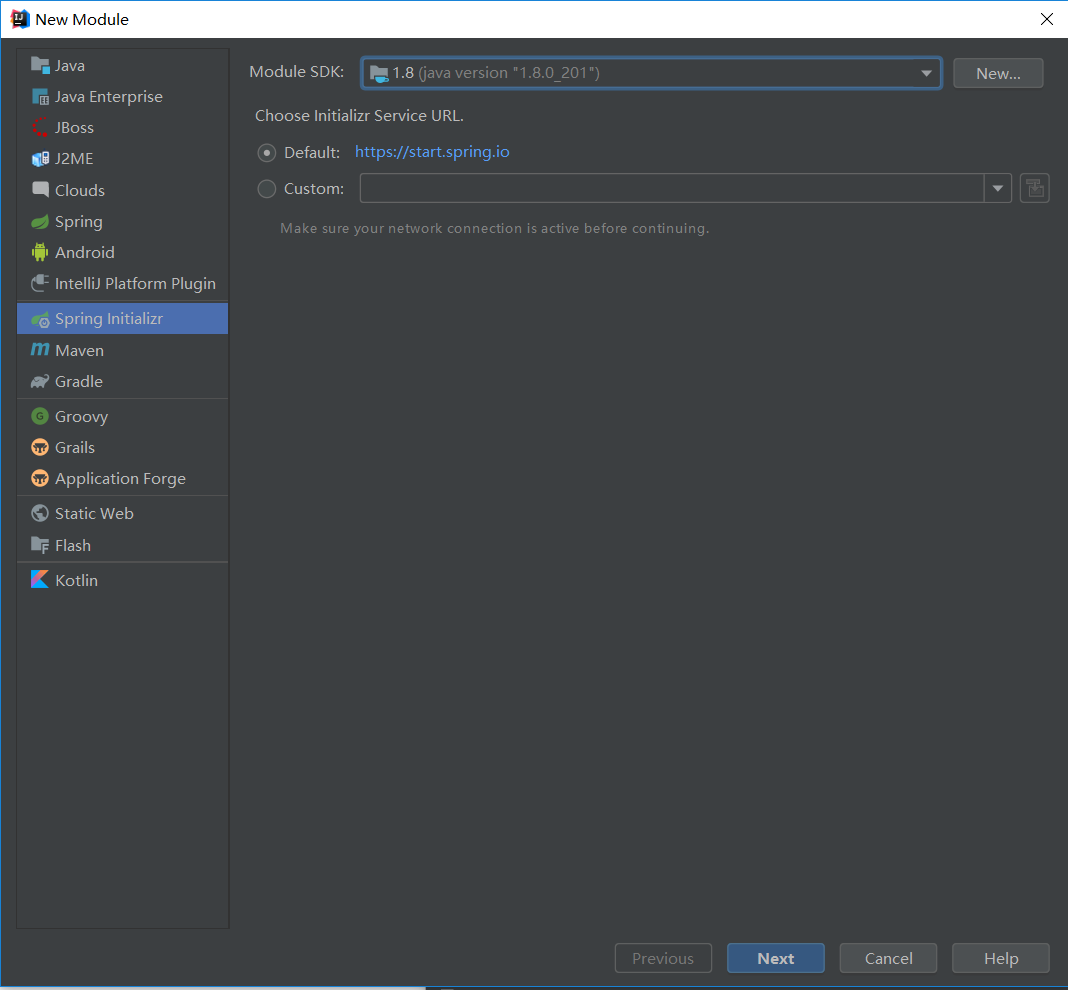
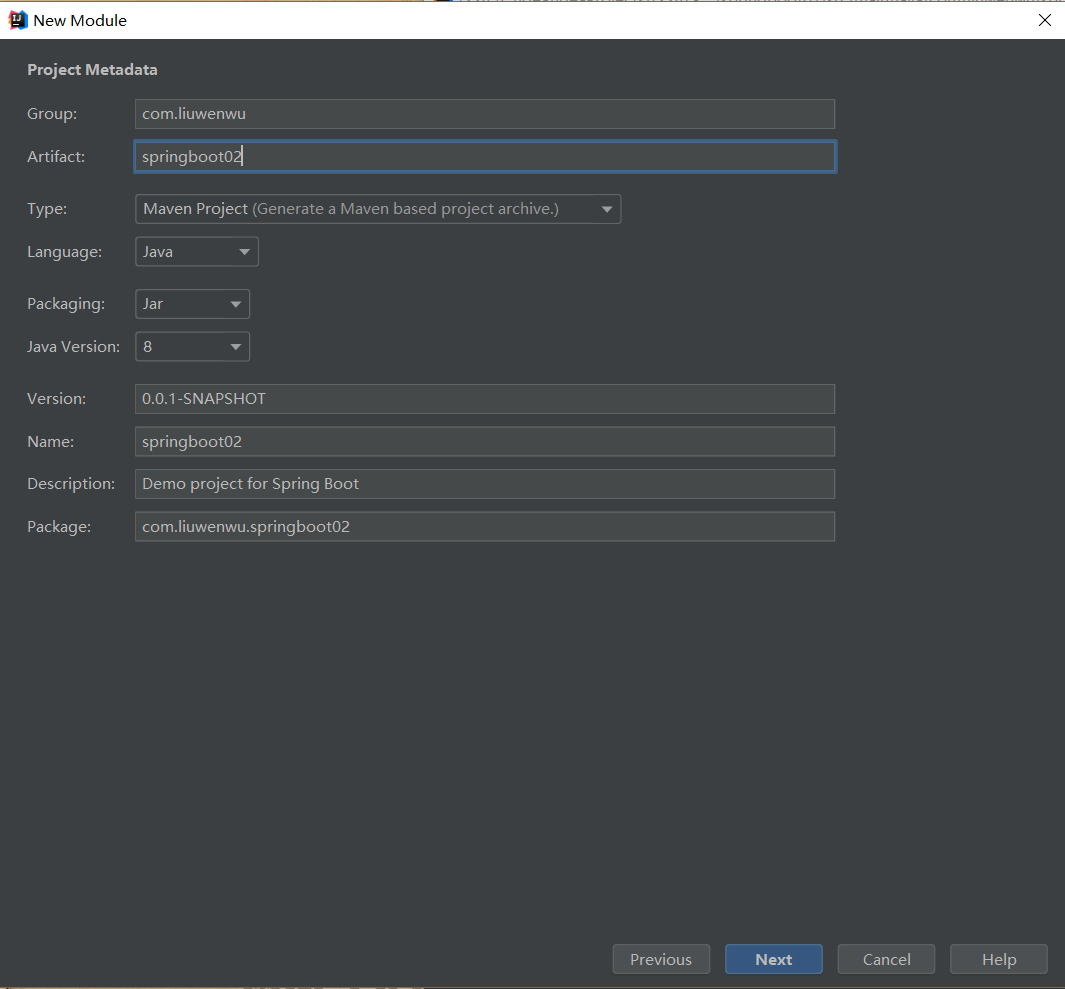
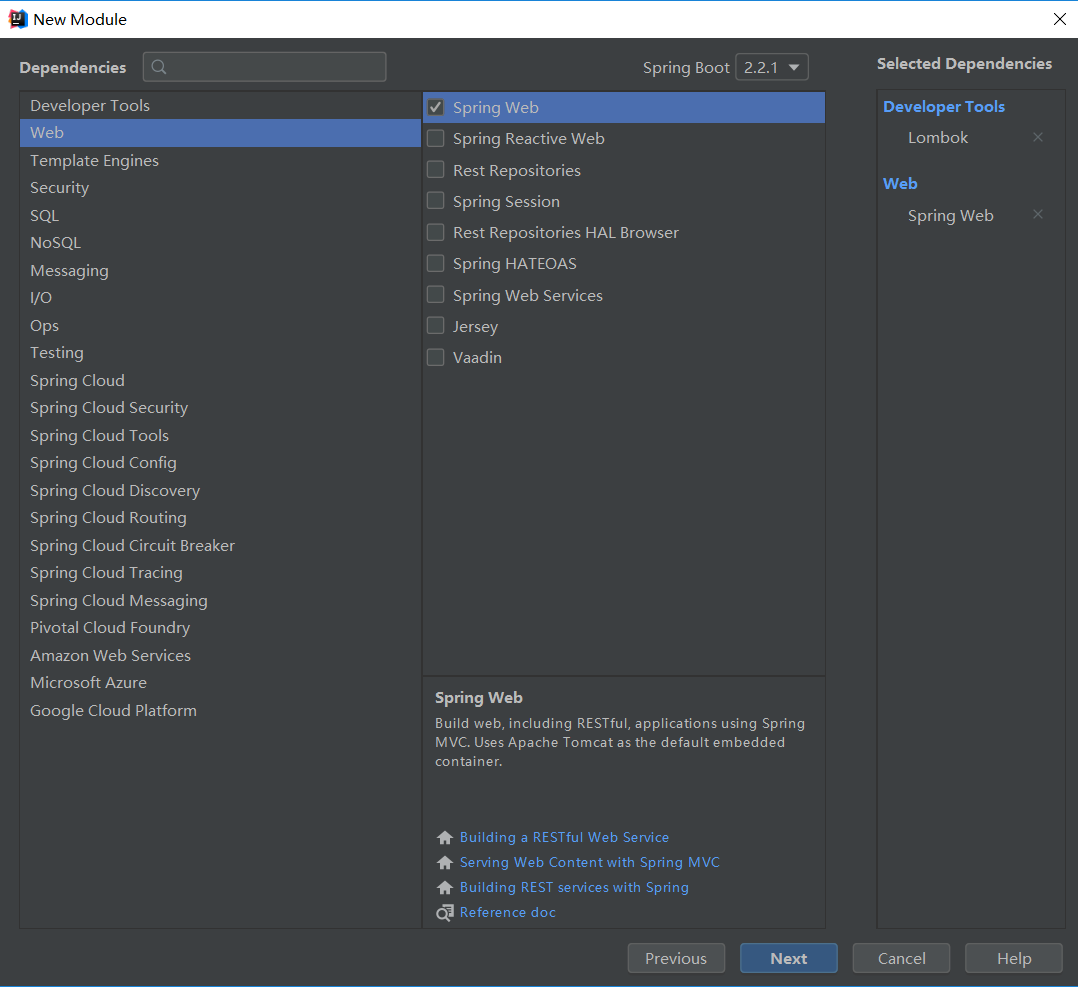
启动
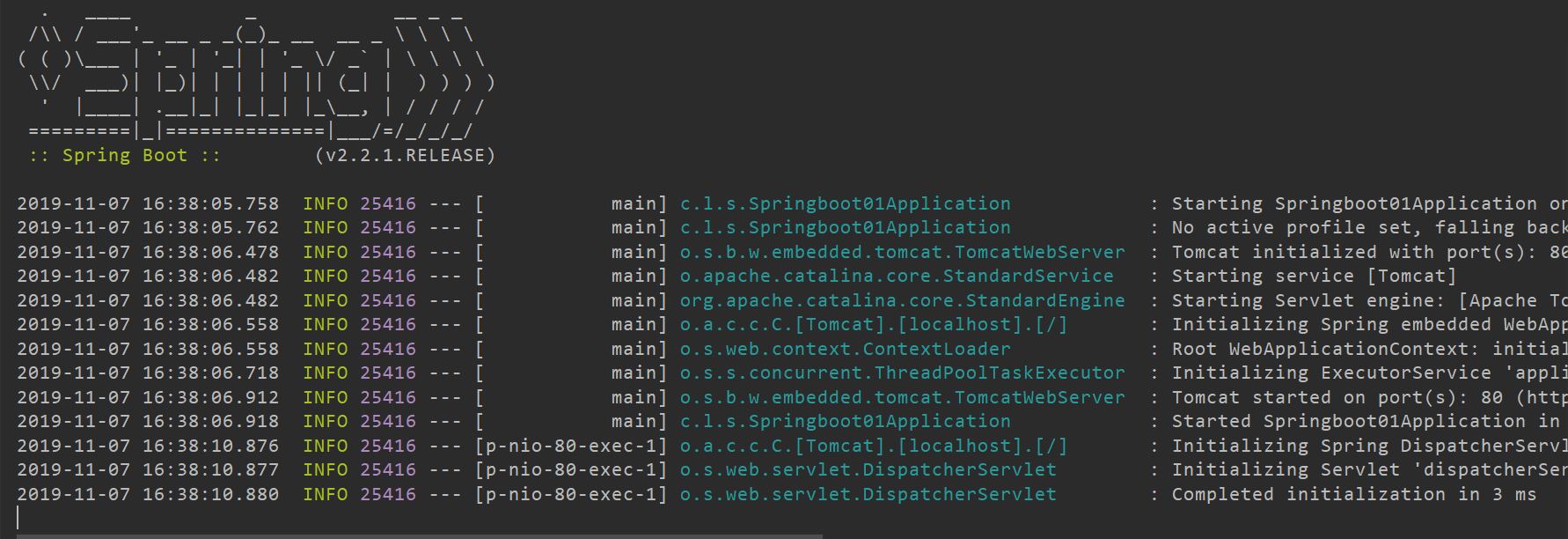
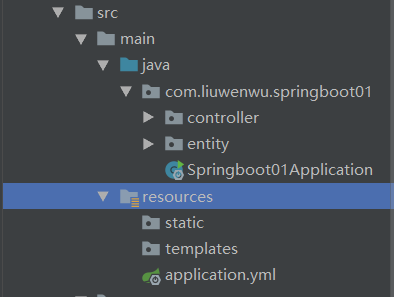
目录结构介绍
java源文件夹中的Springboot01Application.java是整个项目的启动类
static:存放的是静态资源的文件
templetes:存放的项目所需的页面
application.properties里面存放的是项目的全局配置信息
项目启动成功访问界面如下
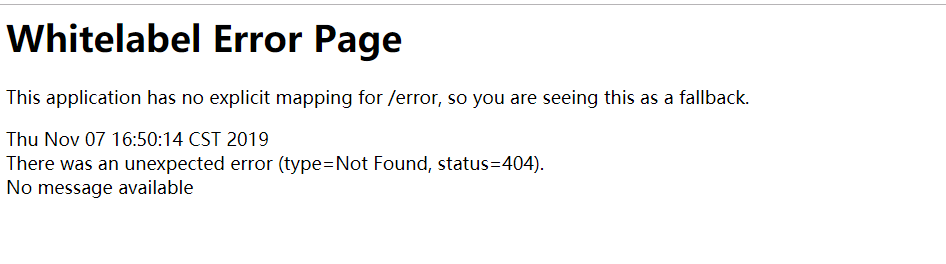
测试案例代码
package com.liuwenwu.springboot01.controller; import com.liuwenwu.springboot01.entity.User; import org.springframework.beans.factory.annotation.Autowired; import org.springframework.beans.factory.annotation.Value; import org.springframework.web.bind.annotation.RequestMapping; import org.springframework.web.bind.annotation.RestController; import java.util.HashMap; import java.util.Map; /** * @author LWW * @site www.lww.com * @company * @create 2019-11-07 15:58 * * @RestController=controller+responsebody 返json * */ @RestController public class HelloController { @Value("${user.uname}") private String uname; @Value("${user.pwd}") private String pwd; @Autowired private User user; @RequestMapping("/hello1") public String hello1(){ return "hellowprd springboot"; } @RequestMapping("/hello2") public Map hello2(){ Map map=new HashMap(); map.put("code",200); map.put("msg","springboot 访问成功"); return map; } @RequestMapping("/hello3") public Map hello3(){ Map map=new HashMap(); map.put("uname",uname); map.put("pwd",pwd); return map; } @RequestMapping("/hello4") public User hello4(){ return user; } }
Springboot配置文件
内置属性
注意:实际项目开发的时候Port=80,Context-path=/,以下配置只为讲解相关知识点
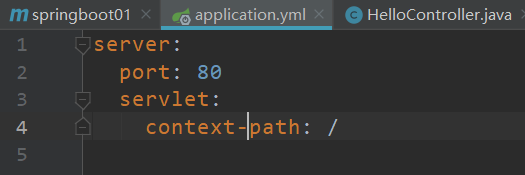
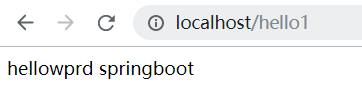
java代码
@RequestMapping("/hello1") public String hello1(){ return "hellowprd springboot"; }
自定义属性
Application.properties中配置
user: uname: zs pwd: 123 age: 22 sex: 男
controler对应的Java代码
@Value("${user.uname}") private String uname; @Value("${user.pwd}") private String pwd; @Value("${user.age}") private String age; @Value("${user.sex}") private String sex; @RequestMapping("/hello3") public Map hello3(){ Map map=new HashMap(); map.put("uname",uname); map.put("pwd",pwd); map.put("age",age); map.put("sex",sex); return map; }
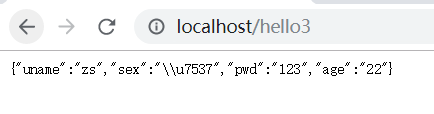
属性封装类
定义属性封装类
实体类 user
package com.liuwenwu.springboot01.entity; import lombok.Data; import org.springframework.boot.context.properties.ConfigurationProperties; import org.springframework.stereotype.Component; /** * @author LWW * @site www.lww.com * @company * @create 2019-11-07 16:25 * * @Data Set Get Tostirng * * */ @ConfigurationProperties( prefix = "user" ) @Component @Data public class User { private String uname; private String pwd; private Integer age; private String sex; }
添加pom依赖,解决报红问题
<dependency>
<groupId>org.springframework.boot</groupId>
<artifactId>spring-boot-configuration-processor</artifactId>
<optional>true</optional>
</dependency>
添加controler层的Java代码进行测试
@Autowired private User user; @RequestMapping("/hello4") public User hello4(){ return user; }