Given a constant K and a singly linked list L, you are supposed to reverse the links of every K elements on L. For example, given L being 1→2→3→4→5→6, if K=3, then you must output 3→2→1→6→5→4; if K=4, you must output 4→3→2→1→5→6.
Input Specification:
Each input file contains one test case. For each case, the first line contains the address of the first node, a positive N (≤) which is the total number of nodes, and a positive K (≤) which is the length of the sublist to be reversed. The address of a node is a 5-digit nonnegative integer, and NULL is represented by -1.
Then N lines follow, each describes a node in the format:
Address Data Next
where Address is the position of the node, Data is an integer, and Next is the position of the next node.
Output Specification:
For each case, output the resulting ordered linked list. Each node occupies a line, and is printed in the same format as in the input.
Sample Input:
00100 6 4
00000 4 99999
00100 1 12309
68237 6 -1
33218 3 00000
99999 5 68237
12309 2 33218
Sample Output:
00000 4 33218 33218 3 12309 12309 2 00100 00100 1 99999 99999 5 68237 68237 6 -1
天哪!一个链表写一天
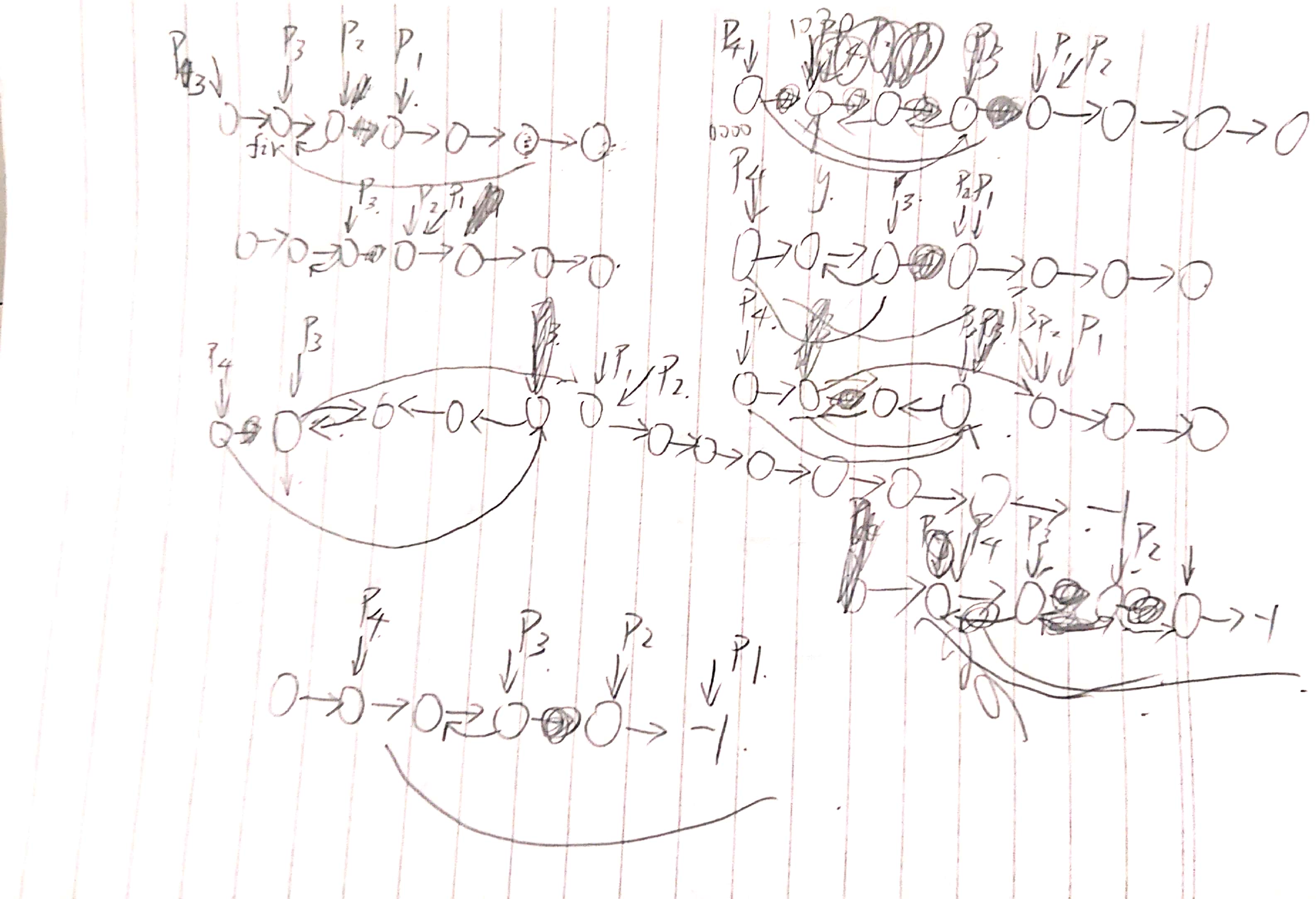
#include <iostream> #include <stdio.h> using namespace std; struct Node { int Num; int Next; //下一个地址 }List[100001]; //地址100000作为开头 void print(int n) { if(n==-1) { cout<<-1; return ; } int t=10000; while(t) { cout<<n/t; n=n%t; t=t/10; } } int main() { int fir,N,K; scanf("%d %d %d",&fir,&N,&K); //cin>>fir>>N>>K; List[100000].Next=fir; for(int i=0;i<N;++i) { int t1,t,t2; //cin>>t1>>t>>t2; scanf("%d %d %d",&t1,&t,&t2); List[t1].Num=t; List[t1].Next=t2; } int P1=List[fir].Next,P2=List[fir].Next,P3=fir,P4=100000; while(1) {//cout<<"P4="<<P4<<" P3="<<P3<<" P2="<<P2<<" P1="<<P1<<endl; int flag=1; for(int i=1;i<K;i++) { if(P1!=-1) { P1=List[P1].Next; List[P2].Next=P3; P3=P2; P2=P1; } else { flag=0; break; } //cout<<"aaP4="<<P4<<" P3="<<P3<<" P2="<<P2<<" P1="<<P1<<endl; } if(flag) { int y=List[P4].Next; List[P4].Next=P3; P3=y; //cout<<"P3="<<P3<<endl; //for(int j=1;j<K;++j) P3=List[P3].Next; List[P3].Next=P1; //复原 P4=P3; P3=P2; if(P2==-1) break; //刚好结束 P1=List[P1].Next; P2=List[P2].Next; //cout<<"P4="<<P4<<" P3="<<P3<<" P2="<<P2<<" P1="<<P1<<endl; } else//结束,有尾巴,撤回操作(debug:多退了一步,啊啊啊啊阿) { while(P3!=List[P4].Next)//!!! { //P1=P2; P2=P3; P3=List[P3].Next; List[P2].Next=P1; P1=P2; } break; } } //cout<<endl; int P=100000; while(1) { P=List[P].Next; print(P); cout<<" "<<List[P].Num<<" "; print(List[P].Next); cout<<endl; if(List[P].Next==-1) break; } return 0; }