学校的课五门有四门需要跑R程序,有一些长长长的代码实在是占用了太多的内存,果断决定搭个R的服务器放着自己跑。
愉快的是,R studio server 的搭建真心简单快捷~这个从前被我忽略的东东终于排上用场啦!
超级简单实用咩哈哈~
首先开一个新的虚拟机
搭建过程要点:
- 本篇基于Ubuntu Server 16.04, Deployment Model 请选 classic
- 关于size: 如果要在R里面跑大程序的画,选内存大的肯定是有用哒!看需求吧~
对于以下代码,放个A0机子和DS1的对比:
g <- rnorm(1000000)
h <- rep(NA, 1000000)
# Start the clock!
ptm <- proc.time()
# Loop through the vector, adding one
for (i in 1:1000000){
h[i] <- g[i] + 1
}
# Stop the clock
proc.time() - ptm
Basic A0 (0.25 Cores, 0.75 GB memory)
> proc.time() - ptm
user system elapsed
6.104 0.180 6.294
Standard DS1_v2 (1 Core, 3.5 GB memory)
> proc.time() - ptm
user system elapsed
1.148 0.004 1.359
- 设置--终结点, 配置Rstudio的TCP 端口. (默认8787)
Rstudio (TCP/8787 到 8787)
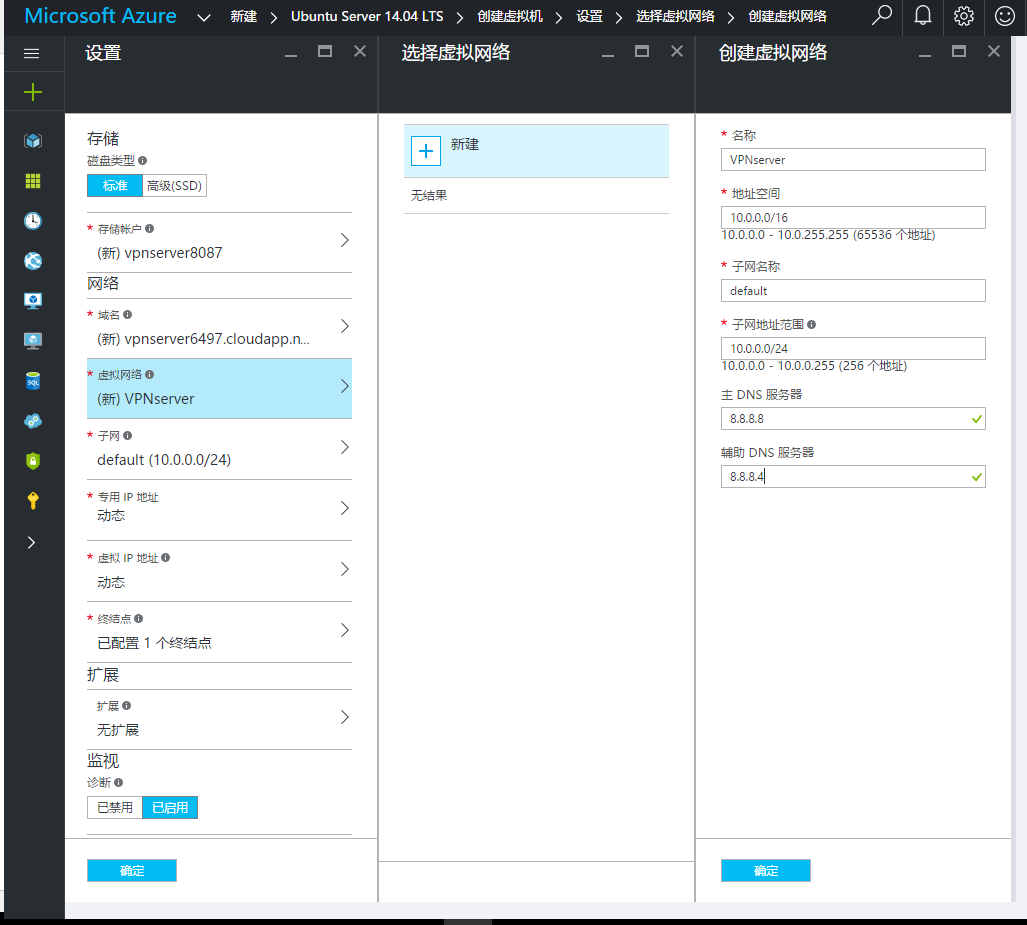
具体过程就不一步步的截图啦,请移步另一篇博客参考一下啦
安装R-core
有一次我居然非常蠢萌地忘记了安装R!!!!!= =
$ sudo apt-get install r-base
配置 Rstudio Server
Download the RStudio Server Professional Admin Guide
$ sudo apt-get update
$ sudo apt-get install gdebi-core
$ wget https://download2.rstudio.org/rstudio-server-0.99.903-amd64.deb
$ sudo gdebi rstudio-server-0.99.903-amd64.deb
$ sudo rstudio-server restart
服务器地址:
http://<server-ip>:8787
大功告成!
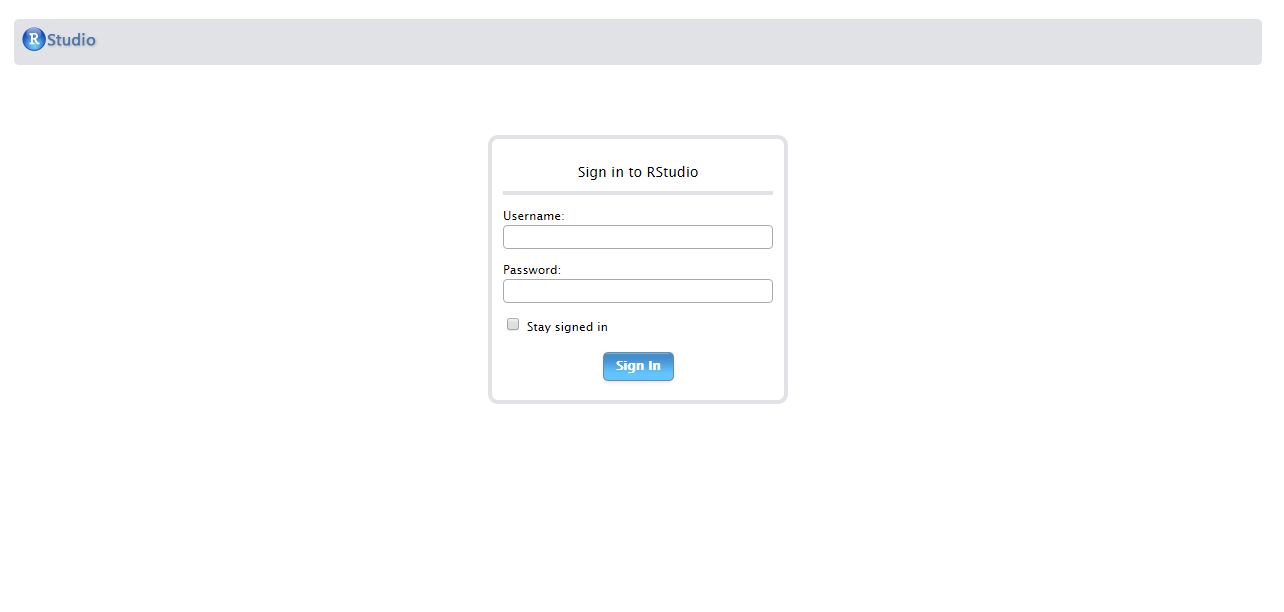
友情Tips:
-
用户名密码即Linux系统里面的既有用户。如果要新增用户在Linux里面adduser就可以啦。
-
不同用户之间的r package是不共享的。如果需要设置共享R Library,需要额外设置。