问题描述:
- 长时间/重复性的scanning files to index
- scanning files to index :扫描文件建立索引
方法一、File -> Invalidate Caches / Restart
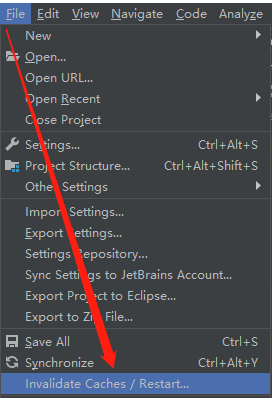
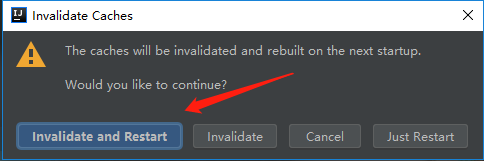
方法二、删除C:\Users\xxx.IntelliJIdea2018.2\system文件夹
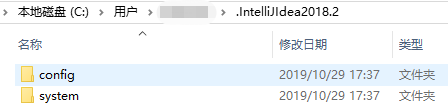
方法三、将扫描的文件夹排除在建立索引的范围之外,即将xxx文件夹标记为Excluded。
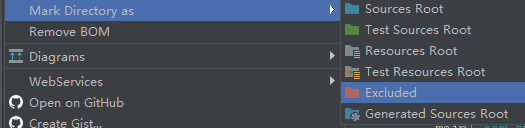
方法四、更改Edit Configurations和idea配置路径
1、一直扫描很长时间,点击Edit Configurations,update classes and resources更改为Do nothing。
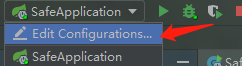
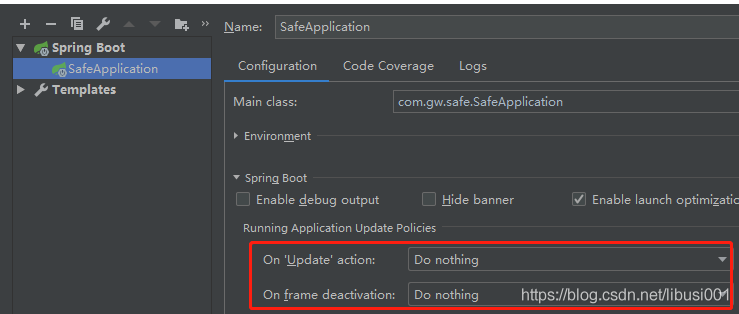
2、会发现扫描时间很短,但是还会一直重复扫描
3、更改idea配置路径 或 直接注掉三行注释 达到刷新目的
xx\bin\idea.properties
idea.config.path=D:\Java\idea\IntelliJ IDEA 2018.2.4\01edit\config
idea.system.path=D:\Java\idea\IntelliJ IDEA 2018.2.4\01edit\system
idea.plugins.path=D:\Java\idea\IntelliJ IDEA 2018.2.4\01edit\plugins
#---------------------------------------------------------------------
# Uncomment this option if you want to customize path to IDE config folder. Make sure you're using forward slashes.
#---------------------------------------------------------------------
# idea.config.path=${user.home}/.IntelliJIdea/config
#---------------------------------------------------------------------
# Uncomment this option if you want to customize path to IDE system folder. Make sure you're using forward slashes.
#---------------------------------------------------------------------
# idea.system.path=${user.home}/.IntelliJIdea/system
#---------------------------------------------------------------------
# Uncomment this option if you want to customize path to user installed plugins folder. Make sure you're using forward slashes.
#---------------------------------------------------------------------
# idea.plugins.path=${idea.config.path}/plugins
过程:
- 重启idea,重装idea,关机重启,kill idea进程都不好使
- 重新download的代码一样的问题,所以一定是配置的问题
- 配置文件删掉一样不好使,可能是需要刷新加载配置文件
- 不重启的情况下(重启也不一定好用),更改idea配置路径即可起到刷新的效果,或者尝试放开、注掉配置文件,再或者拿同事好用的配置文件直接覆盖...
- 更改完毕后,关闭idea,任务管理器杀死进程,重新启动
- 发现update完毕后就不会重复扫描建立索引了
方法五、项目文件过多
项目文件过多的情况会创建索引就会很慢,所以可以把文件数量很大的目录排除创建索引的范围就可以了。借图。
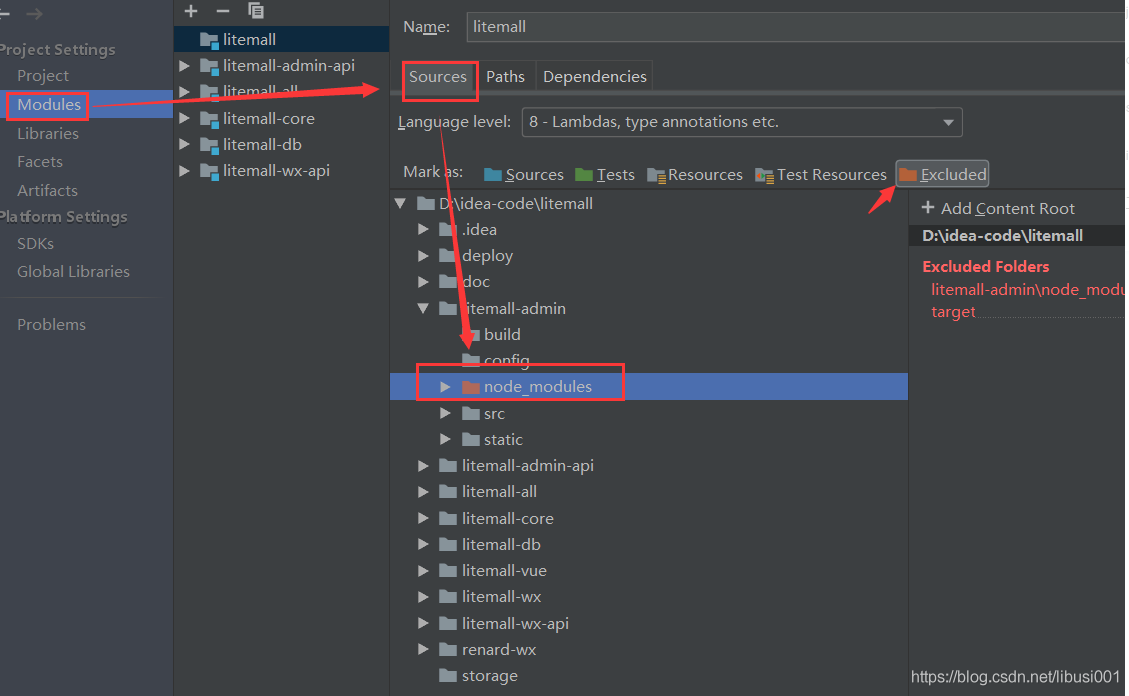
有用请点赞,养成良好习惯!
疑问、交流、鼓励请留言!
————————————————
版权声明:本文为CSDN博主「三太子·哪吒」的原创文章,遵循CC 4.0 BY-SA版权协议,转载请附上原文出处链接及本声明。
原文链接:https://blog.csdn.net/libusi001/article/details/102800605
