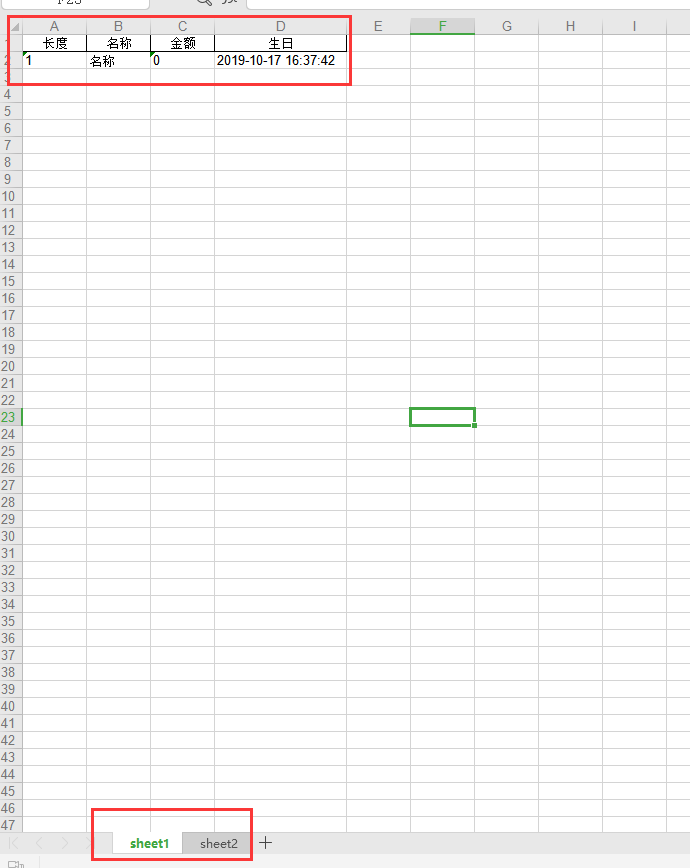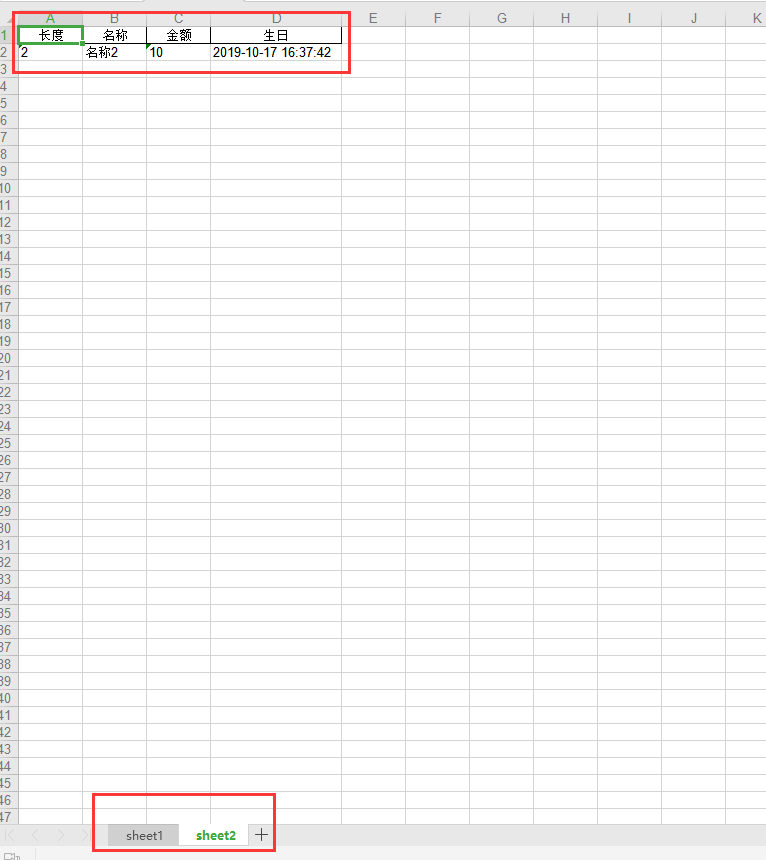导出excel工具类,如果有问题,请大家给我说哈,样式可以自己调。这个工具类导出,只针对简单excel,不支持合并单元格之类。
public class ExportUtil { /** * * @param fileName * @param sheetNames 多个sheet * @param titles 多个sheet 对应的多个titles * @param datas 多个sheet的数据 * @param response 下载的话,返回流 */ public static void export(String fileName, String[] sheetNames, List<String[]> titles,List<List<?>> datas,HttpServletResponse response){ if(fileName == null || fileName.trim().length() == 0 || sheetNames == null || sheetNames.length == 0 || titles == null || titles.size() == 0 || datas == null | datas.size() == 0) throw new RuntimeException("the param is not null"); int sheetLength = sheetNames.length; int titleLength = titles.size(); int dataLength = datas.size(); if(!(sheetLength == titleLength && titleLength == dataLength)) throw new RuntimeException("the sheetNames number must equal the titles number and the datas number "); HSSFWorkbook wb = new HSSFWorkbook(); try { for (int sheet = 0;sheet < sheetLength; sheet ++){ HSSFSheet hssfSheet = wb.createSheet(sheetNames[sheet]); String[] currentTitles = titles.get(sheet); HSSFRow row0 = hssfSheet.createRow(0); for (int title = 0; title < currentTitles.length; title++){ HSSFCell cell = row0.createCell(title); cell.setCellValue(currentTitles[title]); cell.setCellStyle(getDefaultCellStyle(wb)); } //开始写入数据 int rowNum = 1; List<?> data = datas.get(sheet); for (Object da : data) { Class daC = da.getClass(); //所有字段 Field[] fields = daC.getDeclaredFields(); Class superclass = daC.getSuperclass(); Field[] declaredFields = null; if(!superclass.getSimpleName().equals("Object")){ declaredFields = superclass.getDeclaredFields(); } if(declaredFields != null){ int lenth1 = fields.length; int lenth2 = declaredFields.length; fields = Arrays.copyOf(fields, lenth1+ lenth2); System.arraycopy(declaredFields, 0, fields, lenth1 , lenth2); } List<String> rowFileds = new ArrayList<>(); for (Field field : fields) { field.setAccessible(true); ExportSortAnnotation annotation = field.getAnnotation(ExportSortAnnotation.class); if(annotation == null) continue; int sort = annotation.sort(); String value = ""; Object o = field.get(da); if(o != null){ if(o instanceof Date){ Date d = (Date) o; value = new SimpleDateFormat("yyyy-MM-dd HH:mm:ss", Locale.CHINA).format(d); } else { value = o.toString(); } } rowFileds.add(sort + "," + value); } Collections.sort(rowFileds); HSSFRow row = hssfSheet.createRow(rowNum); for (int rowFiled = 0; rowFiled < rowFileds.size(); rowFiled++) { row.createCell(rowFiled).setCellValue(rowFileds.get(rowFiled).split(",")[1]); } rowNum++; } } // buildExcelToProject(fileName,wb); downloadExcel(fileName,wb,response); } catch (Exception e){ e.printStackTrace(); } } //创建表头 public static void createTitle(HSSFWorkbook workbook, HSSFSheet sheet, String[] titles){ HSSFRow row = sheet.createRow(0); for (int i = 0; i<titles.length ; i++) { HSSFCell cell = row.createCell(i); // HSSFCellStyle style = new h cell.setCellValue(titles[i]); } } //生成excel文件到本地 public static void buildExcelToProject(String filename, HSSFWorkbook workbook) throws Exception{ // FileOutputStream fos = new FileOutputStream(filename); // workbook.write(fos); // fos.flush(); // fos.close(); } //浏览器下载excel public static void downloadExcel(String filename, HSSFWorkbook workbook, HttpServletResponse response) throws Exception{ response.setContentType("application/vnd.ms-excel"); response.setHeader("Content-Disposition", "attachment;filename="+ URLEncoder.encode(filename, "utf-8")); OutputStream outputStream = response.getOutputStream(); workbook.write(outputStream); outputStream.flush(); outputStream.close(); } public static void main(String[] args) { String fileName = "测试文件"; String[] sheetNames = {"sheet1"}; String[] title = {"长度","名称","金额","生日"}; List<String[]> titles = new ArrayList<>(); titles.add(title); List<List<?>> datas = new ArrayList<>(); List<ExportEntity1> data = new ArrayList<>();datas.add(data); data.add(new ExportEntity1("名称", BigDecimal.ZERO,new Date(),1)); // export(fileName,sheetNames,titles,datas); } /** * 水平居中、垂直居中 * 字体:宋体 * 字体大小:16号 * 加粗 * @param workbook * @return */ public static CellStyle getStyle(HSSFWorkbook workbook) { CellStyle cellstyle=workbook.createCellStyle(); cellstyle.setAlignment(HorizontalAlignment.CENTER);//水平居中 cellstyle.setVerticalAlignment(VerticalAlignment.CENTER);//垂直居中 Font font=workbook.createFont();//字体 font.setFontName("宋体");//字体 font.setFontHeightInPoints((short)16);//字号 font.setBold(true);//加粗 cellstyle.setFont(font); setBorderStyle(cellstyle); return cellstyle; } /** * 获取默认的cell表格样式,加边框,水平居中,垂直居中 * @param workbook * @return */ public static CellStyle getDefaultCellStyle(HSSFWorkbook workbook) { CellStyle style=workbook.createCellStyle(); style.setAlignment(HorizontalAlignment.CENTER);//水平居中 style.setVerticalAlignment(VerticalAlignment.CENTER);//垂直居中 setBorderStyle(style); return style; } /** * 边框样式 * @param style */ public static void setBorderStyle(CellStyle style) { style.setBorderBottom(BorderStyle.THIN); //下边框 style.setBorderLeft(BorderStyle.THIN);//左边框 style.setBorderTop(BorderStyle.THIN);//上边框 style.setBorderRight(BorderStyle.THIN);//右边框 } /** * 奇数行 * 背景颜色为黄色 * @param style */ public static void setCellStyleYellow(CellStyle style) { style.setFillForegroundColor(IndexedColors.YELLOW.getIndex()); style.setFillPattern(FillPatternType.SOLID_FOREGROUND); } /** * 偶数行 * 背景颜色为LIME * @param style */ public static void setCellStyleLime(CellStyle style) { style.setFillForegroundColor(IndexedColors.LIME.getIndex()); style.setFillPattern(FillPatternType.SOLID_FOREGROUND); } /** * 字体设置红色 * @param workbook * @param style */ public static void setFontRedColor(HSSFWorkbook workbook,CellStyle style) { Font font=workbook.createFont();//字体 font.setColor(IndexedColors.RED.getIndex()); style.setFont(font); } }
因为反射获取类,不能判断title和字段的对应关系,所以需要写下面的注解
@Target({ElementType.FIELD}) @Retention(RetentionPolicy.RUNTIME) @Inherited @Documented public @interface ExportSortAnnotation { int sort() default 1; }
在传入的datas的具体类的字段上加上注解,以达到,title的字段和具体类的字段对应
@Data public class ExportEntity1 { @ExportSortAnnotation(sort = 2) private String name; @ExportSortAnnotation(sort = 3) private BigDecimal amount; @ExportSortAnnotation(sort = 4) private Date birthday; @ExportSortAnnotation(sort = 1) private int length; public ExportEntity1(String name, BigDecimal amount, Date birthday, int length) { this.name = name; this.amount = amount; this.birthday = birthday; this.length = length; } }
然后测试方法,需要放到controller里面
@ApiOperation(value = "导出") @GetMapping("/exportUtil") public void exportUtil(HttpServletResponse response) { String fileName = "测试文件.xls"; String[] sheetNames = {"sheet1","sheet2"}; String[] title = {"长度","名称","金额","生日"}; String[] title2 = {"长度","名称","金额","生日"}; List<String[]> titles = new ArrayList<>(); titles.add(title); titles.add(title2); List<List<?>> datas = new ArrayList<>(); List<ExportEntity1> data = new ArrayList<>(); data.add(new ExportEntity1("名称", BigDecimal.ZERO,new Date(),1)); List<ExportEntity1> data2 = new ArrayList<>(); data2.add(new ExportEntity1("名称2", new BigDecimal(10),new Date(),2)); datas.add(data); datas.add(data2); ExportUtil.export(fileName,sheetNames,titles,datas,response); }
效果