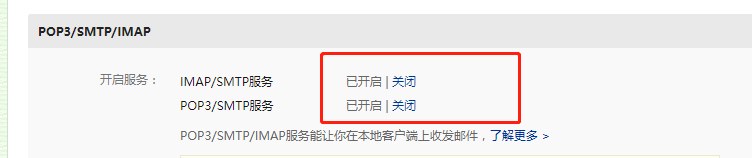1,你需要申请一个邮箱
1,申请一个 163 的邮箱并登入,这个很简单
2,如下图进入设置

3,确定下图中的选项为开启状态,切记,开启功能的时候,系统会给你分配一个授权码,只会显示一次,一定要记录下来
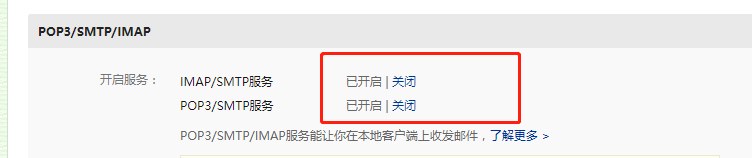
2,SpringBoot 框架整合
1,pom.xml
<!-- FreeMarker 模板引擎,用于生成邮件内容 -->
<dependency>
<groupId>org.springframework.boot</groupId>
<artifactId>spring-boot-starter-freemarker</artifactId>
</dependency>
<!-- 邮件发送的依赖 -->
<dependency>
<groupId>org.springframework.boot</groupId>
<artifactId>spring-boot-starter-mail</artifactId>
</dependency>
2,application.yml
spring:
freemarker:
enabled: true
cache: true
content-type: text/html
charset: UTF-8
check-template-location: true
template-loader-path: classpath:templates
# prefix:
suffix: .ftl
prefer-file-system-access: true
allow-request-override: false
allow-session-override: false
expose-request-attributes: false
expose-session-attributes: false
expose-spring-macro-helpers: false
mail:
host: smtp.163.com
username: 你的邮箱账号
password: 授权码(注意,不是邮箱的密码)
3,封装一个文件类,在发送附件和静态资源的时候使用
package com.hwq.common.vo;
import lombok.Getter;
import lombok.Setter;
import java.io.File;
@Getter
@Setter
public class MailFileVo {
/**
* 1,当作为静态资源时,代表资源的唯一标识,可以插入到 html 内容中,如 img 标签的 src 属性
* 2,当作为附件时,作为附件的名称
*/
private String name;
/**
* 文件对象,可以是附件也可以是静态资源
*/
private File file;
}
4,封装一个发送邮件的类,
package com.hwq.web.server.service;
import com.hwq.common.vo.MailFileVo;
import org.apache.commons.collections4.CollectionUtils;
import org.springframework.beans.factory.annotation.Autowired;
import org.springframework.beans.factory.annotation.Value;
import org.springframework.mail.javamail.JavaMailSender;
import org.springframework.mail.javamail.MimeMessageHelper;
import org.springframework.stereotype.Service;
import javax.mail.Address;
import javax.mail.Message;
import javax.mail.MessagingException;
import javax.mail.internet.InternetAddress;
import javax.mail.internet.MimeMessage;
import java.util.List;
@Service
public class MailService {
@Autowired
private JavaMailSender mailSender;
@Value("${spring.mail.username}")
private String fromMail;
/**
* 发送邮件的方法
*
* 三种收件人模式的解释
* 1,Message.RecipientType.TO 直接接收人
* 2,Message.RecipientType.CC 明抄送收件人
* 3,Message.RecipientType.BCc 暗抄送收件人(不会 被直接收件人 和 明抄送收件人 看见的收件人)
*
* @param toAddr 收件人的 邮件地址
* @param ccAddr 抄送人的 邮件地址
* @param subject 邮件标题
* @param html 邮件内容
* @param srcVos 静态资源类
* @param athVos 附件资源类
*/
public void sendMail(String[] toAddr, String[] ccAddr, String subject, String html, List<MailFileVo> srcVos, List<MailFileVo> athVos) {
try {
MimeMessage message = mailSender.createMimeMessage();
MimeMessageHelper helper = new MimeMessageHelper(message, true);
helper.setFrom(fromMail);
helper.setSubject(subject);
helper.setText(html, true);
if (toAddr != null && toAddr.length > 0) {
Address[] addresses = new Address[toAddr.length];
for (int i = 0; i < toAddr.length; i ++) {
addresses[i] = new InternetAddress(toAddr[i]);
}
message.setRecipients(Message.RecipientType.TO, addresses);
}
if (ccAddr != null && ccAddr.length > 0) {
Address[] addresses = new Address[ccAddr.length];
for (int i = 0; i < ccAddr.length; i ++) {
addresses[i] = new InternetAddress(ccAddr[i]);
}
message.setRecipients(Message.RecipientType.CC, addresses);
}
if (CollectionUtils.isNotEmpty(srcVos)) {
for (MailFileVo srcVo : srcVos) {
helper.addInline(srcVo.getName(), srcVo.getFile());
}
}
if (CollectionUtils.isNotEmpty(athVos)) {
for (MailFileVo athVo : athVos) {
helper.addAttachment(athVo.getName(), athVo.getFile());
}
}
mailSender.send(message);
} catch (MessagingException ex) {
ex.printStackTrace();
throw new RuntimeException(ex.getMessage());
}
}
}
5,准备一个邮件模板,mail.ftl
<style type="text/css">
.mail-table {
100%;
border-top: 1px solid #333;
border-left: 1px solid #333;
border-collapse: collapse;
border-spacing: 0;
}
.mail-table tr {
}
.mail-table th {
background: rgb(255, 204, 204);
height: 40px;
border-bottom: 1px solid #333;
border-right: 1px solid #333;
}
.mail-table td {
height: 36px;
text-indent: 14px;
border-bottom: 1px solid #333;
border-right: 1px solid #333;
}
</style>
<h3>${title}</h3>
<table class="mail-table">
<tr>
<th>序号</th>
<th>账号</th>
<th>昵称</th>
</tr>
<#list users as user>
<tr>
<td>${user_index + 1}</td>
<td>${user.account}</td>
<td>${user.nickname}</td>
</tr>
</#list>
</table>
<!-- 图片地址固定为 cid:封装的 MailFileVo 的 name 属性 -->
<img src="cid:battle-field" />
6,测试,写一个控制器发送邮件
package com.hwq.web.server.controller;
import com.hwq.common.data.entity.User;
import com.hwq.common.util.HttpUtil;
import com.hwq.common.vo.MailFileVo;
import com.hwq.web.server.service.MailService;
import freemarker.template.Configuration;
import freemarker.template.Template;
import freemarker.template.TemplateException;
import org.springframework.beans.factory.annotation.Autowired;
import org.springframework.beans.factory.annotation.Value;
import org.springframework.http.ResponseEntity;
import org.springframework.ui.freemarker.FreeMarkerTemplateUtils;
import org.springframework.web.bind.annotation.RequestMapping;
import org.springframework.web.bind.annotation.RestController;
import java.io.File;
import java.io.IOException;
import java.util.ArrayList;
import java.util.HashMap;
import java.util.List;
import java.util.Map;
@RequestMapping("mail")
@RestController
public class MailController {
@Autowired
private MailService mailService;
@Autowired
private Configuration configuration;
@Value("${file.save.location}")
private String rootPath; // 这是你静态资源存放的根路径,从配置文件读取
@RequestMapping("/send")
public ResponseEntity<Object> sendSimpleMail() throws IOException, TemplateException {
Template template = configuration.getTemplate("mail.ftl");
Map<String, Object> model = new HashMap<>();
List<User> users = new ArrayList<>();
for (int i = 0; i < 10; i ++) {
User user = new User();
user.setAccount("102020200" + i);
user.setNickname("张三李四" + i);
users.add(user);
}
model.put("title", "测试的邮件");
model.put("users", users);
String[] toAddr = new String[] {"huangweiqiang@ysstech.com"};
String[] ccAddr = new String[] {"524086452@qq.com"};
String subject = "测试邮件,别当真";
String html = FreeMarkerTemplateUtils.processTemplateIntoString(template, model);
List<MailFileVo> srcVos = new ArrayList<>();
MailFileVo mailFileSrc = new MailFileVo();
mailFileSrc.setName("battle-field");
mailFileSrc.setFile(new File(rootPath + "/static/battle-field.jpg"));
srcVos.add(mailFileSrc);
List<MailFileVo> athVos = new ArrayList<>();
MailFileVo mailFileAth = new MailFileVo();
mailFileAth.setName("你的附件.txt");
mailFileAth.setFile(new File(rootPath + "/static/fu-jian.txt"));
athVos.add(mailFileAth);
// return HttpUtil.r200(html);
mailService.sendMail(toAddr, ccAddr, subject, html, srcVos, athVos);
return HttpUtil.r200("发送成功");
}
}
3,浏览器访问 http:ip:port/mail/port