后台查询商品或者会员量需要用到分页展示列表,当页数比较多的时候为了体高用户体验度,需要添加一个跳页也就是手动输入页码数进行快速跳转指定页面。由于手动编写分页比较麻烦,又想使用TP5自带的分页,但是TP5自带的分页类比较简单,所以可以通过修改Bootstrap类自定义显示分页的页码和数量。
由于Bootstrap类是tp自带的类,所以为了我们尽量不要改动底层自带的类,这里拷贝一下Bootstrap类然后重命名为BootstrapDetailed.php,目录结构如图:
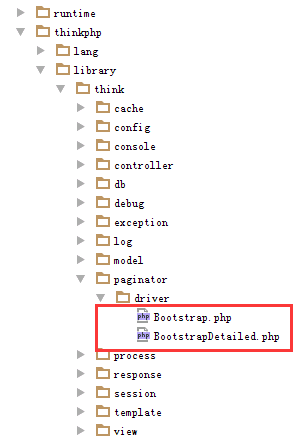
代码如下:
<?php // +---------------------------------------------------------------------- // | ThinkPHP [ WE CAN DO IT JUST THINK ] // +---------------------------------------------------------------------- // | Copyright (c) 2006~2017 http://thinkphp.cn All rights reserved. // +---------------------------------------------------------------------- // | Licensed ( http://www.apache.org/licenses/LICENSE-2.0 ) // +---------------------------------------------------------------------- // | Author: zhangyajun <448901948@qq.com> // +---------------------------------------------------------------------- namespace thinkpaginatordriver; use thinkPaginator; class BootstrapDetailed extends Paginator { /** * 上一页按钮 * @param string $text * @return string */ protected function getPreviousButton($text = "上一页") { if ($this->currentPage() <= 1) { return $this->getDisabledTextWrapper($text); } $url = $this->url( $this->currentPage() - 1 ); return $this->getPageLinkWrapper($url, $text); } //总数标签 protected function totalshow() { $totalhtml="<li class="disabled"><span>共".$this->total."条记录  第".$this->currentPage()."页/共".$this->lastPage()."页</span></li>"; return $totalhtml; } //尾页标签 protected function showlastpage($text = '尾页') { if($this->currentPage()==$this->lastPage()) { return $this->getDisabledTextWrapper($text); } $url = $this->url($this->lastPage()); return $this->getPageLinkWrapper($url, $text); } //首页标签 protected function showfirstpage($text = '首页') { if($this->currentPage()==1) { return $this->getDisabledTextWrapper($text); } $url = $this->url(1); return $this->getPageLinkWrapper($url, $text); } //后五页 protected function afivepage($text = '后五页') { if($this->lastPage()<$this->currentPage()+5) { return $this->getDisabledTextWrapper($text); } $url = $this->url($this->currentPage()+5); return $this->getPageLinkWrapper($url, $text); } //前五页 protected function bfivepage($text = '前五页') { if($this->currentPage()<5) { return $this->getDisabledTextWrapper($text); } $url = $this->url($this->currentPage()-5); return $this->getPageLinkWrapper($url, $text); } /** * 下一页按钮 * @param string $text * @return string */ protected function getNextButton($text = '下一页') { if (!$this->hasMore) { return $this->getDisabledTextWrapper($text); } $url = $this->url($this->currentPage() + 1); return $this->getPageLinkWrapper($url, $text); } //跳转到哪页 protected function gopage() { return $gotohtml="<li><form action='' method='get' ><a style='float:left;margin-left:2px;'><input style='height:33px;' type='text' name='page' placeholder='请选择页数'> <input style='height:33px;' type='submit' value='确定'> </a></form></li>"; // return $totalhtml;; } /** * 页码按钮 * @return string */ protected function getLinks() { if ($this->simple) return ''; $block = [ 'first' => null, 'slider' => null, 'last' => null ]; $side = 2; $window = $side * 2; if ($this->lastPage < $window +1) { $block['slider'] = $this->getUrlRange(1, $this->lastPage); } elseif ($this->currentPage <= $window-1) { $block['slider'] = $this->getUrlRange(1, $window + 1); } elseif ($this->currentPage > ($this->lastPage - $window+1)) { $block['slider'] = $this->getUrlRange($this->lastPage - ($window), $this->lastPage); } else { $block['slider'] = $this->getUrlRange($this->currentPage - $side, $this->currentPage + $side); } $html = ''; if (is_array($block['first'])) { $html .= $this->getUrlLinks($block['first']); } if (is_array($block['slider'])) { $html .= $this->getUrlLinks($block['slider']); } if (is_array($block['last'])) { $html .= $this->getUrlLinks($block['last']); } return $html; } /** * 渲染分页html * @return mixed */ public function render() { if ($this->hasPages()) { if ($this->simple) { return sprintf( '<ul class="pager">%s %s %s</ul>', $this->getPreviousButton(), $this->getNextButton() ); } else { return sprintf( '<ul class="pagination"> %s %s %s %s %s %s %s %s </ul>', //显示数量页码信息 $this->totalshow(), //第一页 $this->showfirstpage(), //上一页 $this->getPreviousButton(), //前五页 $this->bfivepage(), //页码 $this->getLinks(), //后五页 //$this->afivepage(), //下一页 $this->getNextButton(), //最后一页 $this->showlastpage(), //最后再加个参数 %s 可以显示跳转到哪页 $this->gopage() ); } } } /** * 生成一个可点击的按钮 * * @param string $url * @param int $page * @return string */ protected function getAvailablePageWrapper($url, $page) { return '<li><a href="' . htmlentities($url) . '">' . $page . '</a></li>'; } /** * 生成一个禁用的按钮 * * @param string $text * @return string */ protected function getDisabledTextWrapper($text) { return '<li class="disabled"><span>' . $text . '</span></li>'; } /** * 生成一个激活的按钮 * * @param string $text * @return string */ protected function getActivePageWrapper($text) { return '<li class="active"><span>' . $text . '</span></li>'; } /** * 生成省略号按钮 * * @return string */ protected function getDots($text = '...') { //$url = $this->url($this->currentPage() + 1); // return $this->getPageLinkWrapper($url, $text); return $this->getDisabledTextWrapper('...'); } /** * 批量生成页码按钮. * * @param array $urls * @return string */ protected function getUrlLinks(array $urls) { $html = ''; foreach ($urls as $page => $url) { $html .= $this->getPageLinkWrapper($url, $page); } return $html; } /** * 生成普通页码按钮 * * @param string $url * @param int $page * @return string */ protected function getPageLinkWrapper($url, $page) { if ($page == $this->currentPage()) { return $this->getActivePageWrapper($page); } return $this->getAvailablePageWrapper($url, $page); } }
然后再config里面配置一下分页类就可以了。
//分页配置 'paginate' => [ 'type' => 'BootstrapDetailed', 'var_page' => 'page', 'list_rows' => 15, ],
举个例子:
$good_info =Db::table('goods')->paginate(20);
效果如下:

这样就可以了,用户体验度高,方便。很不错的分页。