作者:lnwin521
来源:CSDN
原文:https://blog.csdn.net/lnwin521/article/details/84549606
(遇到404情况请复制粘贴后再打开)
版权声明:本文为博主原创文章,转载请附上博文链接!
首先非常感谢这位大佬的文章,对于连接onenet很有用。
C# 基于OneNet 的物联网数据通信
本篇简介包含两部分:1、数据向OneNet平台的上传;2、数据从OneNet平台的下载。
1、数据向OneNet平台的上传
1.1 上传数据采用POST方式:
1 public void Post()
2 {
3 pictureBox1.BackColor = Color.Gray;
4 string url = "http://api.heclouds.com/devices/503683965/datapoints?";
5 HttpWebRequest request = (HttpWebRequest)WebRequest.Create(url);
6 request.Method = "POST";
7 SetHeaderValue(request.Headers, "api-key", "dTOsflbiN1YGgUjIgNYjY3TBigw=");//设备API地址和 首部参数
8 request.Host = "api.heclouds.com";
9 request.ProtocolVersion = new Version(1, 1);
10 string Cod = "{"datastreams":[{"id":"temperature","datapoints":[{"value":"" + textBox4.Text + ""}]},{"id":"RH","datapoints":[{"value":"" + textBox5.Text + ""}]},{"id":"state","datapoints":[{"value":"" + textBox3.Text + ""}]}]}";
11 byte[] data = Encoding.UTF8.GetBytes(Cod);
12 request.ContentLength = data.Length;
13 using (Stream reqStream = request.GetRequestStream())
14 {
15 reqStream.Write(data, 0, data.Length);
16 reqStream.Close();
17 }
18
19 HttpWebResponse resp = (HttpWebResponse)request.GetResponse();
20 Stream stream = resp.GetResponseStream();
21 //获取响应内容
22 using (StreamReader reader = new StreamReader(stream, Encoding.UTF8))
23 {
24 textBox6.Text = reader.ReadToEnd();
25 pictureBox1.BackColor = Color.Lime;
26 }
27 // return result;
28 }//面向OneNet的发送
1.2 HTTP协议报文头编辑函数
1 public static void SetHeaderValue(WebHeaderCollection header, string name, string value)// HTTP协议报文头加入
2
3 {
4 var property = typeof(WebHeaderCollection).GetProperty("InnerCollection", BindingFlags.Instance | BindingFlags.NonPublic);
5 if (property != null)
6 {
7 var collection = property.GetValue(header, null) as NameValueCollection;
8 collection[name] = value;
9 }
10 }
2、数据从OneNet平台的下载
2.1 数据获取采用Get模式
1 private void Get(object sender, EventArgs e)//连接服务器并获取数据
2 {
3
4 string url = "http://api.heclouds.com/devices/503683965/datapoints?";//设备地址
5 HttpWebRequest request = (HttpWebRequest)WebRequest.Create(url);
6 request.Method = "GET";
7 SetHeaderValue(request.Headers, "api-key", "dTOsflbiN1YGgUjIgNYjY3TBigw=");//设备API地址和 首部参数
8 request.Host = "api.heclouds.com";
9 request.ProtocolVersion = new Version(1, 1);
10 request.ContentType = "text/html;charset=UTF-8";
11 HttpWebResponse response = (HttpWebResponse)request.GetResponse();
12 Stream myResponseStream = response.GetResponseStream();
13 StreamReader myStreamReader = new StreamReader(myResponseStream, Encoding.GetEncoding("utf-8"));
14 string retString = myStreamReader.ReadToEnd();
15 myStreamReader.Close();
16 myResponseStream.Close();
17 textBox5.Text = retString;
18
19
20 }
2.2 HTTP协议报文头编辑
1 public static void SetHeaderValue(WebHeaderCollection header, string name, string value)// HTTP协议报文头加入
2
3 {
4 var property = typeof(WebHeaderCollection).GetProperty("InnerCollection", BindingFlags.Instance | BindingFlags.NonPublic);
5 if (property != null)
6 {
7 var collection = property.GetValue(header, null) as NameValueCollection;
8 collection[name] = value;
9 }
10 }

之前自己做的一个小程序,可以参考:https://download.csdn.net/download/lnwin521/10808227
/********************************神奇的分割线********************************/
那么当下载原文大佬的资源后,我们得到两个C#的源码

1. 分析了Monitor里面的源码,在onenet中使用的是HTTP协议
2. 将源码中的设备地址和秘钥替换成自己云端中去,程序中有两个的地方都要替换
云端的:
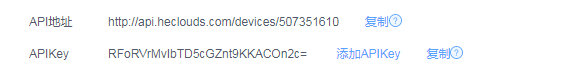
程序中的:

3. 将源码中的一部分程序注销掉,因为我们云端没有这个东西,不然的话程序运行会出现错误
1.
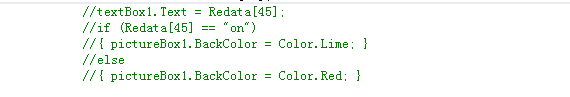
2.
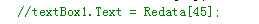
3. 将源码注销之后运行点击自动运行就OK了,就可以看到我们云端的数据了

4. 得到云端数据之后那就好办了,用我们以前学的知识来进行制作我们的应用软件
忘记了的可以看。
001_C#我的第一个串口上位机软件
/********************************神奇的分割线********************************/
