最近在用nuxt开发官网,同时支持多语言切换,所以又用到了 vue-i18n。
根据 nuxt 官网的demo,配置了 middleware 和 plugins
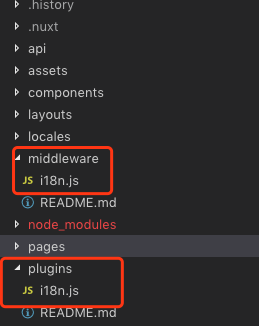
代码如下:
// plugins/i18n.js import Vue from 'vue' import VueI18n from 'vue-i18n' Vue.use(VueI18n) export default ({ app, store }) => { // Set i18n instance on app // This way we can use it in middleware and pages asyncData/fetch app.i18n = new VueI18n({ locale: store.state.locale, fallbackLocale: store.state.locale || 'cn', messages: { 'cn': require('~/locales/cn.json'), 'en': require('~/locales/en.json') } }) app.i18n.path = (link) => { if (app.i18n.locale === app.i18n.fallbackLocale) { return `/${link}` } return `/${app.i18n.locale}/${link}` } }
// middleware/i18n.js export default function ({ isHMR, app, store, route, params, error, redirect }) { const defaultLocale = app.i18n.fallbackLocale // If middleware is called from hot module replacement, ignore it if (isHMR) return // Get locale from params const locale = params.lang || defaultLocale if (store.state.locales.indexOf(locale) === -1) { return error({ message: 'This page could not be found.', statusCode: 404 }) } // Set locale store.commit('SET_LANG', locale) app.i18n.locale = store.state.locale // If route is /<defaultLocale>/... -> redirect to /... if (locale === defaultLocale && route.fullPath.indexOf('/' + defaultLocale) === 0) { const toReplace = '^/' + defaultLocale const re = new RegExp(toReplace) return redirect( route.fullPath.replace(re, '/') ) } }
emmmm,然后再加上一个语言切换的按钮,一切都那么地完美!
export default { methods: { changeLanguage (language) { this.$i18n.locale = language } } }
然鹅!试试看刷新,显示的语言是用户切换后的语言,该怎么做呢?
你可能第一时间想到的是保存在 localStorage 或 sessionStorage 中,因为我一开始就是这样想的 T T
当然这是不行的,因为 nuxt 是服务端渲染,无法获取到客户端的window对象。
所以,最后决定,通过 cookie 来实现客户端和服务端的通信。
废话不多说了,直接上代码:
export default { methods: { changeLanguage (language) { this.$i18n.locale = language document.cookie = "locale=" + language // 将当前语言保存到cookie 中,代码仅作为演示,自己完善下哈 } } }
// middleware/i18n.js import Cookie from 'cookie' // 新增 export default function ({ isHMR, app, store, route, params, error, redirect, req }) { const cookies = Cookie.parse(req.headers.cookie || '') // 新增 const cookiesLocale = cookies['locale'] || '' // 新增 const defaultLocale = cookiesLocale || app.i18n.fallbackLocale // 修改 // 省略其他 }
完成!
如果有其他方法,欢迎交流~~