效果
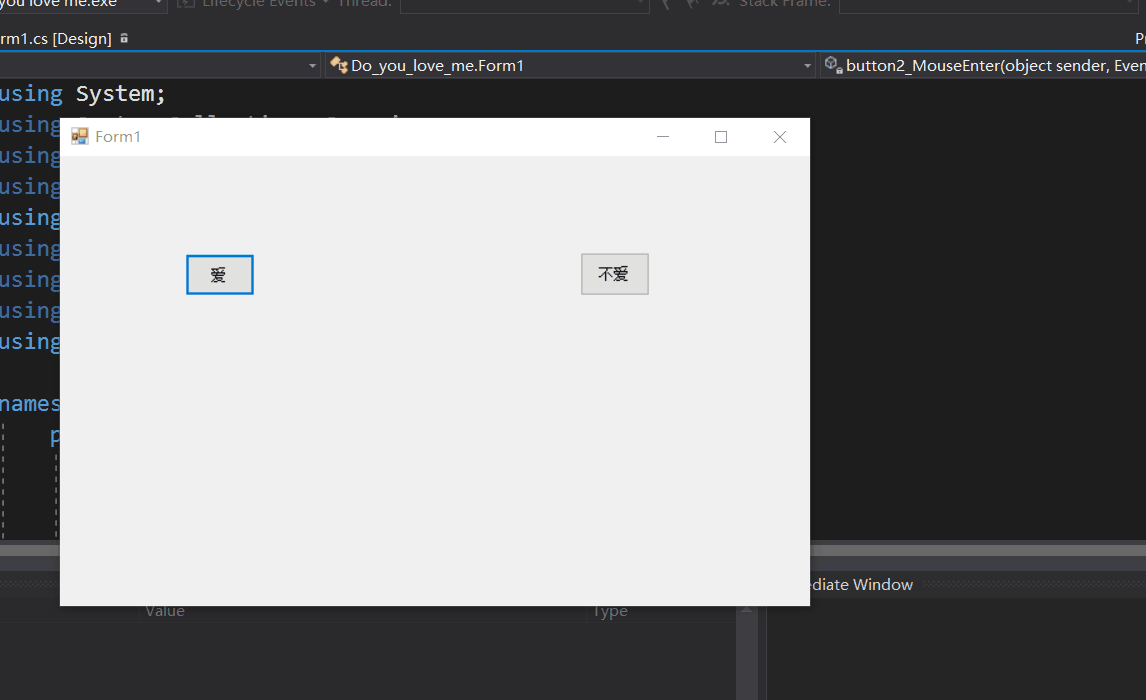
实现

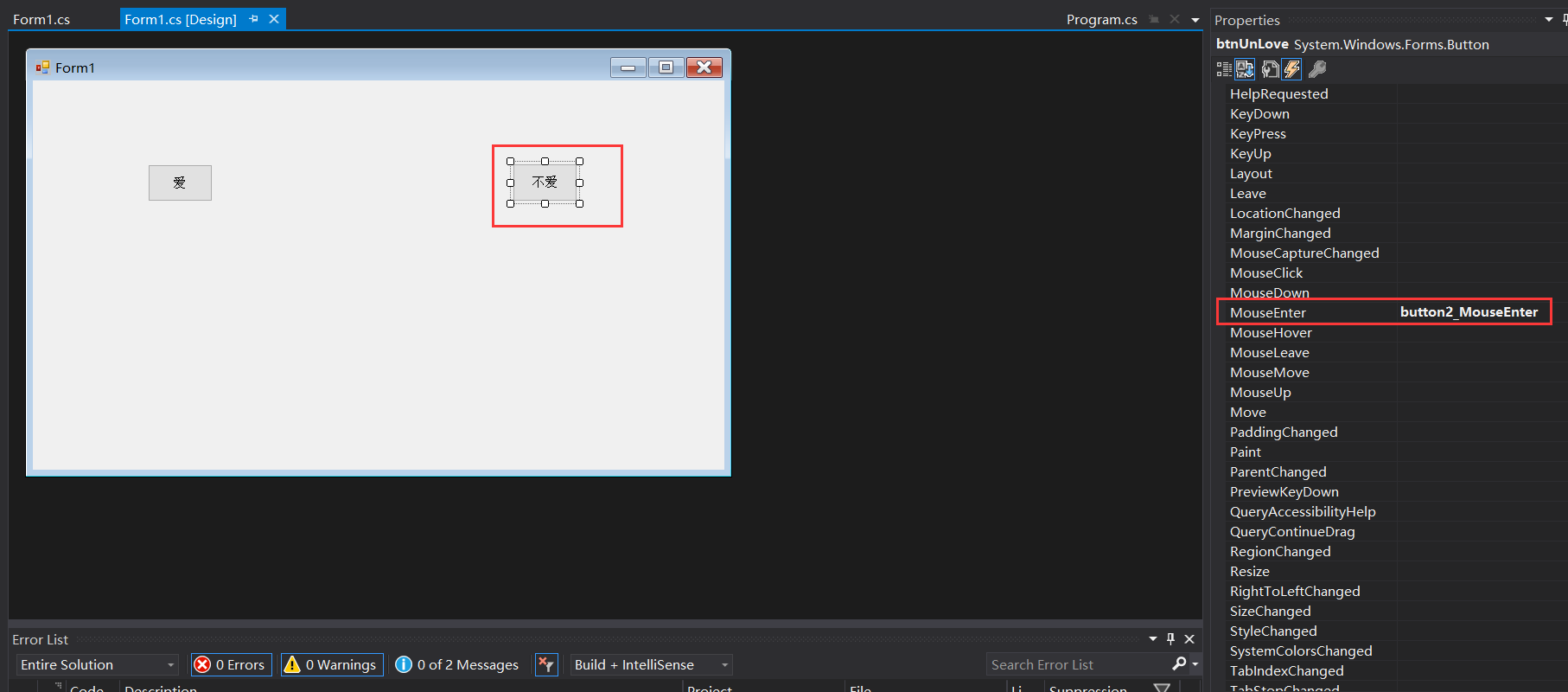

代码
using System;
using System.Collections.Generic;
using System.ComponentModel;
using System.Data;
using System.Drawing;
using System.Linq;
using System.Text;
using System.Threading.Tasks;
using System.Windows.Forms;
namespace Do_you_love_me {
public partial class Form1 : Form {
public Form1() {
InitializeComponent();
}
/// <summary>
/// 当鼠标进入按钮的可见部分时,给按钮一个新的坐标
/// </summary>
/// <param name="sender"></param>
/// <param name="e"></param>
private void button2_MouseEnter(object sender, EventArgs e) {
//给按钮一个新的坐标
//这个按钮活动的最大宽度就是 窗体的宽度减去按钮的宽度
//ClientSize获取或设置窗体工作区的大小
int x = this.ClientSize.Width - btnUnLove.Width;
int y = this.ClientSize.Height - btnUnLove.Height;
Random r = new Random();
//要给按钮一个随机坐标
btnUnLove.Location = new Point(r.Next(0, x + 1), r.Next(0, y + 1));
}
private void button1_Click(object sender, EventArgs e) {
MessageBox.Show("爱你");
this.Close();//关闭主窗体
}
}
}