1、添加产品属性:
catalog->Attributes->Manage Attributes
进去栏目添加一个code:is_reserve lable:customized products的产品属性
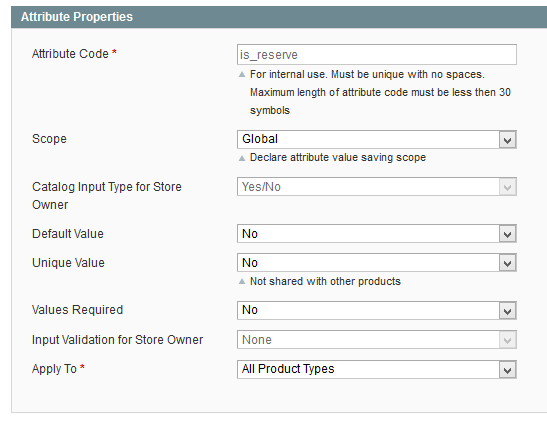
2、添加用户属性:
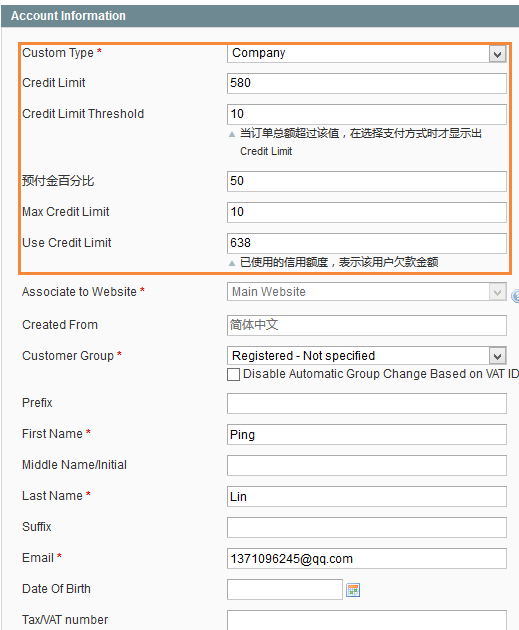
#添加Custom Type 属性
$setup = new Mage_Eav_Model_Entity_Setup('core_setup');
$AttrCode = 'type';
$settings = array (
'position' => 1,
'label' => 'Custom Type',
'is_required'=> 0,
'input' => 'select',
'type' => 'int',
'sort_order' => '999',
'model' => 'eav/entity_attribute_source_customertype'
);
$setup->addAttribute('1', $AttrCode, $settings);
#上传Eav/Model/Entity/Attribute/Source/customertype.php文件选择公司和个人的选择器
form_code = adminhtml_customer #管理属性
attribute_id = 556 #属性表的id
#添加Custom Type 属性
$setup = new Mage_Eav_Model_Entity_Setup('core_setup');
$AttrCode = 'credit_limit';
$settings = array (
'position' => 1,
'label' => 'Credit Limit',
'is_required'=> 0,
'input' => 'text',
'type' => 'int',
'sort_order' => '999',
);
$setup->addAttribute('1', $AttrCode, $settings);
#添加完之后再数据库中找这个attribute_id
form_code = adminhtml_customer #管理属性
attribute_id = 557 #属性表的id
#月结支付的显示阈值
#添加Credit Limit Threshold 属性
$setup = new Mage_Eav_Model_Entity_Setup('core_setup');
$AttrCode = 'credit_threshold';
$settings = array (
'position' => 1,
'label' => 'Credit Limit Threshold',
'is_required'=> 0,
'input' => 'text',
'type' => 'int',
'sort_order' => '999',
);
$setup->addAttribute('1', $AttrCode, $settings);
#添加完之后再数据库中找这个attribute_id
#单笔订单金额收取百分百比
#添加预付金百分比 属性
$setup = new Mage_Eav_Model_Entity_Setup('core_setup');
$AttrCode = 'custom_payment';
$settings = array (
'position' => 1,
'label' => 'Percentage of Deposit',
'is_required'=> 0,
'input' => 'text',
'type' => 'int',
'sort_order' => '999',
);
$setup->addAttribute('1', $AttrCode, $settings);
#添加完之后再数据库中找这个attribute_id
#添加Max Credit Limit 属性
$setup = new Mage_Eav_Model_Entity_Setup('core_setup');
$AttrCode = 'max_credit_payment';
$settings = array (
'position' => 1,
'label' => 'Max Credit Limit per Order',
'is_required'=> 0,
'input' => 'text',
'type' => 'int',
'sort_order' => '999',
);
$setup->addAttribute('1', $AttrCode, $settings);
#添加完之后再数据库中找这个attribute_id
#添加Use Credit Limit属性
$setup = new Mage_Eav_Model_Entity_Setup('core_setup');
$AttrCode = 'use_credit_limit';
$settings = array (
'position' => 1,
'label' => 'Use Credit Limit',
'is_required'=> 0,
'input' => 'text',
'type' => 'int',
'sort_order' => '999',
);
$setup->addAttribute('1', $AttrCode, $settings);
#添加完之后再数据库中找这个attribute_id
#添加cumulative_credit用户属性。
$AttrCode = 'cumulative_credit';
$settings = array (
'position' => 1,
'label' => 'Cumulative credit',
'is_required'=> 0,
'input' => 'text',
'type' => 'varchar',
'sort_order' => '999',
);
$setup->addAttribute('1', $AttrCode, $settings);
$setup = new Mage_Eav_Model_Entity_Setup('core_setup');
$AttrCode = 'remain_credit';
$settings = array (
'position' => 1,
'label' => 'Available Credit Line',
'is_required'=> 0,
'input' => 'text',
'type' => 'varchar',
'sort_order' => '999',
);
$setup->addAttribute('1', $AttrCode, $settings);
3、添加支付插件
#Payment/etc/system.xml
<!--自定义支付方式-->
<creditlimit translate="label">
<label>Credit Limit</label>
<frontend_type>text</frontend_type>
<sort_order>30</sort_order>
<show_in_default>1</show_in_default>
<show_in_website>1</show_in_website>
<show_in_store>1</show_in_store>
<fields>
<active translate="label">
<label>Enabled</label>
<frontend_type>select</frontend_type>
<source_model>adminhtml/system_config_source_yesno</source_model>
<sort_order>1</sort_order>
<show_in_default>1</show_in_default>
<show_in_website>1</show_in_website>
<show_in_store>0</show_in_store>
</active>
<order_status translate="label">
<label>New Order Status</label>
<frontend_type>select</frontend_type>
<source_model>adminhtml/system_config_source_order_status_new</source_model>
<sort_order>20</sort_order>
<show_in_default>1</show_in_default>
<show_in_website>1</show_in_website>
<show_in_store>0</show_in_store>
</order_status>
<sort_order translate="label">
<label>Sort Order</label>
<frontend_type>text</frontend_type>
<sort_order>100</sort_order>
<show_in_default>1</show_in_default>
<show_in_website>1</show_in_website>
<show_in_store>0</show_in_store>
<frontend_class>validate-number</frontend_class>
</sort_order>
<title translate="label">
<label>Title</label>
<frontend_type>text</frontend_type>
<sort_order>10</sort_order>
<show_in_default>1</show_in_default>
<show_in_website>1</show_in_website>
<show_in_store>1</show_in_store>
</title>
<allowspecific translate="label">
<label>Payment from Applicable Countries</label>
<frontend_type>allowspecific</frontend_type>
<sort_order>50</sort_order>
<source_model>adminhtml/system_config_source_payment_allspecificcountries</source_model>
<show_in_default>1</show_in_default>
<show_in_website>1</show_in_website>
<show_in_store>0</show_in_store>
</allowspecific>
<specificcountry translate="label">
<label>Payment from Specific Countries</label>
<frontend_type>multiselect</frontend_type>
<sort_order>51</sort_order>
<source_model>adminhtml/system_config_source_country</source_model>
<show_in_default>1</show_in_default>
<show_in_website>1</show_in_website>
<show_in_store>0</show_in_store>
<can_be_empty>1</can_be_empty>
</specificcountry>
<!-- <payable_to translate="label">
<label>Make Check Payable to</label>
<sort_order>61</sort_order>
<show_in_default>1</show_in_default>
<show_in_website>1</show_in_website>
<show_in_store>1</show_in_store>
</payable_to> -->
<!-- <mailing_address translate="label">
<label>Send Check to</label>
<frontend_type>textarea</frontend_type>
<sort_order>62</sort_order>
<show_in_default>1</show_in_default>
<show_in_website>1</show_in_website>
<show_in_store>1</show_in_store>
</mailing_address> -->
<min_order_total translate="label">
<label>Minimum Order Total</label>
<frontend_type>text</frontend_type>
<sort_order>98</sort_order>
<show_in_default>1</show_in_default>
<show_in_website>1</show_in_website>
<show_in_store>0</show_in_store>
</min_order_total>
<max_order_total translate="label">
<label>Maximum Order Total</label>
<frontend_type>text</frontend_type>
<sort_order>99</sort_order>
<show_in_default>1</show_in_default>
<show_in_website>1</show_in_website>
<show_in_store>0</show_in_store>
</max_order_total>
<model>
</model>
</fields>
</creditlimit>
#Payment/etc/config.xml
<creditlimit>
<active>1</active>
<model>payment/method_creditlimit</model>
<order_status>pending</order_status>
<title>Credit Limit</title>
<allowspecific>0</allowspecific>
<group>offline</group>
</creditlimit>
#payment/method_creditlimit ->Mage/Payment/Model/Method/creditlimit.php
配置完之后再后台支付哪里可以看到,启用支付插件System > Configuration > Payment Methods
5、修改前端支付方法文件
#app/design/frontend/default/theme592/template/checkout/onepage/payment/methods.phtml
/*处理是否允许用户类型支付*/
if($_code == "creditlimit"){
$Type = $this->getCustomer()->getType();
/*用户是个人,支付只支持公司*/
if(intval($Type) != 1){
continue;
}
/*如果是企业用户*/
$maxOrderTotalCL= $this->getCustomer()->getCreditThreshold();
$grandTotal = $this->getQuote()->getBaseGrandTotal();
if(intval($maxOrderTotalCL) > $grandTotal){ //如果订单总数小于允许最大值时
continue;
}
/*获取当前可用信用额度*/
$CreditLimit = (float)$this->getCustomer()->getCreditLimit(); //该用户的信用额度
$useCreditLimit = (float)$this->getCustomer()->getUseCreditLimit();//已经使用了信用额度
$CreditLimitPercent = (float)$this->getCustomer()->getCustomPayment();//已经使用了信用额度
$usedCreditLimit = (float)($CreditLimit-$useCreditLimit);//可用额度
$usedCreditLimit = $usedCreditLimit<0?0:$usedCreditLimit;
$tipceCreditLimit[$_code] = $this->__('当前可用信用额度 <b style="color:#f00;">HK$%s</b>',sprintf('%.2f',$usedCreditLimit));
/*信用额度不足的情况*/
if($grandTotal > $CreditLimit){
if($CreditLimitPercent==0) $CreditLimitPercent = 50;
$MethodFormHtml[$_code] = $this->__('因定单金额过大,下单后我们将先收取该订单金额的%s',$CreditLimitPercent."%");
}elseif($usedCreditLimit<$grandTotal){
$MethodFormHtml[$_code] = $this->__('当前可用信用额度不足,下单后请等待客服人员联系.');
}
}
6、后台添加订单状态
System > Order Status
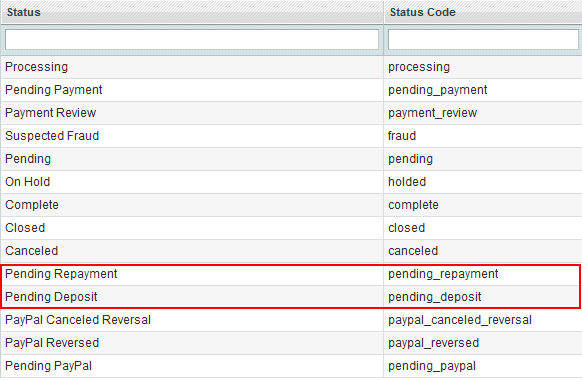
在app/code/core/Mage/order.php文件中的351行下面添加两个状态
const STATE_PENDING_REPAYMENT = 'pending_repayment';
const STATE_PENDING_DEPOSIT = 'pending_deposit';
7、处理订单
#在code/core/Mage/Checkout/controllers/OnepageController.php文件的successAction方法中添加代码
/*订单*/
$order = Mage::getSingleton('sales/order')->loadByIncrementId($IncrementId);
$paymentMethod = $order->getPayment()->getMethod();
if($paymentMethod == 'creditlimit'){
Mage::dispatchEvent('payment_model_method_creditlimit_pay', array('order' => $order));
}
#payment_model_method_creditlimit_pay触发器在code/core/Mage/Checkout/etc/config.xml文件中添加事件
<payment_model_method_creditlimit_pay><!-- 事件的名字 -->
<observers>
<update_creadit_limit><!-- 任何唯一的标示符 -->
<type>singleton</type>
<class>Mage_Payment_Model_Method_Creditlimit</class><!-- 我们自己的类(class) -->
<method>UpdateCustomerCreditLimit</method><!-- 方法名 -->
</update_creadit_limit>
</observers>
</payment_model_method_creditlimit_pay>
#类和方法在code/core/Mage/Payment/Model/Method/Creditlimit.php文件中
#/js/mage/adminhtml/tools.js文件中添加了一个方法后台处理订单状态使用
#/design/adminhtml/default/default/template/qquoteadv/sales/order/view/info.phtml文件中添加订单状态处理按钮
创建订单字断段
ALTER TABLE `sales_flat_order` ADD `deposit` VARCHAR(10) NOT NULL DEFAULT '0' COMMENT '预订金' AFTER `c2q_internal_quote_id`;
在后台订单状态哪里新建状态,已收定金