datetimePicker的使用
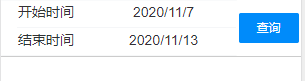
代码片段:
-------------html----------------------------------
<van-cell-group> <van-field v-model="startTime" clearable label="开始时间" input-align="center" placeholder="请输入开始时间" @focus="start" readonly/> <van-field v-model="endTime" clearable label="结束时间" input-align="center" placeholder="请输入结束时间" @focus="end" readonly/> </van-cell-group> <!-- 开始时间控件 --> <van-popup v-model="showStart" position="bottom"> <van-datetime-picker v-model="currentDate" type="date" :min-date="minDate" :max-date="maxDate" @confirm="confirm" @cancel="cancel" :formatter="formatter" /> </van-popup> <!-- 结束时间控件 --> <van-popup v-model="showEnd" position="bottom"> <van-datetime-picker v-model="currentDate1" type="date" :min-date="minDate" :max-date="maxDate" @confirm="confirm1" @cancel="cancel1" :formatter="formatter" /> </van-popup>
-------------js-------------------------------------
data(){ return { minDate: null, //时间组件可选范围 maxDate: null, date: '', currentDate: new Date(new Date().getTime()-86400000*6), //时间组件默认选中默认时间 currentDate1: new Date(), startTime: '', endTime: '', showStart: false, showEnd: false, } }, created(){ this.getMaxDate() this.restDate() }, mounted(){ }, methods:{ //初始化时间(当前一周) restDate() { this.endTime = this.formatDate(new Date()) console.log(this.endTime) //获取前六天日期 let agoDate = new Date(new Date().getTime()-86400000*6) this.startTime = this.formatDate(agoDate) console.log(this.startTime) // this.date = `${this.startTime} - ${this.endTime}` }, // 选择开始时间 start(e) { this.showStart = true; }, // 选择结束时间 end(e) { this.showEnd = true; }, //最大最小时间处理 getMaxDate() { let year = new Date().getFullYear() this.minDate = new Date(year - 1, 0, 1) this.maxDate = new Date(year + 1, 11, 31) }, //日期格式 formatDate(date) { return `${date.getFullYear()}/${date.getMonth() + 1}/${date.getDate()}` }, //确认开始日期 confirm(date) { this.showStart = false console.log(date,this.currentDate) this.startTime = this.formatDate(this.currentDate) }, //确认结束日期 confirm1(date) { this.showEnd = false console.log(date,this.currentDate1) this.endTime = this.formatDate(this.currentDate1) }, cancel(){ this.showStart = false }, cancel1(){ this.showEnd = false }, // 处理控件显示的时间格式 formatter(type, value) { // 格式化选择器日期 if (type === "year") { return `${value}年`; } else if (type === "month") { return `${value}月`; } else if (type === "day") { return `${value}日`; } return value; },
遇到的问题 :
1.时间组件未默认选中默认时间
解决方法:在data() 定义组件默认时间currentDate,currentDate1,组件通过v-model绑定
2.点击输入框会出现打字键盘
解决方法:在输入框中使用readonly属性,该属性为只读
3.开始时间不能大于结束时间的比较
注意:不能直接通过this.startTime和this.endTime进行比较,需要转换成new Date()形式