1 首先创建asp.net web空项目,并且创建模拟数据,我在工程下面创建了一个Models文件夹,在文件夹Nodels下面创建类Product和Repository
具体如下:
[Serializable] public class Product { public int ProductID { get; set; } public string Name { get; set; } public string Description { get; set; } public decimal Price { get; set; } public string Category { get; set; } }
public class Repository { private static Dictionary<int, Product> data = new Dictionary<int, Product>(); static Repository() { Product[] dataArray = new Product[] { new Product {Name="Kayak",Category="watersports",Price=275M }, new Product {Name="lifejacket",Category="watersports",Price=48.95M }, new Product {Name="Soccer Ball",Category="Soccer",Price=19.50M }, new Product {Name="corner flags",Category="Soccer",Price=34.94M }, new Product {Name="Stadium",Category="Soccer",Price=795000M }, new Product {Name="thinking cap",Category="Chess",Price=16M }, new Product {Name="unsteady chair",Category="Chess",Price=29.95M }, new Product {Name="human chess board",Category="Chess",Price=75M }, new Product {Name="Bling-Bling King",Category="Chess",Price=1200M }, }; for (int i = 0; i < dataArray.Length; i++) { dataArray[i].ProductID = i; data[i] = dataArray[i]; } } public IEnumerable<Product> Products { get { return data.Values; } } public void SaveProduct(Product pro) { data[pro.ProductID] = pro; } public void DeleteProduct(Product pro) { if (data.ContainsKey(pro.ProductID)) { data.Remove(pro.ProductID); } } public void AddProduct(Product pro) { pro.ProductID = Products.Select(p => p.ProductID).Max() + 1; SaveProduct(pro); } }
2 asp.net4.5引入了web api功能,可以通过该功能创建简单,轻量级,仿效http的web服务,从而使用各种http方法(get,put,post,delete等)指定不同的
数据操作,这是表述性状态转移(rest)风格的web API基础。通常称为rest服务,即通过URL以及用于请求他的http方法指定某项操作
3 web API服务一般遵循/api/<datatype>这一web api约定
4 如何创建web 服务
要创建web服务,需要使用web api controller class(web api 控制器类)项模板在visual studio项目中添加一个新项,web api控制器的一个默认约定是
web api类的名称应该是web服务处理的数据类型名称与controller一词的组合,那么我这个示例就是ProductController
创建成功后如下所示:
public class ProductController : ApiController { // GET api/<controller> public IEnumerable<string> Get() { return new string[] { "value1", "value2" }; } // GET api/<controller>/5 public string Get(int id) { return "value"; } // POST api/<controller> public void Post([FromBody]string value) { } // PUT api/<controller>/5 public void Put(int id, [FromBody]string value) { } // DELETE api/<controller>/5 public void Delete(int id) { } }
5 创建路由的配置
为啥要创建路由:默认情况下,web API 控制器处于不可用的状态,因此必须使用URL路由功能在URL与类之间建立映射关系。因此,我在示例项目下创建App_Start文件夹,并在其中添加RouteConfig类文件,并定义控制器类ProductController所需的路由
public class RouteConfig { public static void RegisterRoutes(RouteCollection routes) { routes.MapHttpRoute(name: "WebApiRoute", routeTemplate: "api/{controller}/id", defaults: new { id = RouteParameter.Optional }); } }
这是为控制器类创建的路由,需要引用system.web.http命名空间,最后需要在全局应用程序类中注册路由,以便在应用程序启动时初始化URL路由
在实例中添加全局应用程序类
public class Global : System.Web.HttpApplication { protected void Application_Start(object sender, EventArgs e) { RouteConfig.RegisterRoutes(RouteTable.Routes); } protected void Session_Start(object sender, EventArgs e) { } protected void Application_BeginRequest(object sender, EventArgs e) { } protected void Application_AuthenticateRequest(object sender, EventArgs e) { } protected void Application_Error(object sender, EventArgs e) { } protected void Session_End(object sender, EventArgs e) { } protected void Application_End(object sender, EventArgs e) { } }
6 接下来就可以测试创建的web api了
启动应用程序输入URL:http://localhost:59288/api/product结果如下:

7 下面我们创建asp.net web form来进行测试
首先需要添加jquery文件jquery-3.2.1.js到项目中,然后再在测试的webform窗体中引用它,测试窗体的前台代码如下:
<%@ Page Language="C#" AutoEventWireup="true" CodeBehind="ProductTest.aspx.cs" Inherits="WebAPIServer.ProductTest" %> <!DOCTYPE html> <html xmlns="http://www.w3.org/1999/xhtml"> <head runat="server"> <title></title> <style type="text/css"> div { margin-bottom:10px; } </style> <script src="Script/jquery-3.2.1.js"></script> <script type="text/javascript"> function GetObjectString(dataObject) { if (typeof dataObject=="string") { return dataObject; } else { var message = ""; for (var prop in dataObject) { message += prop + ":" + dataObject[prop] + " "; } return message; } } $(document).ready(function () { $("button").click(function (e) { var action = $(e.target).attr("data-action"); $.ajax( { //设置ajax请求的url url: action == "all" ? "/api/product" : "/api/product/1", //设置请求的http方式 type: "GET", //设置请求的数据类型 datatype: "json", //设置在ajax请求成功时调用的函数,次函数传递从web服务中检索到的数据 success: function (data) { debugger; if (Array.isArray(data)) { var message = ""; for (var i = 0; i < data.length; i++) { message += "Item" + [i] + " " + GetObjectString(data[i]) + " "; } $("#results").text(message); } else { $("#results").text(GetObjectString(data)); } } }); e.preventDefault(); }); }); </script> </head> <body> <form id="form1" runat="server"> <div> <button data-action="all">Get all</button> <button data-action="one">Get one</button> </div> <textarea id="results" cols="40" rows="10"> </textarea> </form> </body> </html>
点击get all 发送ajax请求,就会调用webapi控制器中的get无参数方法显示结果如下: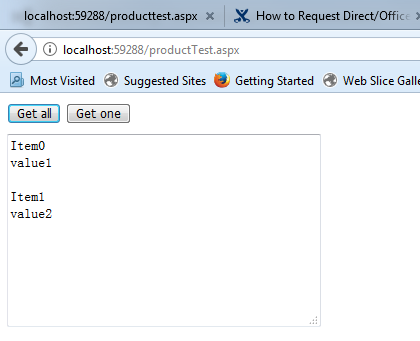
这个就是我创建的web API get无参数方法返回的结果
接下来就是对象序列化的问题开源的Json.NET程序包支持这种特性。