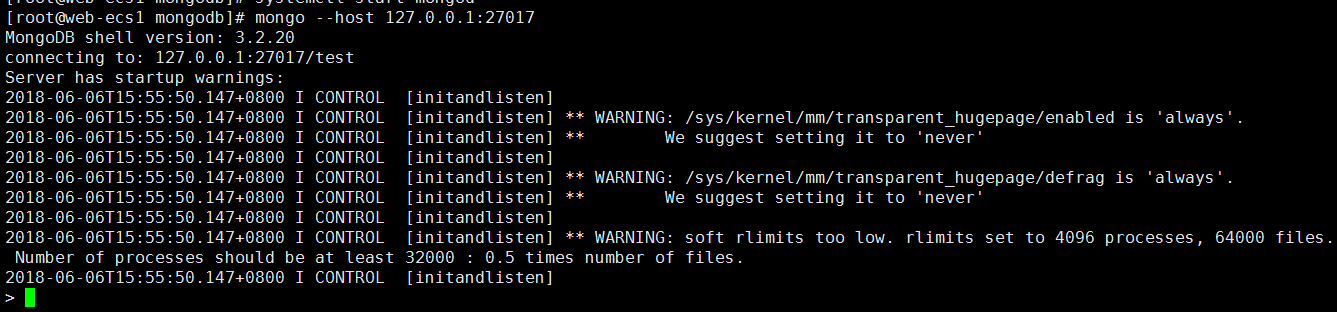下载rpm包
wget https://mirrors.aliyun.com/mongodb/yum/redhat/7Server/mongodb-org/3.2/x86_64/RPMS/mongodb-org-3.2.2-1.el7.x86_64.rpm wget https://mirrors.aliyun.com/mongodb/yum/redhat/7Server/mongodb-org/3.2/x86_64/RPMS/mongodb-org-tools-3.2.20-1.el7.x86_64.rpm wget https://mirrors.aliyun.com/mongodb/yum/redhat/7Server/mongodb-org/3.2/x86_64/RPMS/mongodb-org-shell-3.2.20-1.el7.x86_64.rpm wget https://mirrors.aliyun.com/mongodb/yum/redhat/7Server/mongodb-org/3.2/x86_64/RPMS/mongodb-org-server-3.2.20-1.el7.x86_64.rpm wget https://mirrors.aliyun.com/mongodb/yum/redhat/7Server/mongodb-org/3.2/x86_64/RPMS/mongodb-org-mongos-3.2.20-1.el7.x86_64.rpm
安装
rpm -ivh mongodb-org-3.2.20-1.el7.x86_64.rpm mongodb-org-server-3.2.20-1.el7.x86_64.rpm mongodb-org-tools-3.2.20-1.el7.x86_64.rpm mongodb-org-mongos-3.2.20-1.el7.x86_64.rpm mongodb-org-shell-3.2.20-1.el7.x86_64.rpm
修改配置文件/etc/mongod.conf
systemLog:
destination: file
logAppend: true
path: /var/log/mongodb/mongod.log
storage:
dbPath: /data/mongo
journal:
enabled: true
processManagement:
fork: true # fork and run in background
pidFilePath: /var/run/mongodb/mongod.pid # location of pidfile
net:
port: 27017
bindIp: 127.0.0.1 # Listen to local interface only, comment to listen on all interfaces.
启动
systemctl start mongod
连接
mongo --host 127.0.0.1:27017