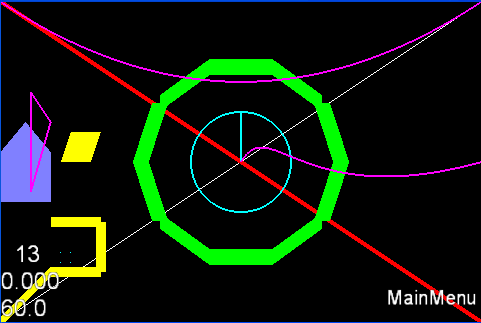#ifndef _DRAW_PRIMITIVES_TEST_H_ #define _DRAW_PRIMITIVES_TEST_H_ ////----#include "cocos2d.h" #include "../testBasic.h" class DrawPrimitivesTest : public CCLayer { public: DrawPrimitivesTest(); virtual void draw();//必须重写这个函数,画图要在这函数中画 }; class DrawPrimitivesTestScene : public TestScene { public: virtual void runThisTest(); }; #endif
void DrawPrimitivesTest::draw() { CHECK_GL_ERROR_DEBUG(); // draw a simple line // The default state is: // Line Width: 1 // color: 255,255,255,255 (white, non-transparent) // Anti-Aliased // glEnable(GL_LINE_SMOOTH); ccDrawLine( VisibleRect::leftBottom(), VisibleRect::rightTop() );//画线 CHECK_GL_ERROR_DEBUG(); // line: color, width, aliased // glLineWidth > 1 and GL_LINE_SMOOTH are not compatible // GL_SMOOTH_LINE_WIDTH_RANGE = (1,1) on iPhone // glDisable(GL_LINE_SMOOTH); glLineWidth( 5.0f );//设置线宽 ccDrawColor4B(255,0,0,255);//设置线的颜色 ccDrawLine( VisibleRect::leftTop(), VisibleRect::rightBottom() ); CHECK_GL_ERROR_DEBUG(); // TIP: // If you are going to use always the same color or width, you don't // need to call it before every draw // // Remember: OpenGL is a state-machine. // draw big point in the center ccPointSize(64);//设置点的大小 ccDrawColor4B(0,0,255,128); ccDrawPoint( VisibleRect::center() );//画点 CHECK_GL_ERROR_DEBUG(); // draw 4 small points CCPoint points[] = { ccp(60,60), ccp(70,70), ccp(60,70), ccp(70,60) }; ccPointSize(4); ccDrawColor4B(0,255,255,255); ccDrawPoints( points, 4);//画4个点 CHECK_GL_ERROR_DEBUG(); // draw a green circle with 10 segments glLineWidth(16); ccDrawColor4B(0, 255, 0, 255); ccDrawCircle( VisibleRect::center(), 100, 0, 10, false);//画圆 CHECK_GL_ERROR_DEBUG(); // draw a green circle with 50 segments with line to center glLineWidth(2); ccDrawColor4B(0, 255, 255, 255); ccDrawCircle( VisibleRect::center(), 50, CC_DEGREES_TO_RADIANS(90), 50, true);//第一个参数:圆点,第二个参数:半径,第三个参数:角度,第四个参数:,第五个参数:是否填充 CHECK_GL_ERROR_DEBUG(); // open yellow poly ccDrawColor4B(255, 255, 0, 255); glLineWidth(10); CCPoint vertices[] = { ccp(0,0), ccp(50,50), ccp(100,50), ccp(100,100), ccp(50,100) }; ccDrawPoly( vertices, 5, false);//画线段,false表示不封闭 CHECK_GL_ERROR_DEBUG(); // filled poly glLineWidth(1); CCPoint filledVertices[] = { ccp(0,120), ccp(50,120), ccp(50,170), ccp(25,200), ccp(0,170) }; ccDrawSolidPoly(filledVertices, 5, ccc4f(0.5f, 0.5f, 1, 1 ) );//对点集所围成的范围填充相应颜色 // closed purble poly ccDrawColor4B(255, 0, 255, 255); glLineWidth(2); CCPoint vertices2[] = { ccp(30,130), ccp(30,230), ccp(50,200) }; ccDrawPoly( vertices2, 3, true);//画线段,并且收尾两点要封闭 CHECK_GL_ERROR_DEBUG(); // draw quad bezier path ccDrawQuadBezier(VisibleRect::leftTop(), VisibleRect::center(), VisibleRect::rightTop(), 50);//画贝塞尔曲线 CHECK_GL_ERROR_DEBUG(); // draw cubic bezier path ccDrawCubicBezier(VisibleRect::center(), ccp(VisibleRect::center().x+30,VisibleRect::center().y+50), ccp(VisibleRect::center().x+60,VisibleRect::center().y-50),VisibleRect::right(),100); CHECK_GL_ERROR_DEBUG(); //draw a solid polygon CCPoint vertices3[] = {ccp(60,160), ccp(70,190), ccp(100,190), ccp(90,160)}; ccDrawSolidPoly( vertices3, 4, ccc4f(1,1,0,1) );//4条线段,并填充相应颜色 // restore original values glLineWidth(1); ccDrawColor4B(255,255,255,255); ccPointSize(1); CHECK_GL_ERROR_DEBUG(); }