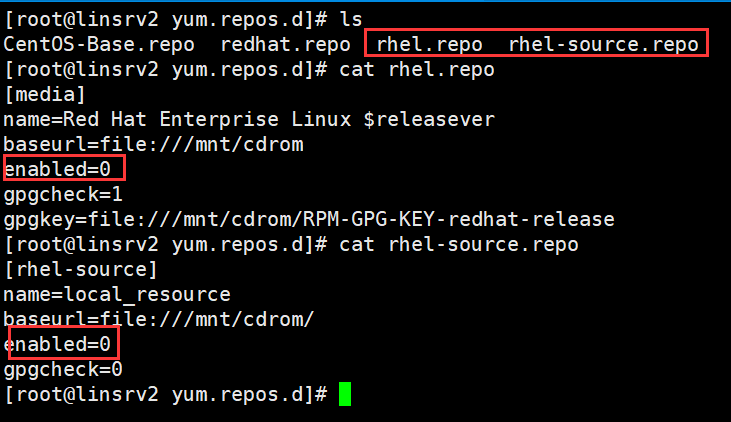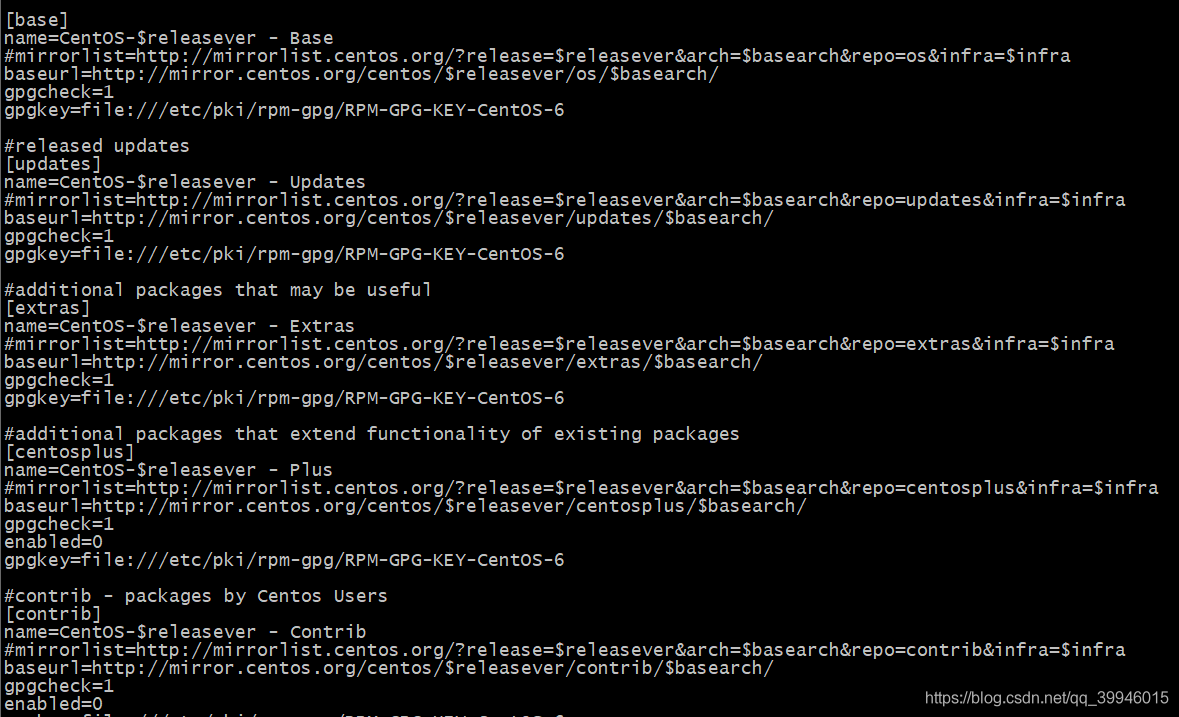清华大学开源镜像站:https://mirrors.tuna.tsinghua.edu.cn/centos-vault/6.9/os/x86_64/
首先确保我的虚拟机网络是通的。
网卡域名服务器配置:
cat /etc/sysconfig/network-scripts/ifcfg-eth0
然后cat /etc/resolv.conf,这里的nameserver与网卡配置中的DNS配置对应就可。
测试网络是否通:ping www.baidu.com
网络是通的,排除DNS域名,防火墙没关,网络适配器必须修改为桥接这种可能性。
网上还有些人说是/etc/yum.repos.d/CentOS-Base.repo这个文件的配置问题,注释掉mirrorlist这个配置项就能成功,试下看看。
mirrorlist都注释掉了,执行sudo yum update试试
还是没能成功
把源站点配置改为国内清华大学站点https://mirrors.tuna.tsinghua.edu.cn/centos-vault找到对应的Centos版本,最终成功。
这里参考了这位老兄的文章,https://blog.csdn.net/fangeqin/article/details/106170479?utm_medium=distribute.pc_relevant.none-task-blog-BlogCommendFromBaidu-3.control&depth_1-utm_source=distribute.pc_relevant.none-task-blog-BlogCommendFromBaidu-3.control
确认清华大学站点能访问:
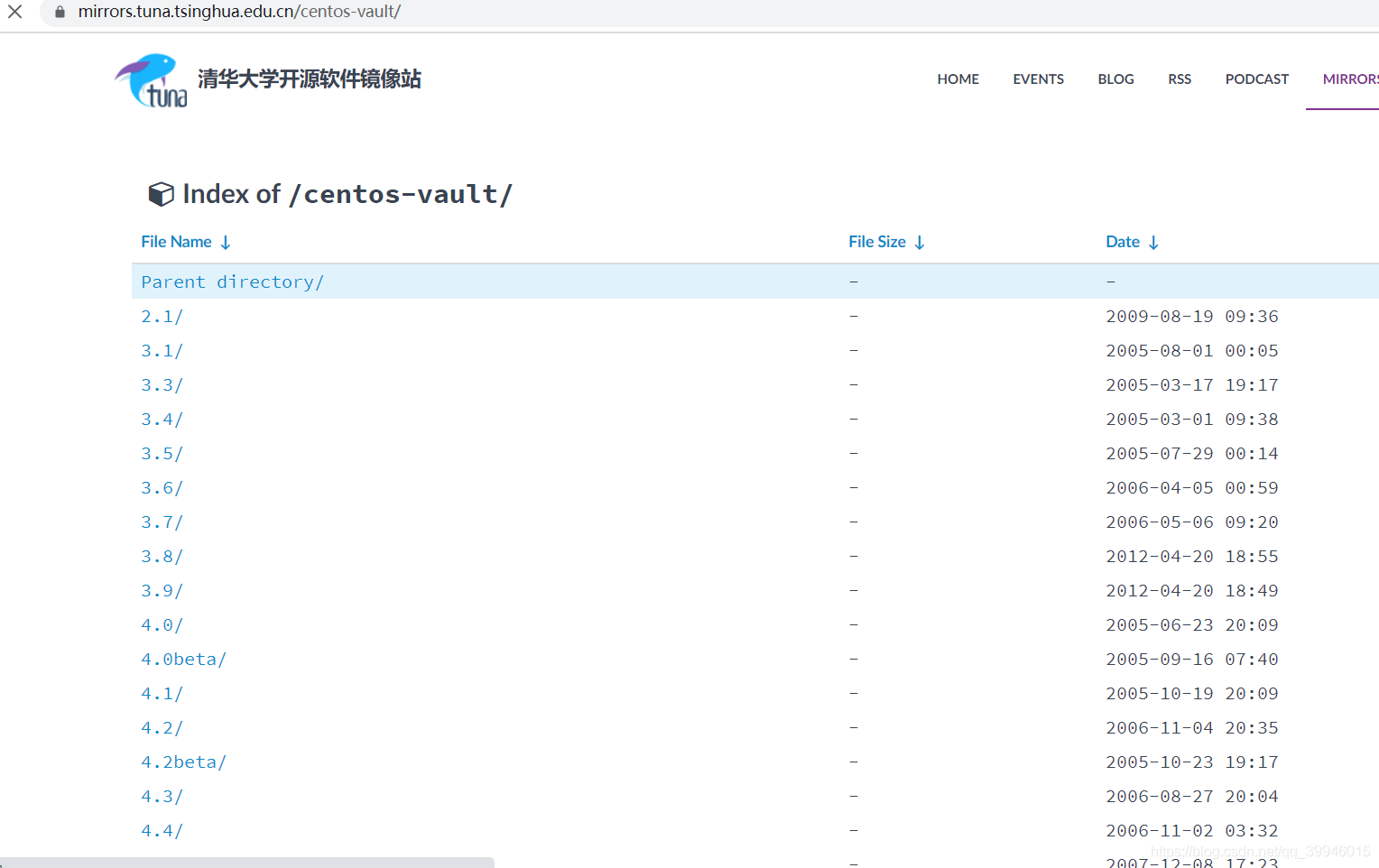
修改yum源站点配置:vi /etc/yum.repos.d/CentOS-Base.repo
对照清华大学镜像站中的目录修改后如下:
[base] name=CentOS-$releasever - Base #mirrorlist=http://mirrorlist.centos.org/?release=$releasever&arch=$basearch&repo=os&infra=$infra #baseurl=http://mirror.centos.org/centos/$releasever/os/$basearch/ baseurl=https://mirrors.tuna.tsinghua.edu.cn/centos-vault/6.8/os/x86_64/ gpgcheck=1 #gpgkey=file:///etc/pki/rpm-gpg/RPM-GPG-KEY-CentOS-6 gpgkey=https://mirrors.tuna.tsinghua.edu.cn/centos-vault/6.8/os/x86_64/RPM-GPG-KEY-CentOS-6 #released updates [updates] name=CentOS-$releasever - Updates #mirrorlist=http://mirrorlist.centos.org/?release=$releasever&arch=$basearch&repo=updates&infra=$infra #baseurl=http://mirror.centos.org/centos/$releasever/updates/$basearch/ baseurl=https://mirrors.tuna.tsinghua.edu.cn/centos-vault/6.8/updates/x86_64/ gpgcheck=1 #gpgkey=file:///etc/pki/rpm-gpg/RPM-GPG-KEY-CentOS-6 gpgkey=https://mirrors.tuna.tsinghua.edu.cn/centos-vault/6.8/os/x86_64/RPM-GPG-KEY-CentOS-6 #additional packages that may be useful [extras] name=CentOS-$releasever - Extras #mirrorlist=http://mirrorlist.centos.org/?release=$releasever&arch=$basearch&repo=extras&infra=$infra #baseurl=http://mirror.centos.org/centos/$releasever/extras/$basearch/ baseurl=https://mirrors.tuna.tsinghua.edu.cn/centos-vault/6.8/extras/x86_64/ gpgcheck=1 #gpgkey=file:///etc/pki/rpm-gpg/RPM-GPG-KEY-CentOS-6 gpgkey=https://mirrors.tuna.tsinghua.edu.cn/centos-vault/6.8/os/x86_64/RPM-GPG-KEY-CentOS-6 #additional packages that extend functionality of existing packages [centosplus] name=CentOS-$releasever - Plus #mirrorlist=http://mirrorlist.centos.org/?release=$releasever&arch=$basearch&repo=centosplus&infra=$infra #baseurl=http://mirror.centos.org/centos/$releasever/centosplus/$basearch/ baseurl=https://mirrors.tuna.tsinghua.edu.cn/centos-vault/6.8/centosplus/x86_64/ gpgcheck=1 enabled=0 #gpgkey=file:///etc/pki/rpm-gpg/RPM-GPG-KEY-CentOS-6 gpgkey=https://mirrors.tuna.tsinghua.edu.cn/centos-vault/6.8/os/x86_64/RPM-GPG-KEY-CentOS-6 #contrib - packages by Centos Users [contrib] name=CentOS-$releasever - Contrib #mirrorlist=http://mirrorlist.centos.org/?release=$releasever&arch=$basearch&repo=contrib&infra=$infra #baseurl=http://mirror.centos.org/centos/$releasever/contrib/$basearch/ baseurl=https://mirrors.tuna.tsinghua.edu.cn/centos-vault/6.8/contrib/x86_64/ gpgcheck=1 enabled=0 #gpgkey=file:///etc/pki/rpm-gpg/RPM-GPG-KEY-CentOS-6 gpgkey=https://mirrors.tuna.tsinghua.edu.cn/centos-vault/6.8/os/x86_64/RPM-GPG-KEY-CentOS-6
配置YUM源出现Errno 14 Could not open/read repomd.xml
Loaded plugins: fastestmirror, refresh-packagekit, security
Loading mirror speeds from cached hostfile
* base: mirrors.aliyun.com
* c6-media:
* extras: mirrors.aliyun.com
* updates: mirrors.aliyun.com
base | 3.7 kB 00:00
base/group_gz | 226 kB 00:00
base/filelists_db | 6.4 MB 00:06
base/other_db | 2.8 MB 00:02
file:///media/CentOS/repodata/repomd.xml: [Errno 14] Could not open/read file:///media/CentOS/repodata/repomd.xml
Trying other mirror.
file:///media/cdrecorder/repodata/repomd.xml: [Errno 14] Could not open/read file:///media/cdrecorder/repodata/repomd.xml
Trying other mirror.
file:///mnt/cdrom/repodata/repomd.xml: [Errno 14] Could not open/read file:///mnt/cdrom/repodata/repomd.xml
Trying other mirror.
Error: Cannot retrieve repository metadata (repomd.xml) for repository: c6-media. Please verify its path and try again
解决办法就是把本地源关闭:将/etc/yum.repos.d/CentOS-Media.repo里面的enabled=1改成enabled=0即可,因为yum寻包的顺序应该先是本地源,再寻网络源。