【本文版权归微信公众号"代码艺术"(ID:onblog)所有,若是转载请务必保留本段原创声明,违者必究。若是文章有不足之处,欢迎关注微信公众号私信与我进行交流!】
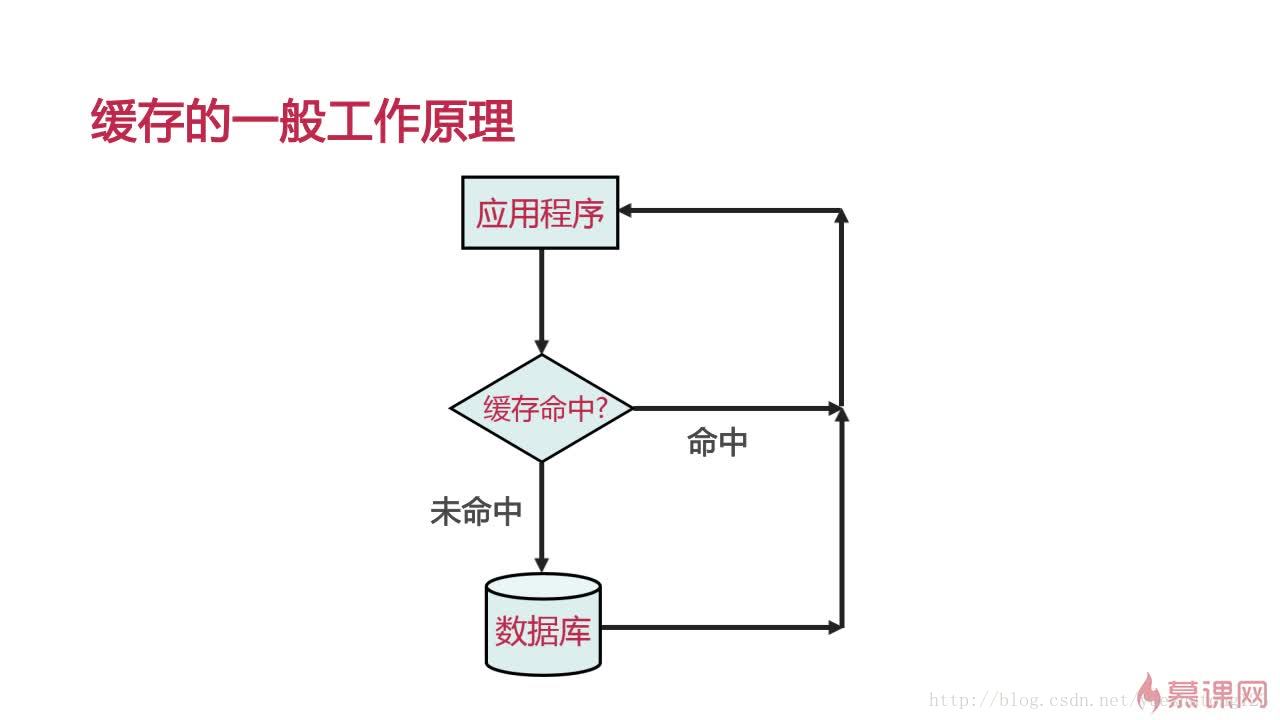
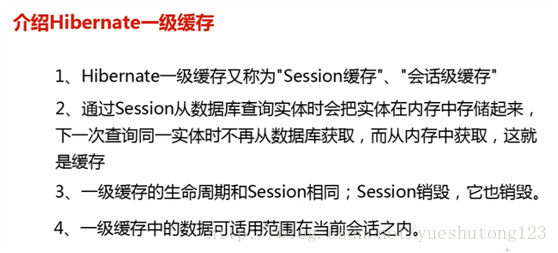
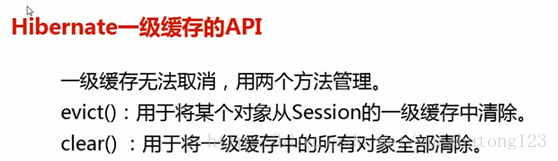
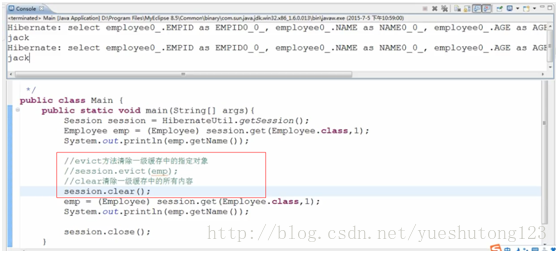
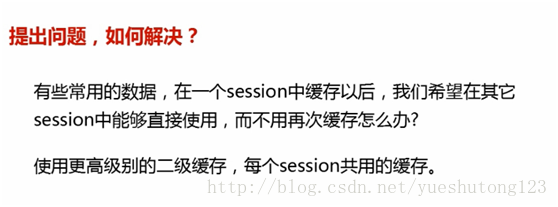
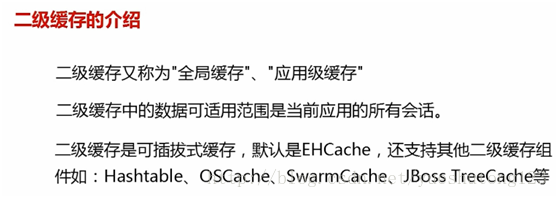
如何配置二级缓存:
第一步:导入EHcache依赖
1)Maven项目:
<!--此处使用hibernate4-->
<dependency>
<groupId>org.hibernate</groupId>
<artifactId>hibernate-ehcache</artifactId>
<version>4.3.10.Final</version>
</dependency>
2)普通项目:
解压下载的hibernate压缩包,找到路径:hibernate-release-4.3.10.Finalliboptionalehcache,把路径下的包全部导入到项目
第二步:在源文件夹下,创建ehcache.xml
<ehcache>
<!--
磁盘存储:将缓存中暂时不使用的对象,转移到硬盘,类似于Windows系统的虚拟内存
path:指定在硬盘上存储对象的路径
path可以配置的目录有:
user.home(用户的家目录)
user.dir(用户当前的工作目录)
java.io.tmpdir(默认的临时目录)
ehcache.disk.store.dir(ehcache的配置目录)
绝对路径(如:d:\ehcache)
查看路径方法:String tmpDir = System.getProperty("java.io.tmpdir");
-->
<diskStore path="java.io.tmpdir" />
<!--
defaultCache:默认的缓存配置信息,如果不加特殊说明,则所有对象按照此配置项处理
maxElementsInMemory:设置了缓存的上限,最多存储多少个记录对象
eternal:代表对象是否永不过期 (指定true则下面两项配置需为0无限期)
timeToIdleSeconds:最大的发呆时间 /秒
timeToLiveSeconds:最大的存活时间 /秒
overflowToDisk:是否允许对象被写入到磁盘
说明:下列配置自缓存建立起600秒(10分钟)有效 。
在有效的600秒(10分钟)内,如果连续120秒(2分钟)未访问缓存,则缓存失效。
就算有访问,也只会存活600秒。
-->
<defaultCache maxElementsInMemory="10000" eternal="false"
timeToIdleSeconds="120" timeToLiveSeconds="600" overflowToDisk="true" />
<!-- (此处为非必需的配置,对应第四步)
cache:为指定名称的对象进行缓存的特殊配置
name:指定对象的完整名
-->
<cache
name="StudentCache"
maxElementsInMemory="10000"
eternal="false"
timeToIdleSeconds="300"
timeToLiveSeconds="600"
overflowToDisk="true"
/>
</ehcache>
第三步:在hibernate.cfg.xml中配置
<!-- 配置二级缓存 -->
<!-- hibernate4以前的版本 配置缓存的提供类-->
<!-- <property name="hibernate.cache.provider_class">net.sf.ehcache.hibernate.SingletonEhCacheProvider</property> -->
<!--hibernate4以后版本二级缓存的提供类-->
property name="hibernate.cache.region.factory_class">org.hibernate.cache.ehcache.EhCacheRegionFactory</property>
如果是Spring+Hibernate,需要在spring.xml中
<bean id="sessionFactory" class="org.springframework.orm.hibernate4.LocalSessionFactoryBean">
<property name="hibernateProperties">
<props>
<prop key="hibernate.dialect">org.hibernate.dialect.MySQLDialect</prop><!-- 方言 -->
<prop key="hibernate.show_sql">true</prop>
<prop key="hibernate.format_sql">true</prop>
<prop key="hibernate.hbm2ddl.auto">update</prop><!-- 更新表结构:有表使用无表创建 -->
<!-- 开启二级缓存 -->
<prop key="hibernate.cache.use_second_level_cache">true</prop>
<!-- 启用查询缓存 -->
<prop key="hibernate.cache.use_query_cache">true</prop>
<!-- 配置二级缓存提供商 -->
<prop key="hibernate.cache.region.factory_class">org.hibernate.cache.ehcache.EhCacheRegionFactory</prop>
<!-- 加载缓存所需配置文件 -->
<prop key="hibernate.net.sf.ehcache.configurationResourceName">classpath:ehcache.xml</prop>
</props>
</property>
...
</bean>
第四步:在需要缓存的对象中开启
【本文版权归微信公众号"代码艺术"(ID:onblog)所有,若是转载请务必保留本段原创声明,违者必究。若是文章有不足之处,欢迎关注微信公众号私信与我进行交流!】
<?xml version="1.0"?>
<!DOCTYPE hibernate-mapping PUBLIC "-//Hibernate/Hibernate Mapping DTD 3.0//EN"
"http://hibernate.sourceforge.net/hibernate-mapping-3.0.dtd">
<!-- Generated 2017-9-24 20:49:54 by Hibernate Tools 3.5.0.Final -->
<hibernate-mapping>
<class name="com.zyzpp.hibernate.Students" table="students">
<!-- 开启Ehcache缓存 -->
<!-- usage:缓存策略
region:指定缓存配置(需单独在ehcache.xml配置)
include:是否缓存延迟加载的对象(如name,sex,number)
-->
<cache usage="read-only" include="all" region="StudentCache"/>
<id name="id" type="int">
<column name="id" />
<generator class="native" />
</id>
<property name="name" type="java.lang.String">
<column name="name" />
</property>
<property name="sex" type="java.lang.String">
<column name="sex" />
</property>
<property name="number" type="int">
<column name="number" />
</property>
</class>
</hibernate-mapping>
若是使用hibernate注解:@Cache(usage =CacheConcurrencyStrategy.READ_ONLY)
@Entity
@Table(name = "EMPLOYEE")
@Cache(usage =CacheConcurrencyStrategy.READ_ONLY,include="all", region="") //开启缓存
public class Employee {
@Id //定义主键
@GeneratedValue(strategy=GenerationType.IDENTITY) //主键生成策略:自动选择mysql自增
@Column(name = "id") //对应数据库字段
private int id;
@Column(name = "first_name")
private String firstName;
@Column(name = "last_name")
private String lastName;
@Column(name = "salary")
private int salary;
public Employee() {
//@Entity规定必须有的构造方法
}
//....getter
//....setter
}
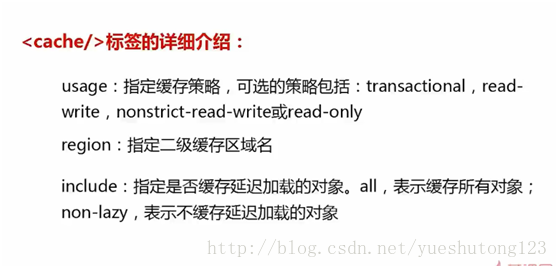
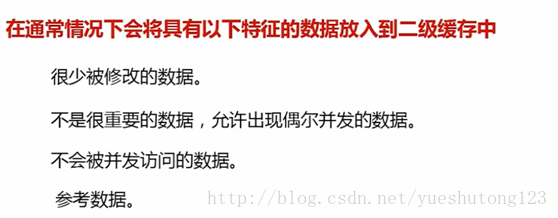

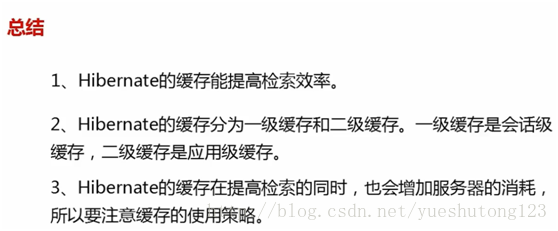
版权声明
【本文版权归微信公众号"代码艺术"(ID:onblog)所有,若是转载请务必保留本段原创声明,违者必究。若是文章有不足之处,欢迎关注微信公众号私信与我进行交流!】
