一、如何下载Google Play商店的apk?
1. Google浏览器,安装扩展程序(需要翻墙 ):APK Downloader
2. 然后打开 APK Downloader (不需要翻墙即可打开)
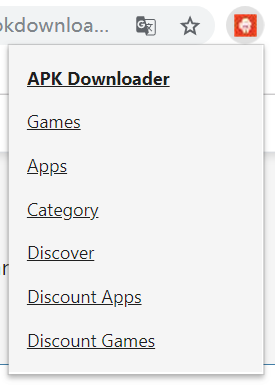
例如 安装 Twitter
打开 Google play商店的应用地址:https://play.google.com/store/apps/details?id=com.twitter.android
复制地址:

发现 Twitter 有多个apk:
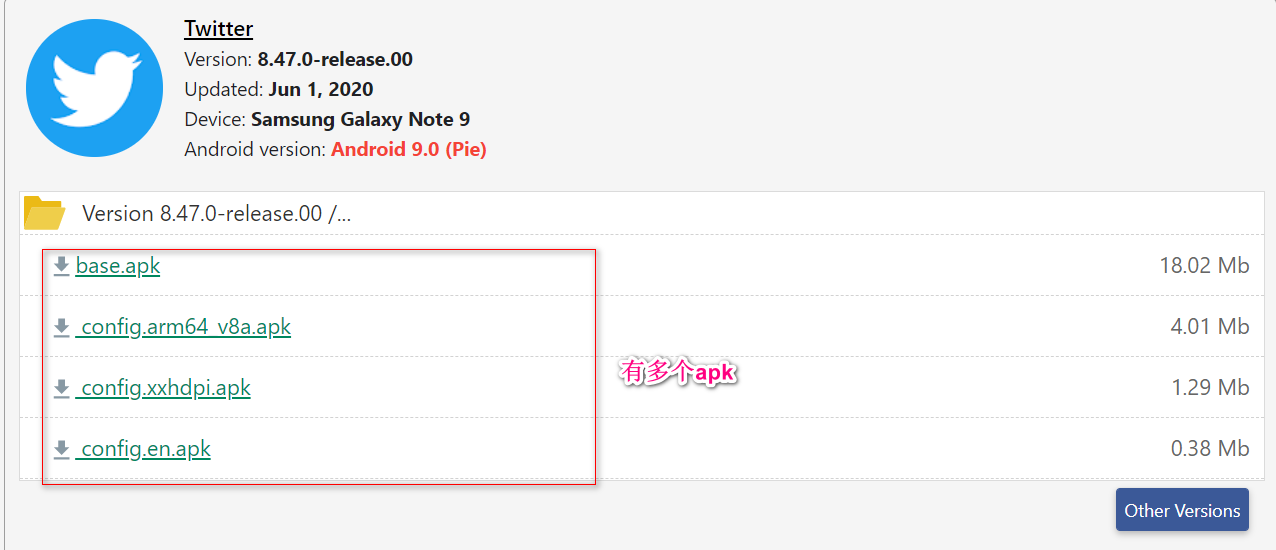
如果你只安装 base.apk ,那么打开应用就会闪退。所以,必须将上面几个apk同时安装,因此都要将这几个apk下载下来。那么如何同时安装分割的apk呢?
需要使用工具:Split APKs Installer
How to install APKs Bundle ?
- Make sure that third-party apps are allowed on your device: go to Menu->Settings->Security-> and check "Unknown Sources"
- Download all APK files or only Zip file
- Download and Install Split APKs Installer and open it.
- Click "Install APKs" button and select all of the APK files in the APKs Bundle (or Zip file) .
- Click "Select" button to start the installation process.
二、使用 “Split APKs Installer ”工具 来安装多个分割的apk
1. “Split APKs Installer ”工具 也是一个apk,地址:https://play.google.com/store/apps/details?id=com.aefyr.sai
2. 通过APK Downloader 下载 “Split APKs Installer ” apk

3. adb install “Split APKs Installer” apk
4. 打开 “Split APKs Installer ” apk,通过 “Split APKs Installer” apk,来同时选择 Twitter 几个分割的apk,然后进行安装