本节重点:
- not null 与 default
- unique
- primary
- auto_increment
- foreign key
一、介绍
约束条件与数据类型的宽度一样,都是可选参数
作用:用于保证数据的完整性和一致性
主要分为:
PRIMARY KEY (PK) #标识该字段为该表的主键,可以唯一的标识记录 FOREIGN KEY (FK) #标识该字段为该表的外键 NOT NULL #标识该字段不能为空 UNIQUE KEY (UK) #标识该字段的值是唯一的 AUTO_INCREMENT #标识该字段的值自动增长(整数类型,而且为主键) DEFAULT #为该字段设置默认值 UNSIGNED #无符号 ZEROFILL #使用0填充
说明:
#1. 是否允许为空,默认NULL,可设置NOT NULL,字段不允许为空,必须赋值 #2. 字段是否有默认值,缺省的默认值是NULL,如果插入记录时不给字段赋值,此字段使用默认值 sex enum('male','female') not null default 'male' #必须为正值(无符号) 不允许为空 默认是20 age int unsigned NOT NULL default 20 # 3. 是否是key 主键 primary key 外键 foreign key 索引 (index,unique...)
二、not null 与default
是否可空,null表示空,非字符串
not null - 不可空
null - 可空
默认值,创建列时可以指定默认值,当插入数据时如果未主动设置,则自动添加默认值
create table tb1( nid int not null defalut 2, num int not null );
验证1:

mysql> create table t11(id int);# id字段默认可以为空 Query OK, 0 rows affected (0.05 sec) mysql> desc t11; +-------+---------+------+-----+---------+-------+ | Field | Type | Null | Key | Default | Extra | +-------+---------+------+-----+---------+-------+ | id | int(11) | YES | | NULL | | +-------+---------+------+-----+---------+-------+ 1 row in set (0.03 sec) mysql> insert into t11 values(); #给t11表插一个空的值 Query OK, 1 row affected (0.00 sec) #查询结果如下 mysql> select * from t11; +------+ | id | +------+ | NULL | +------+ 1 row in set (0.00 sec)
验证2:

mysql> create table t12(id int not null);#设置字段id不为空 Query OK, 0 rows affected (0.03 sec) mysql> desc t12; +-------+---------+------+-----+---------+-------+ | Field | Type | Null | Key | Default | Extra | +-------+---------+------+-----+---------+-------+ | id | int(11) | NO | | NULL | | +-------+---------+------+-----+---------+-------+ 1 row in set (0.01 sec) mysql> insert into t12 values();#不能插入空 ERROR 1364 (HY000): Field 'id' doesn't have a default value
验证3:

# 第一种情况 mysql> create table t13(id int default 1); Query OK, 0 rows affected (0.03 sec) mysql> desc t13; +-------+---------+------+-----+---------+-------+ | Field | Type | Null | Key | Default | Extra | +-------+---------+------+-----+---------+-------+ | id | int(11) | YES | | 1 | | +-------+---------+------+-----+---------+-------+ 1 row in set (0.01 sec) mysql> insert into t13 values(); Query OK, 1 row affected (0.00 sec) mysql> select * from t13; +------+ | id | +------+ | 1 | +------+ 1 row in set (0.00 sec) # 第二种情况 mysql> create table t14(id int not null default 2); Query OK, 0 rows affected (0.02 sec) mysql> desc t14; +-------+---------+------+-----+---------+-------+ | Field | Type | Null | Key | Default | Extra | +-------+---------+------+-----+---------+-------+ | id | int(11) | NO | | 2 | | +-------+---------+------+-----+---------+-------+ 1 row in set (0.01 sec) mysql> select * from t14; +----+ | id | +----+ | 2 | +----+ 1 row in set (0.00 sec)
小练习:
创建学生表student2,设置每个字段的约束条件。
mysql> create table student2( -> id int not null, -> name varchar(50) not null, -> age int(3) unsigned not null default 18, -> sex enum('male','female') default 'male', -> fav set('smoke','drink','tangtou') default 'drink,tangtou' -> ); Query OK, 0 rows affected (0.01 sec) # 只插入了not null约束条件的字段对应的值 mysql> insert into student2(id,name) values(1,'mjj'); Query OK, 1 row affected (0.00 sec) # 查询结果如下 mysql> select * from student2; +----+------+-----+------+---------------+ | id | name | age | sex | fav | +----+------+-----+------+---------------+ | 1 | mjj | 18 | male | drink,tangtou | +----+------+-----+------+---------------+ 1 row in set (0.00 sec)
3、unique
中文翻译:不同的。在mysql中称为单列唯一
举例说明:创建公司部门表(每个公司都有唯一的一个部门)。

mysql> create table department( -> id int, -> name char(10) -> ); Query OK, 0 rows affected (0.01 sec) mysql> insert into department values(1,'IT'),(2,'IT'); Query OK, 2 rows affected (0.00 sec) Records: 2 Duplicates: 0 Warnings: 0 mysql> select * from department; +------+------+ | id | name | +------+------+ | 1 | IT | | 2 | IT | +------+------+ 2 rows in set (0.00 sec) # 发现: 同时插入两个IT部门也是可以的,但这是不合理的,所以我们要设置name字段为unique 解决这种不合理的现象。
接下来,使用约束条件unique,来对公司部门的字段进行设置。
#第一种创建unique的方式 #例子1: create table department( id int, name char(10) unique ); mysql> insert into department values(1,'it'),(2,'it'); ERROR 1062 (23000): Duplicate entry 'it' for key 'name' #例子2: create table department( id int unique, name char(10) unique ); insert into department values(1,'it'),(2,'sale'); #第二种创建unique的方式 create table department( id int, name char(10) , unique(id), unique(name) ); insert into department values(1,'it'),(2,'sale');
联合唯一:
# 创建services表 mysql> create table services( id int, ip char(15), port int, unique(id), unique(ip,port) ); Query OK, 0 rows affected (0.05 sec) mysql> desc services; +-------+----------+------+-----+---------+-------+ | Field | Type | Null | Key | Default | Extra | +-------+----------+------+-----+---------+-------+ | id | int(11) | YES | UNI | NULL | | | ip | char(15) | YES | MUL | NULL | | | port | int(11) | YES | | NULL | | +-------+----------+------+-----+---------+-------+ 3 rows in set (0.01 sec) #联合唯一,只要两列记录,有一列不同,既符合联合唯一的约束 mysql> insert into services values (1,'192,168,11,23',80), (2,'192,168,11,23',81), (3,'192,168,11,25',80); Query OK, 3 rows affected (0.01 sec) Records: 3 Duplicates: 0 Warnings: 0 mysql> select * from services; +------+---------------+------+ | id | ip | port | +------+---------------+------+ | 1 | 192,168,11,23 | 80 | | 2 | 192,168,11,23 | 81 | | 3 | 192,168,11,25 | 80 | +------+---------------+------+ 3 rows in set (0.00 sec) mysql> insert into services values (4,'192,168,11,23',80); ERROR 1062 (23000): Duplicate entry '192,168,11,23-80' for key 'ip'
4.primary key
在MySQL的一个表中只有唯一的一个主键,不能有多列主键,但可以有复合主键
一个表中可以:
单列做主键
多列做主键(复合主键)
约束:等价于 not null unique,字段的值不为空且唯一
存储引擎默认是(innodb):对于innodb存储引擎来说,一张表必须有一个主键。
单列主键
# 创建t14表,为id字段设置主键,唯一的不同的记录 create table t14( id int primary key, name char(16) ); insert into t14 values (1,'xiaoma'), (2,'xiaohong'); mysql> insert into t14 values(2,'wxxx'); ERROR 1062 (23000): Duplicate entry '6' for key 'PRIMARY' # not null + unique的化学反应,相当于给id设置primary key create table t15( id int not null unique, name char(16) ); mysql> create table t15( -> id int not null unique, -> name char(16) -> ); Query OK, 0 rows affected (0.01 sec) mysql> desc t15; +-------+----------+------+-----+---------+-------+ | Field | Type | Null | Key | Default | Extra | +-------+----------+------+-----+---------+-------+ | id | int(11) | NO | PRI | NULL | | | name | char(16) | YES | | NULL | | +-------+----------+------+-----+---------+-------+ 2 rows in set (0.02 sec)
复合主键

create table t16( ip char(15), port int, primary key(ip,port) ); insert into t16 values ('1.1.1.2',80), ('1.1.1.2',81);
应用举例:比如'选课'系统(学生号,课程号,分数),每个学生可以选修多门课程,每门课程可以有多名学生选修。
5.auto_increment
约束:约束的字段为自动增长,约束的字段必须同时被key约束
(重点)验证:

# 创建student create table student( id int primary key auto_increment, name varchar(20), sex enum('male','female') default 'male' ); mysql> desc student; +-------+-----------------------+------+-----+---------+----------------+ | Field | Type | Null | Key | Default | Extra | +-------+-----------------------+------+-----+---------+----------------+ | id | int(11) | NO | PRI | NULL | auto_increment | | name | varchar(20) | YES | | NULL | | | sex | enum('male','female') | YES | | male | | +-------+-----------------------+------+-----+---------+----------------+ 3 rows in set (0.17 sec) #插入记录 mysql> insert into student(name) values ('老白'),('小白'); Query OK, 2 rows affected (0.01 sec) Records: 2 Duplicates: 0 Warnings: 0 mysql> select * from student; +----+--------+------+ | id | name | sex | +----+--------+------+ | 1 | 老白 | male | | 2 | 小白 | male | +----+--------+------+ 2 rows in set (0.00 sec)

mysql> insert into student values(4,'asb','female'); Query OK, 1 row affected (0.00 sec) mysql> insert into student values(7,'wsb','female'); Query OK, 1 row affected (0.01 sec) mysql> select * from student; +----+--------+--------+ | id | name | sex | +----+--------+--------+ | 1 | 老白 | male | | 2 | 小白 | male | | 4 | asb | female | | 7 | wsb | female | +----+--------+--------+ 4 rows in set (0.00 sec) # 再次插入一条不指定id的记录,会在之前的最后一条记录继续增长 mysql> insert into student(name) values ('大白'); Query OK, 1 row affected (0.00 sec) mysql> select * from student; +----+--------+--------+ | id | name | sex | +----+--------+--------+ | 1 | 老白 | male | | 2 | 小白 | male | | 4 | asb | female | | 7 | wsb | female | | 8 | 大白 | male | +----+--------+--------+ 5 rows in set (0.00 sec)

mysql> delete from student; Query OK, 5 rows affected (0.00 sec) mysql> select * from student; Empty set (0.00 sec) mysql> select * from student; Empty set (0.00 sec) mysql> insert into student(name) values('ysb'); Query OK, 1 row affected (0.01 sec) mysql> select * from student; +----+------+------+ | id | name | sex | +----+------+------+ | 9 | ysb | male | +----+------+------+ 1 row in set (0.00 sec) #应该用truncate清空表,比起delete一条一条地删除记录,truncate是直接清空表,在删除大表时用它 mysql> truncate student; Query OK, 0 rows affected (0.03 sec) mysql> insert into student(name) values('xiaobai'); Query OK, 1 row affected (0.00 sec) mysql> select * from student; +----+---------+------+ | id | name | sex | +----+---------+------+ | 1 | xiaobai | male | +----+---------+------+ 1 row in set (0.00 sec) mysql>
了解:

查看可用的 开头auto_inc的词 mysql> show variables like 'auto_inc%'; +--------------------------+-------+ | Variable_name | Value | +--------------------------+-------+ | auto_increment_increment | 1 | | auto_increment_offset | 1 | +--------------------------+-------+ 2 rows in set (0.02 sec) # 步长auto_increment_increment,默认为1 # 起始的偏移量auto_increment_offset, 默认是1 # 设置步长 为会话设置,只在本次连接中有效 set session auto_increment_increment=5; #全局设置步长 都有效。 set global auto_increment_increment=5; # 设置起始偏移量 set global auto_increment_offset=3; #强调:If the value of auto_increment_offset is greater than that of auto_increment_increment, the value of auto_increment_offset is ignored. 翻译:如果auto_increment_offset的值大于auto_increment_increment的值,则auto_increment_offset的值会被忽略 # 设置完起始偏移量和步长之后,再次执行show variables like'auto_inc%'; 发现跟之前一样,必须先exit,再登录才有效。 mysql> show variables like'auto_inc%'; +--------------------------+-------+ | Variable_name | Value | +--------------------------+-------+ | auto_increment_increment | 5 | | auto_increment_offset | 3 | +--------------------------+-------+ 2 rows in set (0.00 sec) #因为之前有一条记录id=1 mysql> select * from student; +----+---------+------+ | id | name | sex | +----+---------+------+ | 1 | xiaobai | male | +----+---------+------+ 1 row in set (0.00 sec) # 下次插入的时候,从起始位置3开始,每次插入记录id+5 mysql> insert into student(name) values('ma1'),('ma2'),('ma3'); Query OK, 3 rows affected (0.00 sec) Records: 3 Duplicates: 0 Warnings: 0 mysql> select * from student; +----+---------+------+ | id | name | sex | +----+---------+------+ | 1 | xiaobai | male | | 3 | ma1 | male | | 8 | ma2 | male | | 13 | ma3 | male | +----+---------+------+
清空表区分delete和truncate的区别:
delete from t1; #如果有自增id,新增的数据,仍然是以删除前的最后一样作为起始。
truncate table t1;数据量大,删除速度比上一条快,且直接从零开始。
6.foreign key
一 快速理解foreign key
之前创建表的时候都是在一张表中添加记录,比如如下表:
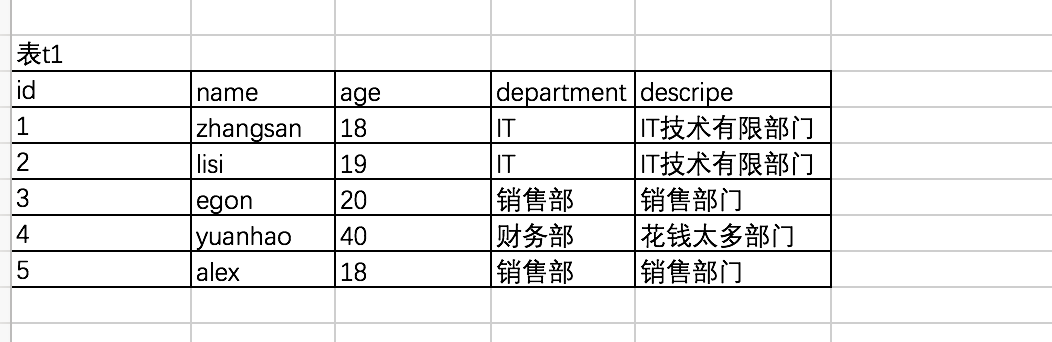
公司有3个部门,但是有1个亿的员工,那意味着部门这个字段需要重复存储,部门名字越长,越浪费。
这个时候,
解决方法:
我们完全可以定义一个部门表
然后让员工信息表关联该表,如何关联,即foreign key
我们可以将上表改为如下结构:
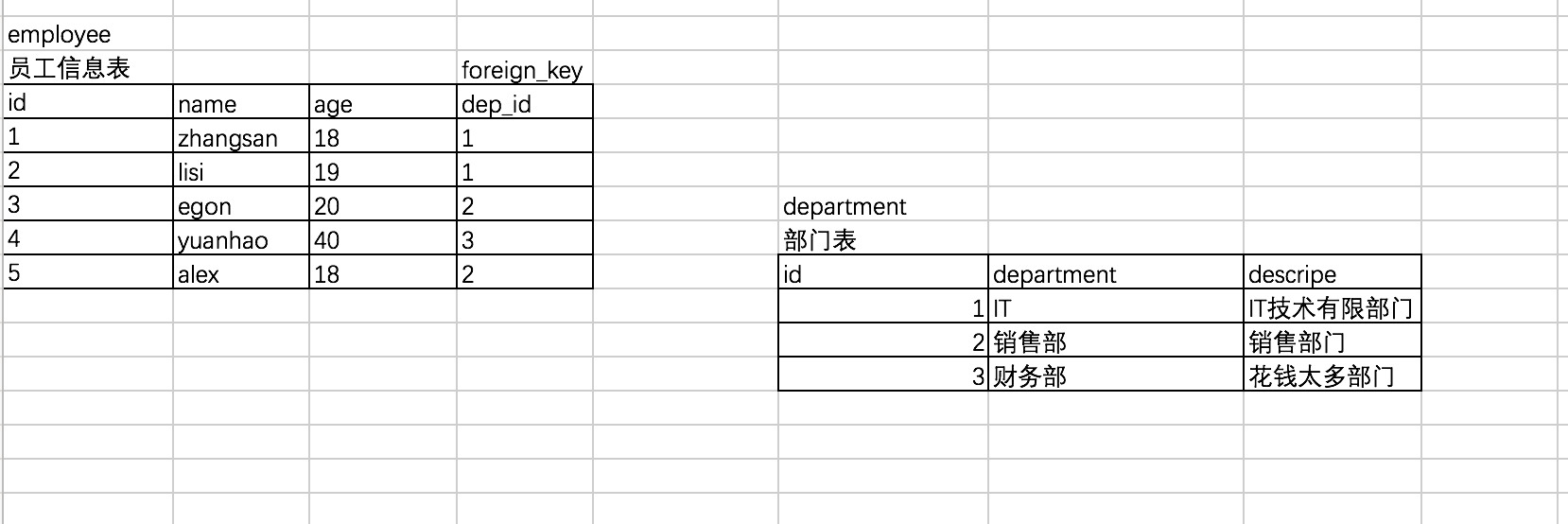
此时有两张表,一张是employee表,简称emp表(关联表,也就从表)。一张是department表,简称dep表(被关联表,也叫主表)。
创建两张表操作:

#1.创建表时先创建被关联表,再创建关联表 # 先创建被关联表(dep表) create table dep( id int primary key, name varchar(20) not null, descripe varchar(20) not null ); #再创建关联表(emp表) create table emp( id int primary key, name varchar(20) not null, age int not null, dep_id int, constraint fk_dep foreign key(dep_id) references dep(id) ); #2.插入记录时,先往被关联表中插入记录,再往关联表中插入记录 insert into dep values (1,'IT','IT技术有限部门'), (2,'销售部','销售部门'), (3,'财务部','花钱太多部门'); insert into emp values (1,'zhangsan',18,1), (2,'lisi',19,1), (3,'egon',20,2), (4,'yuanhao',40,3), (5,'alex',18,2); 3.删除表 #按道理来说,删除了部门表中的某个部门,员工表的有关联的记录相继删除。 mysql> delete from dep where id=3; ERROR 1451 (23000): Cannot delete or update a parent row: a foreign key constraint fails (`db5`.`emp`, CONSTRAINT `fk_name` FOREIGN KEY (`dep_id`) REFERENCES `dep` (`id`)) #但是先删除员工表的记录之后,再删除当前部门就没有任何问题 mysql> delete from emp where dep =3; Query OK, 1 row affected (0.00 sec) mysql> select * from emp; +----+----------+-----+--------+ | id | name | age | dep_id | +----+----------+-----+--------+ | 1 | zhangsan | 18 | 1 | | 2 | lisi | 18 | 1 | | 3 | egon | 20 | 2 | | 5 | alex | 18 | 2 | +----+----------+-----+--------+ 4 rows in set (0.00 sec) mysql> delete from dep where id=3; Query OK, 1 row affected (0.00 sec) mysql> select * from dep; +----+-----------+----------------------+ | id | name | descripe | +----+-----------+----------------------+ | 1 | IT | IT技术有限部门 | | 2 | 销售部 | 销售部门 | +----+-----------+----------------------+ 2 rows in set (0.00 sec)
上面的删除表记录的操作比较繁琐,按道理讲,裁掉一个部门,该部门的员工也会被裁掉。其实呢,在建表的时候还有个很重要的内容,叫同步删除,同步更新
接下来将刚建好的两张表全部删除,先删除关联表(emp),再删除被关联表(dep)
接下来:
重复上面的操作建表
注意:在关联表中加入
on delete cascade #同步删除
on update cascade #同步更新
修改emp表:
create table emp( id int primary key, name varchar(20) not null, age int not null, dep_id int, constraint fk_dep foreign key(dep_id) references dep(id) on delete cascade #同步删除 on update cascade #同步更新 );
接下来的操作,就复合我们正常的生活中的情况了。
#再去删被关联表(dep)的记录,关联表(emp)中的记录也跟着删除 mysql> delete from dep where id=3; Query OK, 1 row affected (0.00 sec) mysql> select * from dep; +----+-----------+----------------------+ | id | name | descripe | +----+-----------+----------------------+ | 1 | IT | IT技术有限部门 | | 2 | 销售部 | 销售部门 | +----+-----------+----------------------+ 2 rows in set (0.00 sec) mysql> select * from emp; +----+----------+-----+--------+ | id | name | age | dep_id | +----+----------+-----+--------+ | 1 | zhangsan | 18 | 1 | | 2 | lisi | 19 | 1 | | 3 | egon | 20 | 2 | | 5 | alex | 18 | 2 | +----+----------+-----+--------+ 4 rows in set (0.00 sec) #再去更改被关联表(dep)的记录,关联表(emp)中的记录也跟着更改 mysql> update dep set id=222 where id=2; Query OK, 1 row affected (0.02 sec) Rows matched: 1 Changed: 1 Warnings: 0 # 赶紧去查看一下两张表是否都被删除了,是否都被更改了 mysql> select * from dep; +-----+-----------+----------------------+ | id | name | descripe | +-----+-----------+----------------------+ | 1 | IT | IT技术有限部门 | | 222 | 销售部 | 销售部门 | +-----+-----------+----------------------+ 2 rows in set (0.00 sec) mysql> select * from emp; +----+----------+-----+--------+ | id | name | age | dep_id | +----+----------+-----+--------+ | 1 | zhangsan | 18 | 1 | | 2 | lisi | 19 | 1 | | 3 | egon | 20 | 222 | | 5 | alex | 18 | 222 | +----+----------+-----+--------+ 4 rows in set (0.00 sec)
