一、架构
环境:
192.168.189.131:tomcat服务
192.168.189.132:tomcat服务
192.168.189.130:OpenResty服务、redis服务
流程:
请求到达openresty,openresty从redis获取白名单,然后判断请求地址是否再白名单,在白名单转到192.168.189.132服务否则转到192.168.189.131服务
在redis中动态设置白名单,实现服务切换
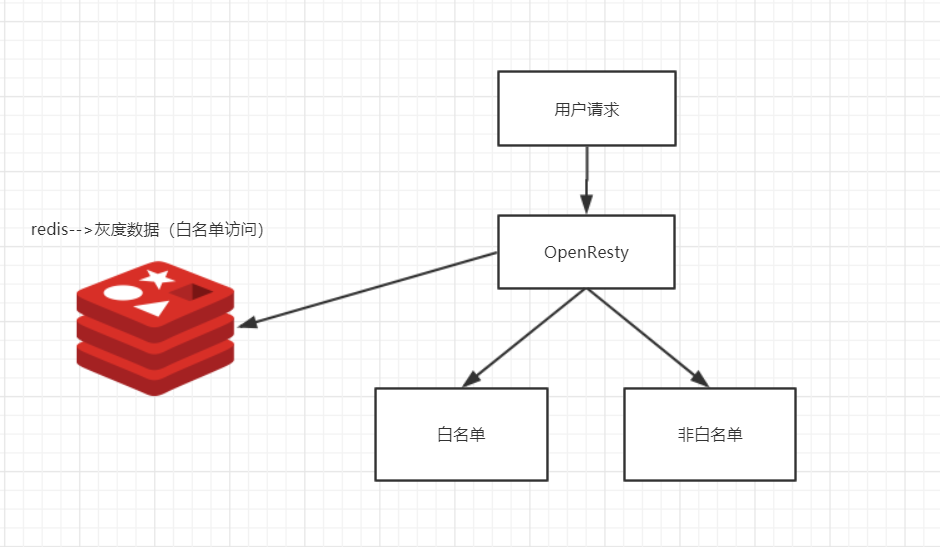
二、配置(openresty、redis、tomcat安装忽略)
1、在openresty根目录创建目录gray(作为工作空间),在gray目录创建conf(存放nginx配置文件nginx.conf)、logs(存放日志文件)、lua(存放lua脚本)

2、配置nginx.conf
user root;
worker_processes 1;
error_log logs/error.log;
events {
worker_connections 1024;
}
http {
#添加;;标识默认路径下的lualib
lua_package_path "$prefix/lualib/?.lua;;";
lua_package_cpath "$prefix/lualib/?.so;;";
upstream prod1 {
server 192.168.189.131:8080;
}
upstream prod2 {
server 192.168.189.132:8080;
}
server {
listen 80;
server_name localhost;
location / {
#为每个请求执行gray.lua脚本
content_by_lua_file lua/gray.lua;
}
location @prod1 {
proxy_pass http://prod1;
}
location @prod2 {
proxy_pass http://prod2;
}
}
}
3、配置gray.lua
local redis=require "resty.redis";
local red=redis:new();
red:set_timeout(1000);
--redis连接
local ok,err=red:connect("192.168.189.130", 6379);
if not ok then
ngx.say("failed to connect redis ",err);
return;
end
--获取请求ip
local local_ip = ngx.req.get_headers()["X-Real-IP"];
if local_ip == nil then
local_ip = ngx.req.get_headers()["x_forwarded_for"];
end
if local_ip == nil then
local_ip = ngx.var.remote_addr;
end
local_ip=ngx.var.remote_addr;
--redis中获取白名单
local ip_lists=red:get("gray");
--判断是否在白名单然后转到对应服务
if string.find(ip_lists,local_ip) == nil then
ngx.exec("@prod1");
else
ngx.exec("@prod2");
end
local ok,err=red:close();
注意:
redis配置注释掉bind 127.0.0.1、设置protected-mode 为no;否则通过lua连接redis出错
#bind 127.0.0.1
# Protected mode is a layer of security protection, in order to avoid that
# Redis instances left open on the internet are accessed and exploited.
#
# When protected mode is on and if:
#
# 1) The server is not binding explicitly to a set of addresses using the
# "bind" directive.
# 2) No password is configured.
#
# The server only accepts connections from clients connecting from the
# IPv4 and IPv6 loopback addresses 127.0.0.1 and ::1, and from Unix domain
# sockets.
#
# By default protected mode is enabled. You should disable it only if
# you are sure you want clients from other hosts to connect to Redis
# even if no authentication is configured, nor a specific set of interfaces
# are explicitly listed using the "bind" directive.
protected-mode no
4、启动openresty
在openresty/nginx/sbin执行:./nginx -p /root/data/program/openresty/gray (-p表示指定空间)
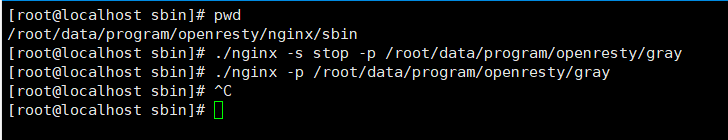
5、演示效果:
访问192.168.189.131服务:

访问192.168.189.132服务:
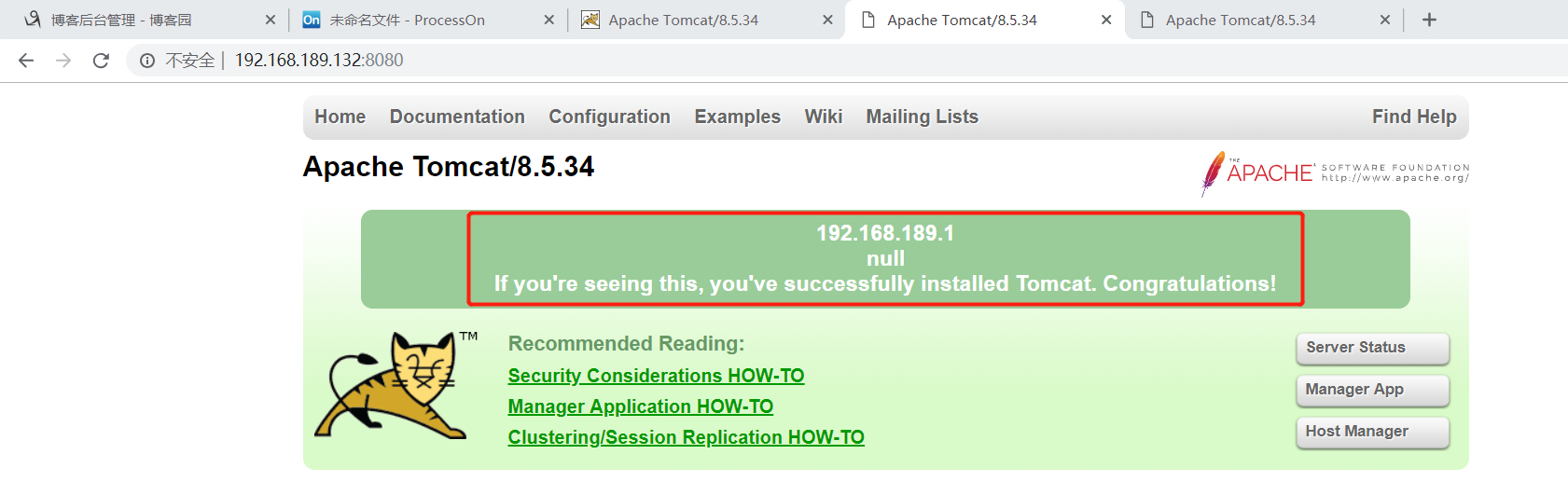
redis中白名单gray:

请求地址192.168.189.130不在白名单,因此lua脚本执行@prod1,对应server 192.168.189.131:8080
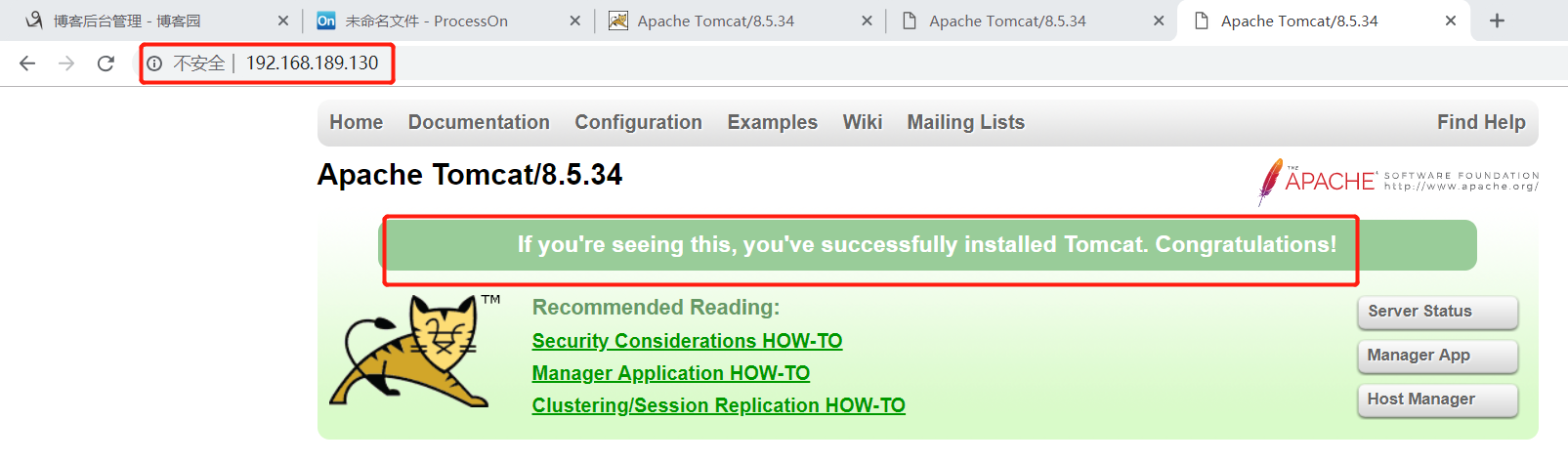
redis设置白名单gray:

请求地址192.168.189.130在白名单,lua脚本执行@prod2,对应server 192.168.189.132:8080
