工作空间编码
Preference——>General——>Workspace
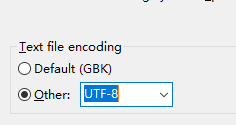
单个项目编码
右击项目
Resource
Other

单个文件编码
同上,右击那个文件即可,其他与上面一样
改变jsp模板
再改一下jsp默认模板的编码格式
Windows——>Preference——>Web——>JSP Files——>Editor——>Templates
修改

将 encoding写死
<%@ page language="java" contentType="text/html; charset=utf-8" pageEncoding="utf-8"%>
<%@ taglib prefix="f" uri="http://java.sun.com/jsf/core"%>
<%@ taglib prefix="h" uri="http://java.sun.com/jsf/html"%>
<!DOCTYPE html PUBLIC "-//W3C//DTD HTML 4.01 Transitional//EN" "http://www.w3.org/TR/html4/loose.dtd">
<html>
<head>
<meta http-equiv="Content-Type" content="text/html; charset=utf-8">
<title>Insert title here</title>
</head>
<body>
<f:view>
${cursor}
</f:view>
</body>
</html>
补充:
Preferences直接搜搜jsp
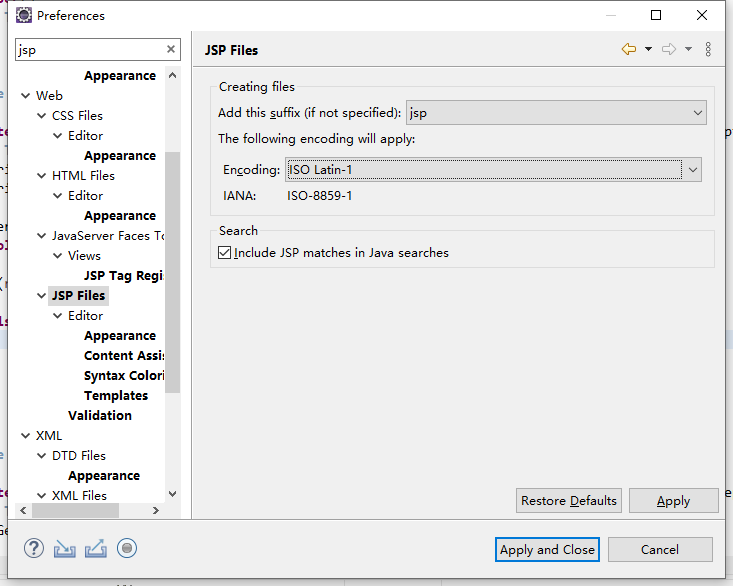
encoding 选择utf-8