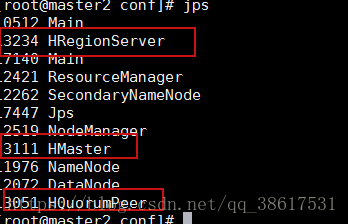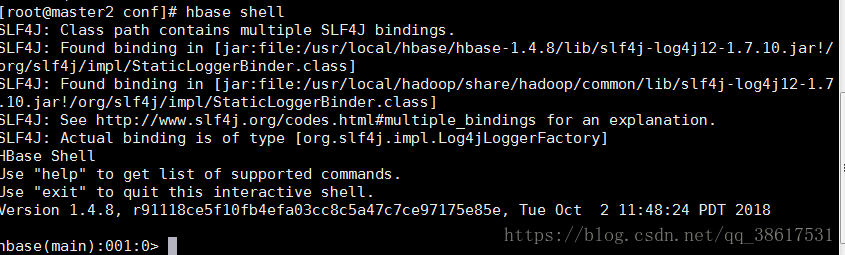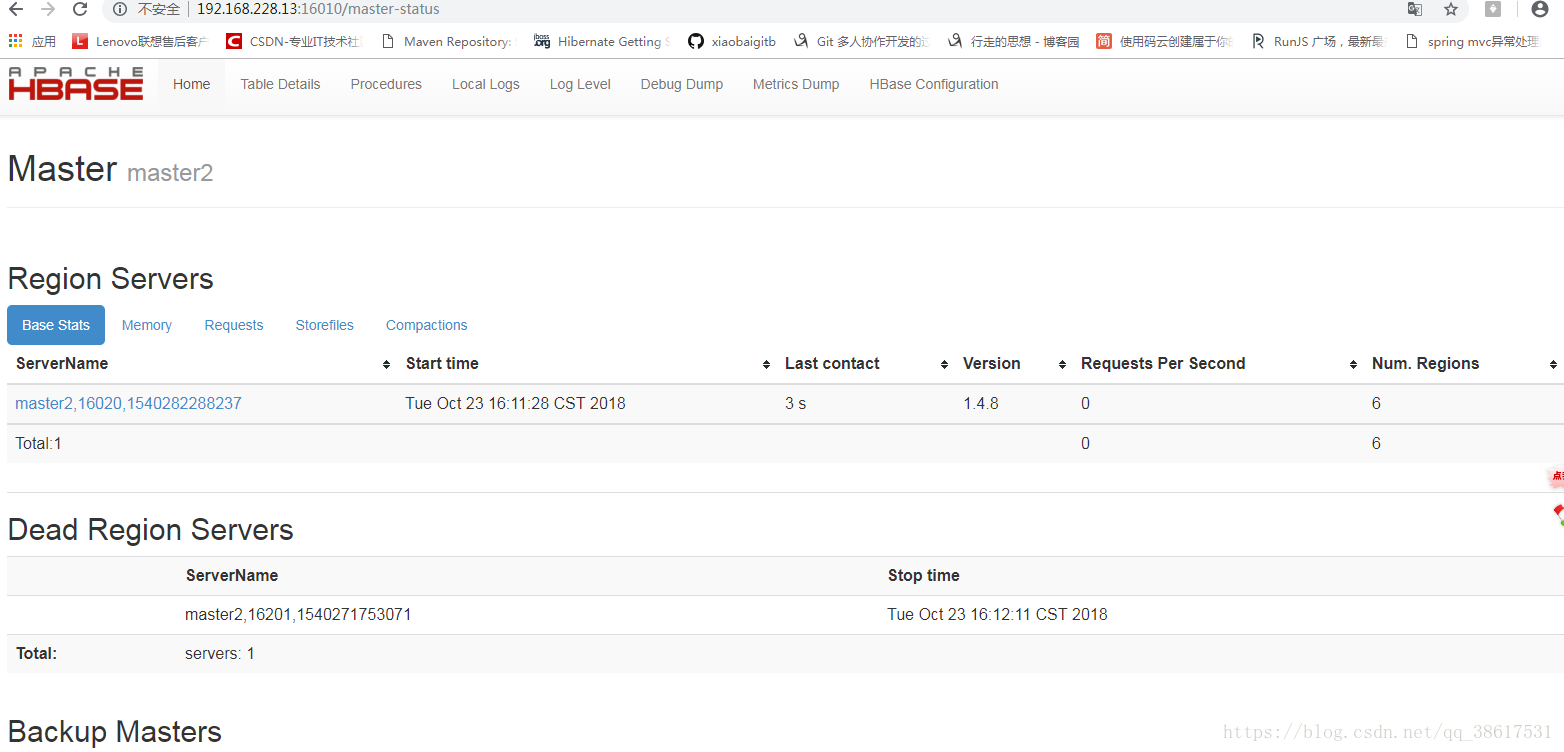---------前提:安装hadoop、yarn、jdk
1.下载解压
1.1使用wget下载
wget http://archive.apache.org/dist/hbase/1.4.8/hbase-1.4.8-bin.tar.gz
1.2解压到/usr/local目录下
tar -zxvf hbase-1.4.8-bin.tar.gz
mv hbase-1.4.8 /usr/local
1.3.修改hbase文件夹权限
chown -R hadoop:hadoop /usr/local/hbase-1.4.8
2.设置hbase环境变量--为了使用命令方便(替换成自己的安装路径)
vi /etc/profile
#hbase
export HBASE_HOME=/usr/local/hbase-1.4.8
PATH=$HBASE_HOME/bin:$PATH
2.1更新配置--使之生效
source /etc/profile
3.配置 hbase-env.sh文件(在$HBASE_HOME的conf下--下面配置文件也是在此目录下)
JAVA_HOME=添加jdk的安装路径
HBASE_MANAGES_ZK=true #此配置信息,设置由hbase自己管理zookeeper,不需要单独的zookeeper
4.配置 hbase-site.xml:(注意:主机名填写自己的)
<?xml version="1.0"?>
<?xml-stylesheet type="text/xsl" href="configuration.xsl"?>
<!--
/**
*
* Licensed to the Apache Software Foundation (ASF) under one
* or more contributor license agreements. See the NOTICE file
* distributed with this work for additional information
* regarding copyright ownership. The ASF licenses this file
* to you under the Apache License, Version 2.0 (the
* "License"); you may not use this file except in compliance
* with the License. You may obtain a copy of the License at
*
* http://www.apache.org/licenses/LICENSE-2.0
*
* Unless required by applicable law or agreed to in writing, software
* distributed under the License is distributed on an "AS IS" BASIS,
* WITHOUT WARRANTIES OR CONDITIONS OF ANY KIND, either express or implied.
* See the License for the specific language governing permissions and
* limitations under the License.
*/
-->
<configuration>
<property>
<name>hbase.rootdir</name>
<value>hdfs://master2:9000/hbase</value>
</property>
<property>
<name>hbase.cluster.distributed</name>
<value>true</value>
</property>
<property>
<name>hbase.zookeeper.quorum</name>
<value>master2</value>
</property>
</configuration>
---开启集群顺序
hadoop-->yarn--->hbase
5.启动hadoop与yarn:
start-all.sh
6.启动hbase
start-hbase.sh
7.查看进程:红线框中的三个进程必须都有
jps
8.进入hbase shell:
hbase shell
9.主机IP:16010:---进入hbase的web页面
10.小总结
hbase:是分布式数据库,有是非关系型数据库
hdfs是分布式文件系统
nosql:非关系型数据库
不支持SQL语句,保存在数据库中的不是二维表格
nosql存储的类型:
1.key-value------对应的数据库redis
2.面向文档(例如百度文库、道客巴巴)--对应的数据库CouchDB
3.Column-Family 列式存储--hbase
4.图(数据结构)
Redis:l类似于map,数据放在内存中--读写数据非常快(用CC++编写而成)
访问内存比磁盘快一千倍,一般数据库保存在磁盘中。
主要用于web应用的缓存
为什么使用nosql?
关系型数据库:1.扩展性差,2.大数据处理能力低
nosql补足了这些缺点,但是不能代替传统的数据库。
hbase集群的启动与单关闭
可以用强势方式:kill -9 id(id 是jps查看前面显示所对应的编码)
启动HBase集群:
bin/start-hbase.sh
单独启动一个HMaster进程:
bin/hbase-daemon.sh start master
单独停止一个HMaster进程:
bin/hbase-daemon.sh stop master
单独启动一个HRegionServer进程:
bin/hbase-daemon.sh start regionserver
单独停止一个HRegionServer进程:
bin/hbase-daemon.sh stop regionserver