From this essay, we go to a new discussion "Android Hardware Abstraction Layer".
In this essay, we fisrt talk about the architecture of linux and android.
1、linux

If you have got some brief reading about 《Linux Kernel Development》 or 《Linux Device Driver》, you would know the Linux Kernel working to change device to files and managering them in schedules.
In this picture, you can see how linux kernel contribute to the operating system.
2、Android
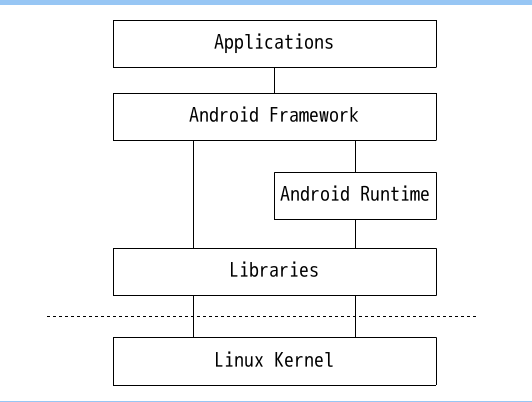
TIPS : more ditals check the following website
http://elinux.org/Android_Architecture
This picture shows how the android working.
In an original linux operating system, C is the basic language to the kernel space and user space.
But it's different in android, android is working on the dalvik vitural machine and JAVA framework.
Here is another picture to show android's architeture :

TIPS : more ditals check the following website
https://source.android.com/devices/index.html
We can get more messanges about how android communicate with linux kernel from this picture.
Acturely, the "Linux Kernel" in the picture means "Linux Device driver".
In this architeture, linux device drivers do not working like what they do in a linux operating system.
Because google want to hide the platform and device codes from kernel space againsting "GPL".
So they provide the business-related codes in "Hardware Abstraction layer (HAL)" to replace kernel device driver, and the remaining device drivers just use data offer by HAL to communicate with I/O memory.
It seems good that android works in this architeture, but it hurts the principle in linux "GPL" and that's why android trees were delete from linux kernel codes.