目录
定时器方法
是BOM的window的方法
setInterval&clearInterval
- 定时调用
- 可以将一个函数每隔一段时间执行一次
-参数: - 回调函数:该函数会每隔一段时间被调用一次
- 每次调用间隔的时间,单位是毫秒
- 返回值:
返回一个NUmber类型的数据
这个数字作为定时器的唯一标识
var num=1;
var timer = setInterval(function(){
count.innerHTML = num++;
if(num == 11){
clearInterval(timer);
}
},1000);
图片切换实现
<!DOCTYPE html>
<html>
<head>
<meta charset="UTF-8">
<title></title>
<script type="text/javascript">
window.onload = function() {
/*
* 使图片可以自动切换
*/
//获取img标签
var img1 = document.getElementById("img1");
//创建一个数组来保存图片的路径
var imgArr = ["img/1.jpg", "img/2.jpg", "img/3.jpg", "img/4.jpg", "img/5.jpg"];
//创建一个变量,用来保存当前图片的索引
var index = 0;
//定义一个变量,用来保存定时器的标识
var timer;
//为btn01绑定一个单击响应函数
var btn01 = document.getElementById("btn01");
btn01.onclick = function() {
/*
* 目前,我们每点击一次按钮,就会开启一个定时器,
* 点击多次就会开启多个定时器,这就导致图片的切换速度过快,
* 并且我们只能关闭最后一次开启的定时器
*/
//在开启定时器之前,需要将当前元素上的其他定时器关闭
clearInterval(timer);
/*
* 开启一个定时器,来自动切换图片
*/
timer = setInterval(function() {
//使索引自增
index++;
//判断索引是否超过最大索引
/*if(index >= imgArr.length){
//则将index设置为0
index = 0;
}*/
index %= imgArr.length;
//修改img1的src属性
img1.src = imgArr[index];
}, 1000);
};
//为btn02绑定一个单击响应函数
var btn02 = document.getElementById("btn02");
btn02.onclick = function() {
//点击按钮以后,停止图片的自动切换,关闭定时器
/*
* clearInterval()可以接收任意参数,
* 如果参数是一个有效的定时器的标识,则停止对应的定时器
* 如果参数不是一个有效的标识,则什么也不做
*/
clearInterval(timer);
};
};
</script>
</head>
<body>
<img id="img1" src="img/1.jpg" />
<br /><br />
<button id="btn01">开始</button>
<button id="btn02">停止</button>
</body>
</html>
setTimeout()&clearTimeout()
- 延时调用
- 调用一个函数但不马上执行,而是隔一段时间以后再执行
- 也会返回一个时间标识用来关闭延时调用
var timer = setTimeout(function(){
console.log(num++);
},3000);
claerTimeout(timer);
2.练习
2.1实现div的左右自动移动
点击按钮向左移动,移动到特定位置后停止,再点击向左移动,移动到left:0 px值时停止移动
<!DOCTYPE html>
<html>
<head>
<meta charset="UTF-8">
<title></title>
<style type="text/css">
#box1{
100px;
height: 100px;
background-color: red;
position: absolute;
}
</style>
<script type="text/javascript">
//使div可以根据不同的方向键向不同的方向移动
/*
* 按左键,div向左移
* 按右键,div向右移
* 。。。
*/
window.onload = function(){
//定义一个变量,来表示移动的速度
var speed = 10;
//创建一个变量表示方向
//通过修改dir来影响移动的方向
var dir = 0;
//开启一个定时器,来控制div的移动
setInterval(function(){
/*
* 37 左
* 38 上
* 39 右
* 40 下
*/
switch(dir){
case 37:
//alert("向左"); left值减小
box1.style.left = box1.offsetLeft - speed + "px";
break;
case 39:
//alert("向右");
box1.style.left = box1.offsetLeft + speed + "px";
break;
case 38:
//alert("向上");
box1.style.top = box1.offsetTop - speed + "px";
break;
case 40:
//alert("向下");
box1.style.top = box1.offsetTop + speed + "px";
break;
}
},30);
//为document绑定一个按键按下的事件
document.onkeydown = function(event){
event = event || window.event;
//当用户按了ctrl以后,速度加快
if(event.ctrlKey){
speed = 500;
}else{
speed = 10;
}
//使dir等于按键的值
dir = event.keyCode;
};
//当按键松开时,div不再移动
document.onkeyup = function(){
//设置方向为0
dir = 0;
};
};
</script>
</head>
<body>
<div id="box1"></div>
</body>
</html>
2.2实现多个div的移动,并优化了代码,让每个div对象拥有自己的timer标识符,并使用回调函数,实现div的形状改变
<!DOCTYPE html>
<html>
<head>
<meta charset="UTF-8">
<title></title>
<style type="text/css">
* {
margin: 0;
padding: 0;
}
#box1 {
100px;
height: 100px;
background-color: red;
position: absolute;
left: 0;
}
#box2 {
100px;
height: 100px;
background-color: yellow;
position: absolute;
left: 0;
top: 200px;
}
</style>
<script type="text/javascript">
window.onload = function() {
//获取box1
var box1 = document.getElementById("box1");
//获取btn01
var btn01 = document.getElementById("btn01");
//获取btn02
var btn02 = document.getElementById("btn02");
//点击按钮以后,使box1向右移动(left值增大)
btn01.onclick = function() {
move(box1, "left", 800, 20);
};
//点击按钮以后,使box1向左移动(left值减小)
btn02.onclick = function() {
move(box1, "left", 0, 10);
};
//获取btn03
var btn03 = document.getElementById("btn03");
btn03.onclick = function() {
move(box2, "left", 800, 10);
};
//测试按钮
var btn04 = document.getElementById("btn04");
btn04.onclick = function() {
//move(box2 ,"width", 800 , 10);
//move(box2 ,"top", 800 , 10);
//move(box2 ,"height", 800 , 10);
move(box2, "width", 800, 10, function() {
move(box2, "height", 400, 10, function() {
move(box2, "top", 0, 10, function() {
move(box2, "width", 100, 10, function() {
});
});
});
});
};
};
//定义一个变量,用来保存定时器的标识
/*
* 目前我们的定时器的标识由全局变量timer保存,
* 所有的执行正在执行的定时器都在这个变量中保存
*/
//var timer;
//尝试创建一个可以执行简单动画的函数
/*
* 参数:
* obj:要执行动画的对象
* attr:要执行动画的样式,比如:left top width height
* target:执行动画的目标位置
* speed:移动的速度(正数向右移动,负数向左移动)
* callback:回调函数,这个函数将会在动画执行完毕以后执行
*/
function move(obj, attr, target, speed, callback) {
//关闭上一个定时器
clearInterval(obj.timer);
//获取元素目前的位置
var current = parseInt(getStyle(obj, attr));
//判断速度的正负值
//如果从0 向 800移动,则speed为正
//如果从800向0移动,则speed为负
if (current > target) {
//此时速度应为负值
speed = -speed;
}
//开启一个定时器,用来执行动画效果
//向执行动画的对象中添加一个timer属性,用来保存它自己的定时器的标识
obj.timer = setInterval(function() {
//获取box1的原来的left值
var oldValue = parseInt(getStyle(obj, attr));
//在旧值的基础上增加
var newValue = oldValue + speed;
//判断newValue是否大于800
//从800 向 0移动
//向左移动时,需要判断newValue是否小于target
//向右移动时,需要判断newValue是否大于target
if ((speed < 0 && newValue < target) || (speed > 0 && newValue > target)) {
newValue = target;
}
//将新值设置给box1
obj.style[attr] = newValue + "px";
//当元素移动到0px时,使其停止执行动画
if (newValue == target) {
//达到目标,关闭定时器
clearInterval(obj.timer);
//动画执行完毕,调用回调函数
callback && callback();
}
}, 30);
}
/*
* 定义一个函数,用来获取指定元素的当前的样式
* 参数:
* obj 要获取样式的元素
* name 要获取的样式名
*/
function getStyle(obj, name) {
if (window.getComputedStyle) {
//正常浏览器的方式,具有getComputedStyle()方法
return getComputedStyle(obj, null)[name];
} else {
//IE8的方式,没有getComputedStyle()方法
return obj.currentStyle[name];
}
}
</script>
</head>
<body>
<button id="btn01">点击按钮以后box1向右移动</button>
<button id="btn02">点击按钮以后box1向左移动</button>
<button id="btn03">点击按钮以后box2向右移动</button>
<button id="btn04">测试按钮</button>
<br /><br />
<div id="box1"></div>
<div id="box2"></div>
<div style=" 0; height: 1000px; border-left:1px black solid; position: absolute; left: 800px;top:0;"></div>
</body>
</html>
2.3轮播图的实现
js+css+html实现源码
<!DOCTYPE html>
<html>
<head>
<meta charset="utf-8">
<title></title>
<style type="text/css">
*{
margin: 0;
padding: 0;
}
/**
* 设置outer的样式
*/
#outer{
500px;
height: 270px;
margin:200px auto;
background-color: #87CEEB;
padding: 10px 0;
position: relative;
/* 裁剪溢出的内容 */
overflow:hidden;
}
#imgList{
/* 去除项目符号 */
list-style:none;
/* 设置ul的宽度 */
/* 2500px; */
/* 开启绝对定位 */
position: absolute;
left:0px;
}
#imgList li{
/* 设置图片中的li为水平 */
float: left;
/* 设置左右外间距 */
margin: 0 10px;
}
img{
height: 270px;
480px;
}
/* 设置导航按钮 */
#navDiv{
/* 开启绝对定位 */
position: absolute;
/*设置位置*/
bottom: 15px;
}
#navDiv a{
/* 设置超链接向左浮动 */
float: left;
/* 设置超链接的宽高 */
15px;
height:15px;
/* 设置背景颜色 */
background-color: #87CEEB;
/* 设置左右外边距 */
margin: 0 5px;
/* 设置透明 */
opacity: 0.5;
/* 兼容IE8透明 */
filter: alpha(opacity=50);
}
/* 设置鼠标移入的效果 */
#navDiv a:hover{
background-color: black;
}
</style>
<script type="text/javascript" src="js/tools.js"></script>
<script type="text/javascript">
window.onload = function(){
//设置imgList的宽度
var imgList = document.getElementById("imgList");
//获取页面中所有的img标签
var imgArr = document.getElementsByTagName("img");
//设置imgList的宽度
imgList.style.width = 500*imgArr.length+"px";
//设置导航按钮居中
//获取navDiv
var navDiv = document.getElementById("navDiv");
//获取outer
var outer = document.getElementById("outer");
//设置navDiv的left值
navDiv.style.left = (outer.offsetWidth - navDiv.offsetWidth)/2 + "px";
//默认显示图片的索引
var index = 0;
//获取所有的a
var allA = document.getElementsByTagName("a");
//设置默认选中的效果
allA[index].style.backgroundColor = "black";
/**
* 点击超链接切换到指定的图片
* 点击第一个超链接,显示第一个图片
* 点击第二个超链接,显示第二个图片
*/
//为所有的超链接绑定单击响应函数
for(var i=0;i<allA.length;i++){
//为每一个超链接都添加一个num属性
allA[i].num = i;
//为超链接绑定单击响应函数
allA[i].onclick = function(){
clearInterval(timer);
//获取点击超链接的索引,并将其设置为index
index=this.num;
setA();
//使用move函数来切换图片
move(imgList,"left",-500*index,2000,function(){
//动画执行完毕,开启自动切换
autoChange();
});
};
}
//自动切换图片
autoChange();
//创建一个方法用来设置选中的图片超链接
function setA(){
if(index>=imgArr.length-1){
index = 0;
imgList.style.left=0;
}
for(var i=0;i<allA.length;i++){
//allA[i].style.backgroundColor = "red";内联样式的优先级比hover要高,所以当点了一次后内联样式将hover覆盖了,hover就不起作用了
//改进,使内联样式的背景颜色为“”,那么样式表中的背景颜色设置就会生效
allA[i].style.backgroundColor = "";
}
//将选中的a设置为黑色
allA[index].style.backgroundColor = "black";
};
//定义自动切换的定时器的表示
var timer;
//创建一个函数用来开启自动切换
function autoChange(){
//开启一个定时器,用来定时去切换图片
timer = setInterval(function(){
//使索引自增
index++;
index %= imgArr.length;
//判断index的值
//index %= imgList.length;
move(imgList,"left",-500*index,20,function(){
//修改导航按钮
setA();
});
},3000);
};
};
</script>
</head>
<body>
<div id="outer">
<ul id="imgList">
<li>
<img src="img/R6S_Wallpaper-01_1920x1080.jpg"/>
</li>
<li>
<img src="img/R6S_Wallpaper-02_1920x1080.jpg"/>
</li>
<li>
<img src="img/R6S_Wallpaper-03_1920x1080.jpg"/>
</li>
<li>
<img src="img/R6S_Wallpaper-04_1920x1080.jpg"/>
</li>
<li>
<img src="img/R6S_Wallpaper-05_1920x1080.jpg"/>
</li>
<li>
<img src="img/R6S_Wallpaper-01_1920x1080.jpg"/>
</li>
</ul>
<!-- 创建导航按钮 -->
<div id = "navDiv">
<a href="javascript:;"></a>
<a href="javascript:;"></a>
<a href="javascript:;"></a>
<a href="javascript:;"></a>
<a href="javascript:;"></a>
</div>
</div>
</body>
</html>
tools.js
//尝试创建一个可以执行简单动画的函数
/*
* 参数:
* obj:要执行动画的对象
* attr:要执行动画的样式,比如:left top width height
* target:执行动画的目标位置
* speed:移动的速度(正数向右移动,负数向左移动)
* callback:回调函数,这个函数将会在动画执行完毕以后执行
*/
function move(obj, attr, target, speed, callback) {
//关闭上一个定时器
clearInterval(obj.timer);
//获取元素目前的位置
var current = parseInt(getStyle(obj, attr));
//判断速度的正负值
//如果从0 向 800移动,则speed为正
//如果从800向0移动,则speed为负
if(current > target) {
//此时速度应为负值
speed = -speed;
}
//开启一个定时器,用来执行动画效果
//向执行动画的对象中添加一个timer属性,用来保存它自己的定时器的标识
obj.timer = setInterval(function() {
//获取box1的原来的left值
var oldValue = parseInt(getStyle(obj, attr));
//在旧值的基础上增加
var newValue = oldValue + speed;
//判断newValue是否大于800
//从800 向 0移动
//向左移动时,需要判断newValue是否小于target
//向右移动时,需要判断newValue是否大于target
if((speed < 0 && newValue < target) || (speed > 0 && newValue > target)) {
newValue = target;
}
//将新值设置给box1
obj.style[attr] = newValue + "px";
//当元素移动到0px时,使其停止执行动画
if(newValue == target) {
//达到目标,关闭定时器
clearInterval(obj.timer);
//动画执行完毕,调用回调函数
callback && callback();
}
}, 30);
}
/*
* 定义一个函数,用来获取指定元素的当前的样式
* 参数:
* obj 要获取样式的元素
* name 要获取的样式名
*/
function getStyle(obj, name) {
if(window.getComputedStyle) {
//正常浏览器的方式,具有getComputedStyle()方法
return getComputedStyle(obj, null)[name];
} else {
//IE8的方式,没有getComputedStyle()方法
return obj.currentStyle[name];
}
}
3.类的操作
- 通过style属性来修改元素的样式,每修改一个样式浏览器就需要重新渲染一次页面,这样的执行的性能是比较差的,而且这种形式当我们需要修改多个样式时也不太方便
- js和css一定要分离
希望一行代码可以同时修改多个样式
我们可以修改元素的class属性来间接的修改样式
这样,我们只需要修改一次css,即可同时修改多个样式
浏览器只需要重新渲染页面一次,性能比较好
并且这种方式可以使表现和行为进一步的分离
box.className = "b2";
可以使用两个css类代码,操作如下,就可以同时使用b1和b2中的样式内容了
box.className += " b2";
4.二级菜单
主要思路
- 使用对二级菜单的行为进行判断,收起和展开状态分别调用css中不同的类
- 在js中判定选中的一个父级栏目,然后关闭其他栏目
- 控制栏目的height,以setinterval的方式,实现渐变
html
<!DOCTYPE html>
<html>
<head>
<meta charset="UTF-8">
<title>二级菜单</title>
<style type="text/css">
* {
margin: 0;
padding: 0;
list-style-type: none;
}
a,img {
border: 0;
text-decoration: none;
}
body {
font: 12px/180% Arial, Helvetica, sans-serif, "新宋体";
}
</style>
<link rel="stylesheet" type="text/css" href="css/sdmenu.css" />
<script type="text/javascript" src="js/tools.js"></script>
<script type="text/javascript">
window.onload = function(){
/*
* 我们的每一个菜单都是一个div
* 当div具有collapsed这个类时,div就是折叠的状态
* 当div没有这个类是,div就是展开的状态
*/
/*
* 点击菜单,切换菜单的显示状态
*/
//获取所有的class为menuSpan的元素
var menuSpan = document.querySelectorAll(".menuSpan");
//定义一个变量,来保存当前打开的菜单
var openDiv = menuSpan[0].parentNode;
//为span绑定单击响应函数
for(var i=0 ; i<menuSpan.length ; i++){
menuSpan[i].onclick = function(){
//this代表我当前点击的span
//获取当前span的父元素
var parentDiv = this.parentNode;
//切换菜单的显示状态
toggleMenu(parentDiv);
//判断openDiv和parentDiv是否相同
if(openDiv != parentDiv && !hasClass(openDiv , "collapsed")){
//打开菜单以后,应该关闭之前打开的菜单
//为了可以统一处理动画过渡效果,我们希望在这将addClass改为toggleClass
//addClass(openDiv , "collapsed");
//此处toggleClass()不需要有移除的功能
//toggleClass(openDiv , "collapsed");
//切换菜单的显示状态
toggleMenu(openDiv);
}
//修改openDiv为当前打开的菜单
openDiv = parentDiv;
};
}
/*
* 用来切换菜单折叠和显示状态
*/
function toggleMenu(obj){
//在切换类之前,获取元素的高度
var begin = obj.offsetHeight;
//切换parentDiv的显示
toggleClass(obj , "collapsed");
//在切换类之后获取一个高度
var end = obj.offsetHeight;
//console.log("begin = "+begin +" , end = "+end);
//动画效果就是将高度从begin向end过渡
//将元素的高度重置为begin
obj.style.height = begin + "px";
//执行动画,从bengin向end过渡
move(obj,"height",end,10,function(){
//动画执行完毕,内联样式已经没有存在的意义了,删除之
obj.style.height = "";
});
}
};
</script>
</head>
<body>
<div id="my_menu" class="sdmenu">
<div>
<span class="menuSpan">在线工具</span>
<a href="#">图像优化</a>
<a href="#">收藏夹图标生成器</a>
<a href="#">邮件</a>
<a href="#">htaccess密码</a>
<a href="#">梯度图像</a>
<a href="#">按钮生成器</a>
</div>
<div class="collapsed">
<span class="menuSpan">支持我们</span>
<a href="#">推荐我们</a>
<a href="#">链接我们</a>
<a href="#">网络资源</a>
</div>
<div class="collapsed">
<span class="menuSpan">合作伙伴</span>
<a href="#">JavaScript工具包</a>
<a href="#">CSS驱动</a>
<a href="#">CodingForums</a>
<a href="#">CSS例子</a>
</div>
<div class="collapsed">
<span class="menuSpan">测试电流</span>
<a href="#">Current or not</a>
<a href="#">Current or not</a>
<a href="#">Current or not</a>
<a href="#">Current or not</a>
</div>
</div>
</body>
</html>
css文件下文件
-
bottom.gif

-
collapsed.gif

-
expanded.gif

-
linkarrow.gif

-
tittle.gif

-
toptitle.gif
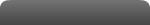
-
sdemenu.css
@charset "utf-8";
/* sdmenu */
div.sdmenu {
150px;
margin: 0 auto;
font-family: Arial, sans-serif;
font-size: 12px;
padding-bottom: 10px;
background: url(bottom.gif) no-repeat right bottom;
color: #fff;
}
div.sdmenu div {
background: url(title.gif) repeat-x;
overflow: hidden;
}
div.sdmenu div:first-child {
background: url(toptitle.gif) no-repeat;
}
div.sdmenu div.collapsed {
height: 25px;
}
div.sdmenu div span {
display: block;
height: 15px;
line-height: 15px;
overflow: hidden;
padding: 5px 25px;
font-weight: bold;
color: white;
background: url(expanded.gif) no-repeat 10px center;
cursor: pointer;
border-bottom: 1px solid #ddd;
}
div.sdmenu div.collapsed span {
background-image: url(collapsed.gif);
}
div.sdmenu div a {
padding: 5px 10px;
background: #eee;
display: block;
border-bottom: 1px solid #ddd;
color: #066;
}
div.sdmenu div a.current {
background: #ccc;
}
div.sdmenu div a:hover {
background: #066 url(linkarrow.gif) no-repeat right center;
color: #fff;
text-decoration: none;
}
tools.js
//尝试创建一个可以执行简单动画的函数
/*
* 参数:
* obj:要执行动画的对象
* attr:要执行动画的样式,比如:left top width height
* target:执行动画的目标位置
* speed:移动的速度(正数向右移动,负数向左移动)
* callback:回调函数,这个函数将会在动画执行完毕以后执行
*/
function move(obj, attr, target, speed, callback) {
//关闭上一个定时器
clearInterval(obj.timer);
//获取元素目前的位置
var current = parseInt(getStyle(obj, attr));
//判断速度的正负值
//如果从0 向 800移动,则speed为正
//如果从800向0移动,则speed为负
if(current > target) {
//此时速度应为负值
speed = -speed;
}
//开启一个定时器,用来执行动画效果
//向执行动画的对象中添加一个timer属性,用来保存它自己的定时器的标识
obj.timer = setInterval(function() {
//获取box1的原来的left值
var oldValue = parseInt(getStyle(obj, attr));
//在旧值的基础上增加
var newValue = oldValue + speed;
//判断newValue是否大于800
//从800 向 0移动
//向左移动时,需要判断newValue是否小于target
//向右移动时,需要判断newValue是否大于target
if((speed < 0 && newValue < target) || (speed > 0 && newValue > target)) {
newValue = target;
}
//将新值设置给box1
obj.style[attr] = newValue + "px";
//当元素移动到0px时,使其停止执行动画
if(newValue == target) {
//达到目标,关闭定时器
clearInterval(obj.timer);
//动画执行完毕,调用回调函数
callback && callback();
}
}, 30);
}
/*
* 定义一个函数,用来获取指定元素的当前的样式
* 参数:
* obj 要获取样式的元素
* name 要获取的样式名
*/
function getStyle(obj, name) {
if(window.getComputedStyle) {
//正常浏览器的方式,具有getComputedStyle()方法
return getComputedStyle(obj, null)[name];
} else {
//IE8的方式,没有getComputedStyle()方法
return obj.currentStyle[name];
}
}
5.JSON
- JavaScript Object Notation JS对象表示法
- js中的对象只有js自己认识,其他语言都不认识
- JSON就是一个特殊格式的字符串,这个字符串可以被任意的语言识别
并且可以转换为任意语言中的对象
-JSON和JS对象的格式一样,只不过JSON字符串中的属性名必须加双引号 - JSON在开发中主要用来作为数据的交互,实现不同语言中数据的传递
JSON分类
1.对象{}
2.数组[]
var obj = '{"name":"jack","age":18,"gender":"man"}';
var arr = '[1,2,3,"hello",true]';
JSON中允许的值
- 字符串
- 数值
- 布尔值
- null
- 对象(普通对象,不能是函数对象)
- 数组
将JSON字符串转换为JS中的对象
- 在JS中,为我们提供了一个工具类,就叫JSON
- 这个对象可以帮助我们将一个JSON转换为JS对象,也可以将一个JS对象转换为JSON
- JSON.parse();
var json = '{"name":"jack","age":18,"gender":"man"}';
var o = JSON.parse(json);
JS对象转JSON
- Json.stringify();
- 可以将一个JS对象转换为JSON字符串
- 需要将一个js对象作为参数,会返回一个JSON字符串
var obj = {"name":"jack","age":18,"gender":"man"};
var json = JSON.stringify(obj);
IE7及以下不支持JSON对象
-
即不能使用JSON.parse();JSON.stringify();
-
eval()
-
这个函数可以用来执行一段字符串形式的JS代码,并将执行结果返回
-
如果使用eval()执行的字符串中含有{},它会将{}当成是代码块,如果不希望将其当成代码块解析,则需要在在字符串前后各加一个()
-
eval这个函数的功能很强大,可以直接执行一个字符串中的js代码,但是在开发中尽量不要使用
首选他的执行性能比较差,然后它还具有安全隐患
var str2 = "alert('hello')";
var obj = eval("("+str+")");
console.log(obj);
- 因此推荐的兼容IE7方法为引入一个json.js文件,里面包含有JSON对象的方法
json2.js
// json2.js
// 2016-05-01
// Public Domain.
// NO WARRANTY EXPRESSED OR IMPLIED. USE AT YOUR OWN RISK.
// See http://www.JSON.org/js.html
// This code should be minified before deployment.
// See http://javascript.crockford.com/jsmin.html
// USE YOUR OWN COPY. IT IS EXTREMELY UNWISE TO LOAD CODE FROM SERVERS YOU DO
// NOT CONTROL.
// This file creates a global JSON object containing two methods: stringify
// and parse. This file is provides the ES5 JSON capability to ES3 systems.
// If a project might run on IE8 or earlier, then this file should be included.
// This file does nothing on ES5 systems.
// JSON.stringify(value, replacer, space)
// value any JavaScript value, usually an object or array.
// replacer an optional parameter that determines how object
// values are stringified for objects. It can be a
// function or an array of strings.
// space an optional parameter that specifies the indentation
// of nested structures. If it is omitted, the text will
// be packed without extra whitespace. If it is a number,
// it will specify the number of spaces to indent at each
// level. If it is a string (such as " " or " "),
// it contains the characters used to indent at each level.
// This method produces a JSON text from a JavaScript value.
// When an object value is found, if the object contains a toJSON
// method, its toJSON method will be called and the result will be
// stringified. A toJSON method does not serialize: it returns the
// value represented by the name/value pair that should be serialized,
// or undefined if nothing should be serialized. The toJSON method
// will be passed the key associated with the value, and this will be
// bound to the value.
// For example, this would serialize Dates as ISO strings.
// Date.prototype.toJSON = function (key) {
// function f(n) {
// // Format integers to have at least two digits.
// return (n < 10)
// ? "0" + n
// : n;
// }
// return this.getUTCFullYear() + "-" +
// f(this.getUTCMonth() + 1) + "-" +
// f(this.getUTCDate()) + "T" +
// f(this.getUTCHours()) + ":" +
// f(this.getUTCMinutes()) + ":" +
// f(this.getUTCSeconds()) + "Z";
// };
// You can provide an optional replacer method. It will be passed the
// key and value of each member, with this bound to the containing
// object. The value that is returned from your method will be
// serialized. If your method returns undefined, then the member will
// be excluded from the serialization.
// If the replacer parameter is an array of strings, then it will be
// used to select the members to be serialized. It filters the results
// such that only members with keys listed in the replacer array are
// stringified.
// Values that do not have JSON representations, such as undefined or
// functions, will not be serialized. Such values in objects will be
// dropped; in arrays they will be replaced with null. You can use
// a replacer function to replace those with JSON values.
// JSON.stringify(undefined) returns undefined.
// The optional space parameter produces a stringification of the
// value that is filled with line breaks and indentation to make it
// easier to read.
// If the space parameter is a non-empty string, then that string will
// be used for indentation. If the space parameter is a number, then
// the indentation will be that many spaces.
// Example:
// text = JSON.stringify(["e", {pluribus: "unum"}]);
// // text is '["e",{"pluribus":"unum"}]'
// text = JSON.stringify(["e", {pluribus: "unum"}], null, " ");
// // text is '[
"e",
{
"pluribus": "unum"
}
]'
// text = JSON.stringify([new Date()], function (key, value) {
// return this[key] instanceof Date
// ? "Date(" + this[key] + ")"
// : value;
// });
// // text is '["Date(---current time---)"]'
// JSON.parse(text, reviver)
// This method parses a JSON text to produce an object or array.
// It can throw a SyntaxError exception.
// The optional reviver parameter is a function that can filter and
// transform the results. It receives each of the keys and values,
// and its return value is used instead of the original value.
// If it returns what it received, then the structure is not modified.
// If it returns undefined then the member is deleted.
// Example:
// // Parse the text. Values that look like ISO date strings will
// // be converted to Date objects.
// myData = JSON.parse(text, function (key, value) {
// var a;
// if (typeof value === "string") {
// a =
// /^(d{4})-(d{2})-(d{2})T(d{2}):(d{2}):(d{2}(?:.d*)?)Z$/.exec(value);
// if (a) {
// return new Date(Date.UTC(+a[1], +a[2] - 1, +a[3], +a[4],
// +a[5], +a[6]));
// }
// }
// return value;
// });
// myData = JSON.parse('["Date(09/09/2001)"]', function (key, value) {
// var d;
// if (typeof value === "string" &&
// value.slice(0, 5) === "Date(" &&
// value.slice(-1) === ")") {
// d = new Date(value.slice(5, -1));
// if (d) {
// return d;
// }
// }
// return value;
// });
// This is a reference implementation. You are free to copy, modify, or
// redistribute.
/*jslint
eval, for, this
*/
/*property
JSON, apply, call, charCodeAt, getUTCDate, getUTCFullYear, getUTCHours,
getUTCMinutes, getUTCMonth, getUTCSeconds, hasOwnProperty, join,
lastIndex, length, parse, prototype, push, replace, slice, stringify,
test, toJSON, toString, valueOf
*/
// Create a JSON object only if one does not already exist. We create the
// methods in a closure to avoid creating global variables.
if (typeof JSON !== "object") {
JSON = {};
}
(function () {
"use strict";
var rx_one = /^[],:{}s]*$/;
var rx_two = /\(?:["\/bfnrt]|u[0-9a-fA-F]{4})/g;
var rx_three = /"[^"\
]*"|true|false|null|-?d+(?:.d*)?(?:[eE][+-]?d+)?/g;
var rx_four = /(?:^|:|,)(?:s*[)+/g;
var rx_escapable = /[\"u0000-u001fu007f-u009fu00adu0600-u0604u070fu17b4u17b5u200c-u200fu2028-u202fu2060-u206fufeffufff0-uffff]/g;
var rx_dangerous = /[u0000u00adu0600-u0604u070fu17b4u17b5u200c-u200fu2028-u202fu2060-u206fufeffufff0-uffff]/g;
function f(n) {
// Format integers to have at least two digits.
return n < 10
? "0" + n
: n;
}
function this_value() {
return this.valueOf();
}
if (typeof Date.prototype.toJSON !== "function") {
Date.prototype.toJSON = function () {
return isFinite(this.valueOf())
? this.getUTCFullYear() + "-" +
f(this.getUTCMonth() + 1) + "-" +
f(this.getUTCDate()) + "T" +
f(this.getUTCHours()) + ":" +
f(this.getUTCMinutes()) + ":" +
f(this.getUTCSeconds()) + "Z"
: null;
};
Boolean.prototype.toJSON = this_value;
Number.prototype.toJSON = this_value;
String.prototype.toJSON = this_value;
}
var gap;
var indent;
var meta;
var rep;
function quote(string) {
// If the string contains no control characters, no quote characters, and no
// backslash characters, then we can safely slap some quotes around it.
// Otherwise we must also replace the offending characters with safe escape
// sequences.
rx_escapable.lastIndex = 0;
return rx_escapable.test(string)
? """ + string.replace(rx_escapable, function (a) {
var c = meta[a];
return typeof c === "string"
? c
: "\u" + ("0000" + a.charCodeAt(0).toString(16)).slice(-4);
}) + """
: """ + string + """;
}
function str(key, holder) {
// Produce a string from holder[key].
var i; // The loop counter.
var k; // The member key.
var v; // The member value.
var length;
var mind = gap;
var partial;
var value = holder[key];
// If the value has a toJSON method, call it to obtain a replacement value.
if (value && typeof value === "object" &&
typeof value.toJSON === "function") {
value = value.toJSON(key);
}
// If we were called with a replacer function, then call the replacer to
// obtain a replacement value.
if (typeof rep === "function") {
value = rep.call(holder, key, value);
}
// What happens next depends on the value's type.
switch (typeof value) {
case "string":
return quote(value);
case "number":
// JSON numbers must be finite. Encode non-finite numbers as null.
return isFinite(value)
? String(value)
: "null";
case "boolean":
case "null":
// If the value is a boolean or null, convert it to a string. Note:
// typeof null does not produce "null". The case is included here in
// the remote chance that this gets fixed someday.
return String(value);
// If the type is "object", we might be dealing with an object or an array or
// null.
case "object":
// Due to a specification blunder in ECMAScript, typeof null is "object",
// so watch out for that case.
if (!value) {
return "null";
}
// Make an array to hold the partial results of stringifying this object value.
gap += indent;
partial = [];
// Is the value an array?
if (Object.prototype.toString.apply(value) === "[object Array]") {
// The value is an array. Stringify every element. Use null as a placeholder
// for non-JSON values.
length = value.length;
for (i = 0; i < length; i += 1) {
partial[i] = str(i, value) || "null";
}
// Join all of the elements together, separated with commas, and wrap them in
// brackets.
v = partial.length === 0
? "[]"
: gap
? "[
" + gap + partial.join(",
" + gap) + "
" + mind + "]"
: "[" + partial.join(",") + "]";
gap = mind;
return v;
}
// If the replacer is an array, use it to select the members to be stringified.
if (rep && typeof rep === "object") {
length = rep.length;
for (i = 0; i < length; i += 1) {
if (typeof rep[i] === "string") {
k = rep[i];
v = str(k, value);
if (v) {
partial.push(quote(k) + (
gap
? ": "
: ":"
) + v);
}
}
}
} else {
// Otherwise, iterate through all of the keys in the object.
for (k in value) {
if (Object.prototype.hasOwnProperty.call(value, k)) {
v = str(k, value);
if (v) {
partial.push(quote(k) + (
gap
? ": "
: ":"
) + v);
}
}
}
}
// Join all of the member texts together, separated with commas,
// and wrap them in braces.
v = partial.length === 0
? "{}"
: gap
? "{
" + gap + partial.join(",
" + gap) + "
" + mind + "}"
: "{" + partial.join(",") + "}";
gap = mind;
return v;
}
}
// If the JSON object does not yet have a stringify method, give it one.
if (typeof JSON.stringify !== "function") {
meta = { // table of character substitutions
"": "\b",
" ": "\t",
"
": "\n",
"f": "\f",
"
": "\r",
""": "\"",
"\": "\\"
};
JSON.stringify = function (value, replacer, space) {
// The stringify method takes a value and an optional replacer, and an optional
// space parameter, and returns a JSON text. The replacer can be a function
// that can replace values, or an array of strings that will select the keys.
// A default replacer method can be provided. Use of the space parameter can
// produce text that is more easily readable.
var i;
gap = "";
indent = "";
// If the space parameter is a number, make an indent string containing that
// many spaces.
if (typeof space === "number") {
for (i = 0; i < space; i += 1) {
indent += " ";
}
// If the space parameter is a string, it will be used as the indent string.
} else if (typeof space === "string") {
indent = space;
}
// If there is a replacer, it must be a function or an array.
// Otherwise, throw an error.
rep = replacer;
if (replacer && typeof replacer !== "function" &&
(typeof replacer !== "object" ||
typeof replacer.length !== "number")) {
throw new Error("JSON.stringify");
}
// Make a fake root object containing our value under the key of "".
// Return the result of stringifying the value.
return str("", {"": value});
};
}
// If the JSON object does not yet have a parse method, give it one.
if (typeof JSON.parse !== "function") {
JSON.parse = function (text, reviver) {
// The parse method takes a text and an optional reviver function, and returns
// a JavaScript value if the text is a valid JSON text.
var j;
function walk(holder, key) {
// The walk method is used to recursively walk the resulting structure so
// that modifications can be made.
var k;
var v;
var value = holder[key];
if (value && typeof value === "object") {
for (k in value) {
if (Object.prototype.hasOwnProperty.call(value, k)) {
v = walk(value, k);
if (v !== undefined) {
value[k] = v;
} else {
delete value[k];
}
}
}
}
return reviver.call(holder, key, value);
}
// Parsing happens in four stages. In the first stage, we replace certain
// Unicode characters with escape sequences. JavaScript handles many characters
// incorrectly, either silently deleting them, or treating them as line endings.
text = String(text);
rx_dangerous.lastIndex = 0;
if (rx_dangerous.test(text)) {
text = text.replace(rx_dangerous, function (a) {
return "\u" +
("0000" + a.charCodeAt(0).toString(16)).slice(-4);
});
}
// In the second stage, we run the text against regular expressions that look
// for non-JSON patterns. We are especially concerned with "()" and "new"
// because they can cause invocation, and "=" because it can cause mutation.
// But just to be safe, we want to reject all unexpected forms.
// We split the second stage into 4 regexp operations in order to work around
// crippling inefficiencies in IE's and Safari's regexp engines. First we
// replace the JSON backslash pairs with "@" (a non-JSON character). Second, we
// replace all simple value tokens with "]" characters. Third, we delete all
// open brackets that follow a colon or comma or that begin the text. Finally,
// we look to see that the remaining characters are only whitespace or "]" or
// "," or ":" or "{" or "}". If that is so, then the text is safe for eval.
if (
rx_one.test(
text
.replace(rx_two, "@")
.replace(rx_three, "]")
.replace(rx_four, "")
)
) {
// In the third stage we use the eval function to compile the text into a
// JavaScript structure. The "{" operator is subject to a syntactic ambiguity
// in JavaScript: it can begin a block or an object literal. We wrap the text
// in parens to eliminate the ambiguity.
j = eval("(" + text + ")");
// In the optional fourth stage, we recursively walk the new structure, passing
// each name/value pair to a reviver function for possible transformation.
return (typeof reviver === "function")
? walk({"": j}, "")
: j;
}
// If the text is not JSON parseable, then a SyntaxError is thrown.
throw new SyntaxError("JSON.parse");
};
}
}());