我们将通过实际的例子以及ILDASM.exe工具去查看装箱和拆箱的过程(至于ILDASM.EXE的用法请查看MicroSoft的帮助).
一::我们想看下装箱和拆箱的对象
装箱:值类型=>引用类型.
拆箱:引用类型=>值类型
所以我们看到再整个装箱和拆箱的过程中设计到两种类型.值类型(原类型(Sbyte、Byte、Short、Ushort、Int、Uint、Long、Ulong、Char、Float、Double、Bool、Decimal)、枚举(enum)、结构(struct).引用类型(类,接口,数组,委托,字符串等).
实例1:阅读下面的程序,说出程序中的装箱和拆箱操作.
class sample1
{
public static void Main()
{
int i=10;
object obj=i;
Console.WriteLine(i+","+(int)obj);
}
}
答:实例1中进行了3次装箱和1次拆箱.第一次object obj=i;将i装箱;而Console.WriteLine方法用的参数是String对象,因此,i+","+(int)obj中,i需要进行一次装箱(转换成String对象),(int)obj将obj对象拆箱成值类型,而根据WriteLine方法,比较将(int)obj值装箱成引用类型。说起来这么复杂,大家看看ildasm.exe的反汇编结果(如下图),数一下Box和Unbox就很容易理解了。

如果我们将Console.WriteLine(i+","+(int)obj);改为: Console.WriteLine(obj+","+obj); 得到同样的效果,而其中仅进行一次装箱操作(object obj=i;),虽然这个程序并没有实际的意义,但是加深我们对概念的理解。
实例二:我这里我列出两个例子,装箱和拆箱对程序性能的影响

using System.Collections.Generic;
using System.Text;
using System.Collections;
namespace Boxandunbox
{
class Sample
{
public static void Main()
{
int count;
DateTime startTime = DateTime.Now;
ArrayList myArrayList = new ArrayList();
// 重复5次测试
for (int i = 5; i > 0; i--)
{
myArrayList.Clear();
// 将值类型加入myArrayList数组
for (count = 0; count < 5000000; count++)
myArrayList.Add(count); //装箱
// 重新得到值
int j;
for (count = 0; count < 5000000; count++)
j = (int)myArrayList[count]; //拆箱
}
// 打印结果
DateTime endTime = DateTime.Now;
Console.WriteLine("Start: {0}\nEnd: {1}\nSpend: {2}",
startTime, endTime, endTime - startTime);
Console.WriteLine("Push ENTER to return commandline");
Console.ReadLine();
}
}
}
请看运行结果图
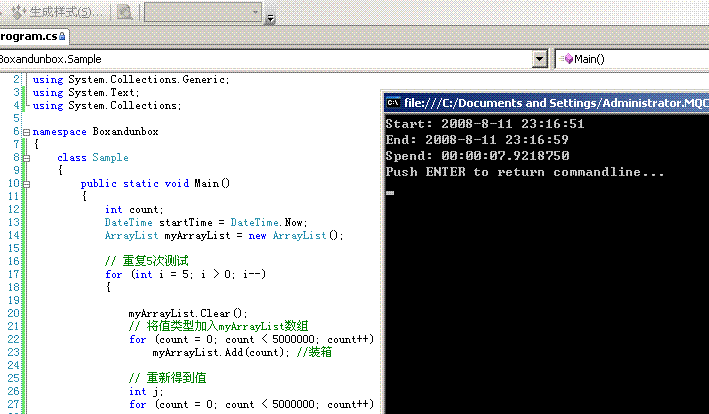

using System.Collections.Generic;
using System.Text;
using System.Collections;
namespace Boxandunbox
{
class Sample
{
public static void Main()
{
//Code1#region //Code1
//int count;
//DateTime startTime = DateTime.Now;
//ArrayList myArrayList = new ArrayList();
/**///// 重复5次测试
//for (int i = 5; i > 0; i--)
//{
// myArrayList.Clear();
// // 将值类型加入myArrayList数组
// for (count = 0; count < 5000000; count++)
// myArrayList.Add(count); //装箱
// // 重新得到值
// int j;
// for (count = 0; count < 5000000; count++)
// j = (int)myArrayList[count]; //拆箱
//}
/**///// 打印结果
//DateTime endTime = DateTime.Now;
//Console.WriteLine("Start: {0}\nEnd: {1}\nSpend: {2}",
//startTime, endTime, endTime - startTime);
//Console.WriteLine("Push ENTER to return commandline");
//Console.ReadLine();
#endregion
int count;
ArrayList myArrayList = new ArrayList();
// 构造 5000000 字符串数组
string[] strList = new string[5000000];
for (count = 0; count < 5000000; count++)
strList[count] = count.ToString();
// 重复5次测试
DateTime startTime = DateTime.Now;
for (int i = 5; i > 0; i--)
{
myArrayList.Clear();
// 将值类型加入myArrayList数组
for (count = 0; count < 5000000; count++)
myArrayList.Add(strList[count]);
// 重新得到值
string s;
for (count = 0; count < 5000000; count++)
s = (string)myArrayList[count];
}
// 打印结果
DateTime endTime = DateTime.Now;
Console.WriteLine("Start: {0}\nEnd: {1}\nSpend: {2}",
startTime, endTime, endTime - startTime);
Console.WriteLine("Push ENTER to return commandline");
Console.ReadLine();
}
}
}
结果如下图

实例二说明:实例二(1)的循环中包含一次装箱和一次拆箱(这里我均忽略两个程序打印时的装箱操作),实例二(2)则没有相应的操作。当循环次数足够大的时候,性能差异是明显的。再次提醒你别忘了ILDASM.EXE这个工具哦,分别看看,才能一窥程序的本质。否则,粗看程序实例二(2)比实例二(1)多了不少代码,更多了一个5000000(5M)的循环,就以为实例二(2)会更慢............
