什么是SolrJ?
solrj是访问solr服务的java客户端,提供索引和搜索的请求方法,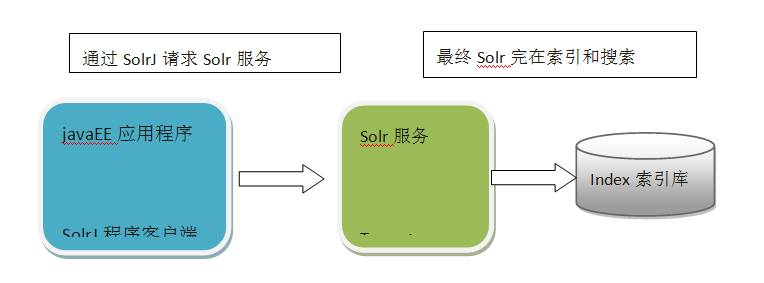
SolrJ和图形界面操作的区别就类似于数据库中使用jdbc和mysql客户端的区别一样.
我在测试Solrj时候,使用的是java工程
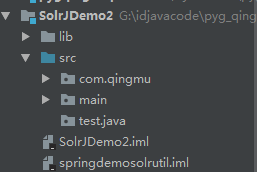
然后添加的jar包分别为:SolrJ solr-4.10.3dist目录下的:
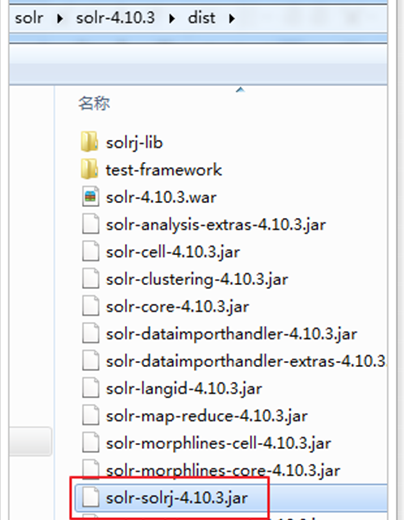
solrj依赖包,solr-4.10.3distsolrj-lib

Solr服务的依赖包,solrexamplelibext
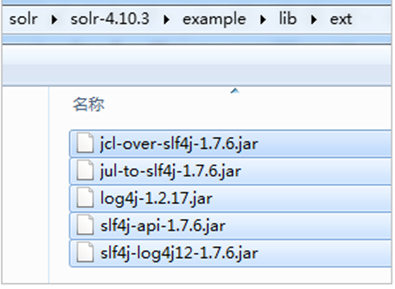
添加&修改索引
1.创建HttpSolrServer对象,通过它和Solr服务器建立连接
2.创建SolrInputDocument对象,然后通过它来添加域
3.通过HttpSolrServer对象将SolrInputDocument添加到索引库
4.提交.
下面是实现的代码:
package com.qingmu; import org.apache.solr.client.solrj.SolrQuery; import org.apache.solr.client.solrj.SolrServer; import org.apache.solr.client.solrj.SolrServerException; import org.apache.solr.client.solrj.impl.HttpSolrServer; import org.apache.solr.client.solrj.response.QueryResponse; import org.apache.solr.common.SolrDocument; import org.apache.solr.common.SolrDocumentList; import org.apache.solr.common.SolrInputDocument; import org.junit.Test; import java.io.IOException; /** * @Auther:qingmu * @Description:脚踏实地,只为出人头地 * @Date:Created in 16:01 2019/4/19 */ public class SolrDemo { // 新增和更新 @Test public void solrJDemoAddTest() throws IOException, SolrServerException { // 设置solr服务接口,浏览客户端地址http://192.168.200.128/solr String baseURL = "http://192.168.200.128:8080/solr"; // 创建Httpserver对象,通过它和Solr服务器创建连接 SolrServer httpSolrServer = new HttpSolrServer(baseURL); // 在创建SolrInputDocument对象,然后通过它来添加域 SolrInputDocument document = new SolrInputDocument(); document.addField("id", "1"); document.addField("content", "qingmu"); // 把SolrInputDocument对象,添加到索引库中 httpSolrServer.add(document); // 提交 httpSolrServer.commit(); } // 删除 @Test public void deleteSolr() throws IOException, SolrServerException { // 设置solr服务接口,浏览客户端地址为http://192.168.200.128:8080/solr String baseURL ="http://192.168.200.128:8080/solr"; // 创建HttpSolrServer对象,通过它和Solr对象连接 HttpSolrServer httpSolrServer = new HttpSolrServer(baseURL); // 连接上以后,创建SolrInputDocument对象,然后通过它来添加到域对象 // httpSolrServer.deleteById("1"); // 全部删除 httpSolrServer.deleteByQuery("*:*"); httpSolrServer.commit(); } //测试查询 @Test public void testQuery() throws SolrServerException { String baseURL = "http://192.168.200.128:8080/solr"; HttpSolrServer httpSolrServer = new HttpSolrServer(baseURL); // 创建查询对象 SolrQuery solrQuery = new SolrQuery(); // 设置条件 solrQuery.setQuery("*:*"); // 发起搜索请求 QueryResponse query = httpSolrServer.query(solrQuery); // 处理搜索结果 SolrDocumentList response = query.getResults(); // 打印总条数 System.out.println("查询的总条数为:"+response.getNumFound()); for (SolrDocument entries : response) { System.out.println("id = "+ entries.get("id")); System.out.println("content = "+ entries.get("product_name")); } } }