一、基本使用
首先要定义动画的名字,然后通过name属性应用。duration表示这个动画效果持续的时间。如果不指定animation-duration 属性,则动画不会发生,因为默认值是 0s(0秒)。
定义的动画主要是由动画序列组成。比如做一个div块,让他在页面加载的时候x轴从0px移到1000px,代码如下:
<div class="box"></div>
@keyframes move { 0% { transform: translateX(0px); } 100% { transform: translateX(1000px); } } .box{ width: 200px; height: 200px; background: pink; animation-name: move; animation-duration: 2s; }
二、动画序列
上面的百分比,也可以换成from和to。from表示0%,to表示100%,这就是keyframe,动画序列。
做一个简单的动画,让一个方块不的顺时针移动,当鼠标放到方块上时, 方块停止移动,鼠标离开,再移动。
难点:鼠标经过暂停,使用 animation-play-state: paused属性
效果图:
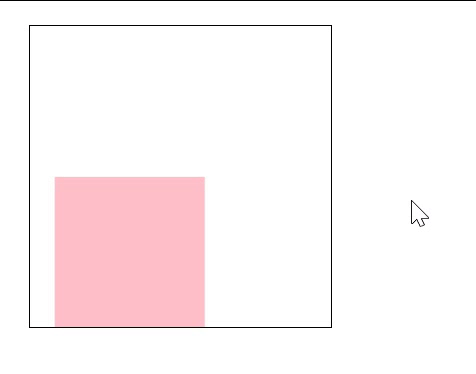
代码:
.container .animation{
200px;
height: 200px;
border: 1px solid #000;
@keyframes action {
0% {
transform:translate(0,0);
}
25%{
transform: translate(100px, 0px);
}
50% {
transform: translate(100px, 100px);
}
75%{
transform: translate(0, 100px);
}
100%{
transform: translate(0, 0);
}
}
.box{
100px;
height: 100px;
background: pink;
animation: action 2s ease 0s infinite forwards;
}
.box:hover {
animation-play-state: paused;
}
}
三、动画简写顺序
animation: name duration timing-function delay iteration-count direction fill-mode;
注意:
(1)animation-duration 属性定义需要多长时间才能完成动画。如果未指定 animation-duration 属性,则动画不会发生,因为默认值是 0s(0秒)。(2)animation-direction 属性指定是向前播放、向后播放还是交替播放动画。

(3)animation-fill-mode : none | forwards | backwards | both;

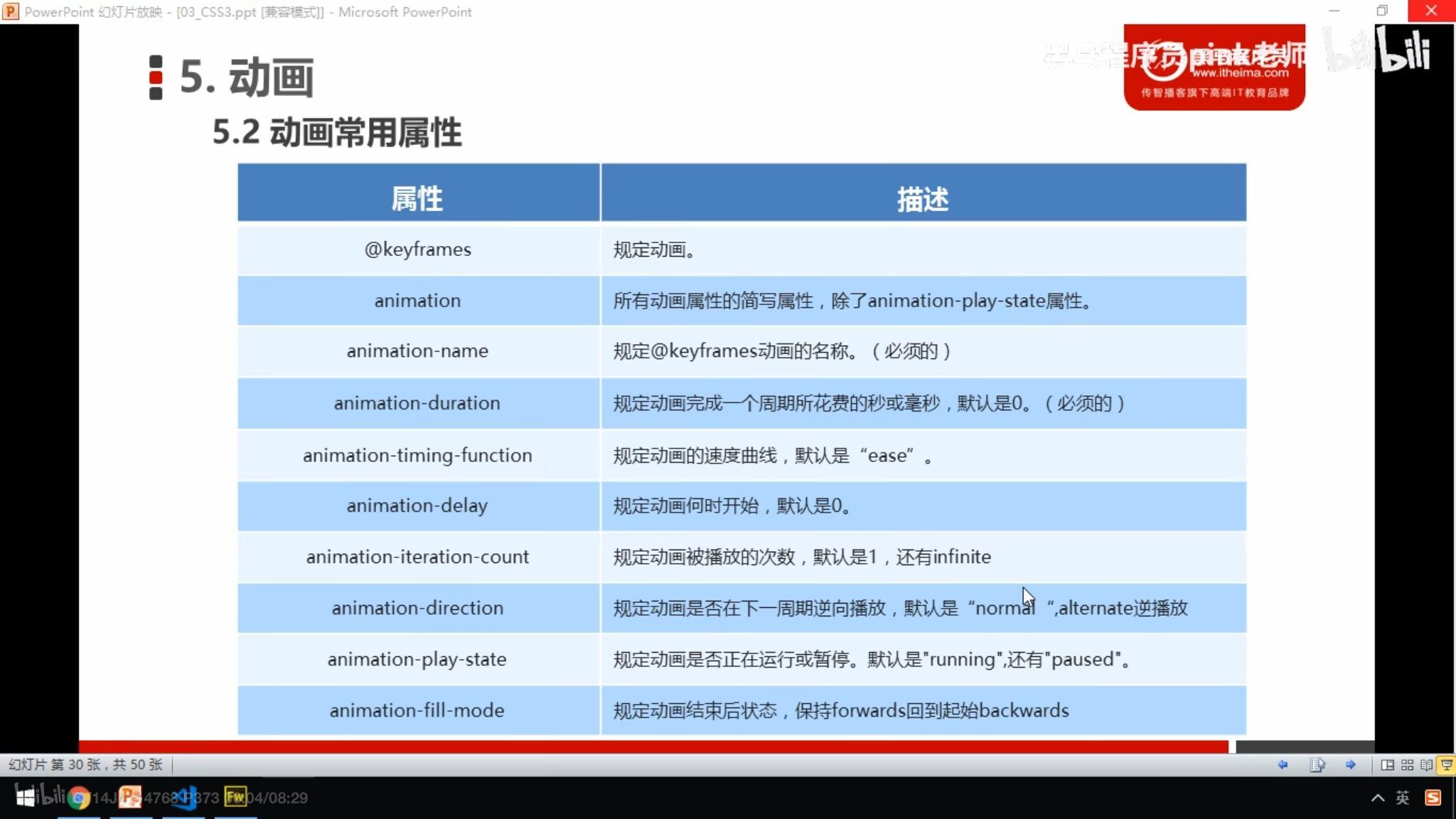
四、实际应用-做一个大数据地点光圈图
效果图:
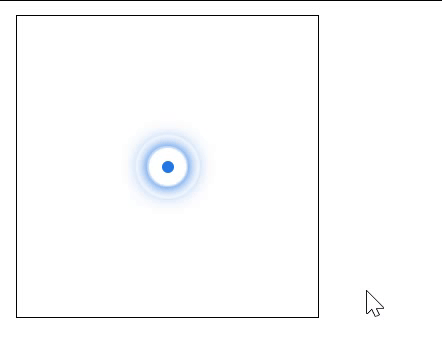
难点:
代码:
<div class="animation"> <div class="mark"></div> <div class="ripple1"></div> <div class="ripple2"></div> <div class="ripple3"></div> </div>
.container .animation{ position: relative; width: 200px; height: 200px; border: 1px solid #000; .mark { position: absolute; top: 50%; left: 50%; transform: translate(-50%, -50%); width: 8px; height: 8px; background: #2277e4; border-radius: 50%; } div[class^="ripple"]{ position: absolute; top:50%; left: 50%; transform: translate(-50%, -50%); width: 20px; height: 20px; border-radius: 50%; box-shadow: 0 0 10px #2277e4; animation: rippleMove 1.2s linear 0s infinite; } .ripple2{ animation-delay: 0.6s !important; } .ripple3{ animation-delay: 1.1s !important; } @keyframes rippleMove{ 75%{ width: 40px; height: 40px; opacity: 0.4; } 100% { width: 50px; height: 50px; opacity: 0.1; } } }