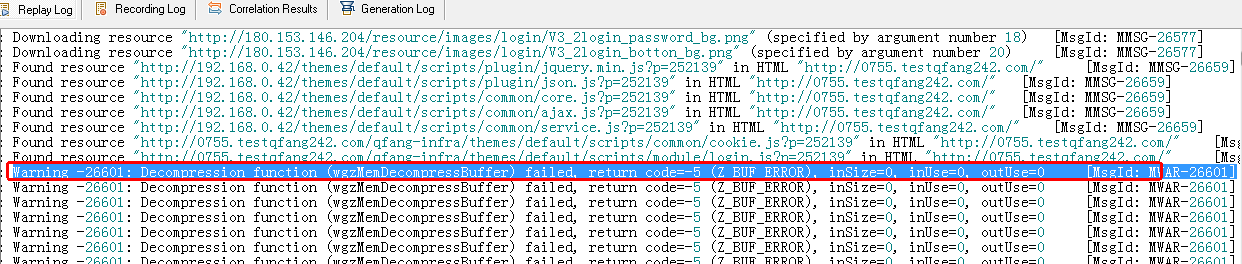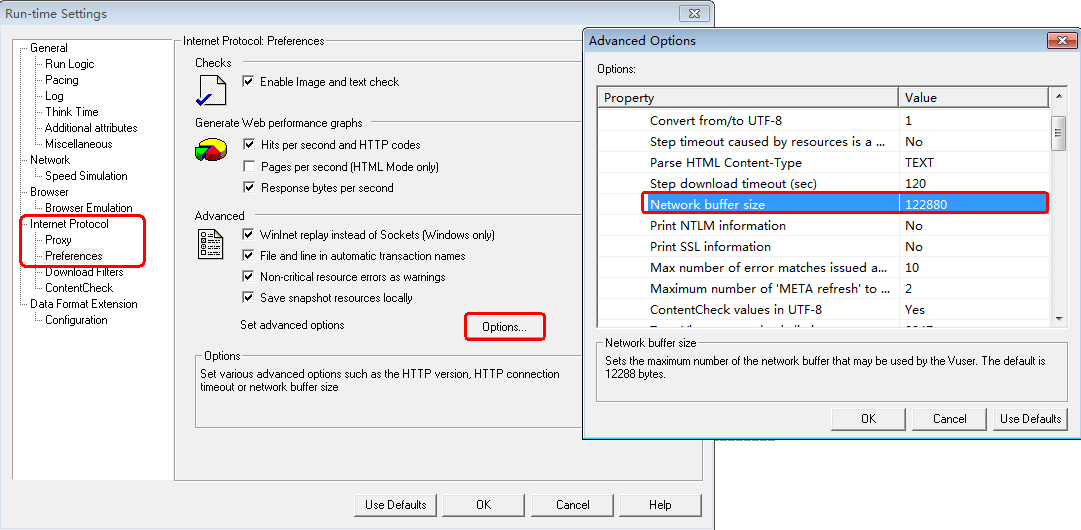问题现象:
Action2.c(30): Error -26601: Decompression function (wgzMemDecompressBuffer) failed, return code=-5 (Z_BUF_ERROR), inSize=0, inUse=0,
这个错误为数据包较大,未下载完整或其他原因导致解压错误。
解决方法:
network buffer size 我的默认是12288,我调整为122880)
增加network buffer size,默认值为12288。
操作步骤:1.进入运行时设置 ;
2.internet protocol->preferences->options->general->network buffer size
解决方法2:
web_add_auto_header("Accept-Encoding", "gzip");
Action.c(240): Error -26601: Decompression function (wgzMemDecompressBuffer) failed, return code=-3 (Z_DATA_ERROR), inSize=17, inUse=0, outUse=0 [MsgId: MERR-26601] Action.c(240): web_custom_request("uc.php_6") highest severity level was "ERROR", 17 body bytes, 639 header bytes, 11 chunking overhead bytes [MsgId: MMSG-26387] 原因:程序调优后,请求内容经过了传输压缩,但压缩的方式有的是gzip,有的是deflate,而有的又是gizp和deflate 解决方法:添加包头的压缩方式请求,并在这些请求包的前面加一定的思考时间。 web_add_auto_header("Accept-Encoding", "deflate"); web_custom_request("uc.php_6", "URL=http:xxxx/api/uc.php?time={CorrelationParameter_3}&code={CorrelationParameter_2}", "Method=GET", "Resource=0", "RecContentType=text/html", "Referer=http:xxxx/Index/snylogin?return_url=http://t.vllke.com:10080", "Snapshot=t110.inf", "Mode=HTTP", LAST); web_add_auto_header("Accept-Encoding", "gzip,deflate"); web_custom_request("hall.php", "URL=http:xxxx /trade/hall.php", "Method=GET", "Resource=0", "RecContentType=text/html", "Referer=http:xxxx:10080/minlan55", "Snapshot=t175.inf", "Mode=HTTP", LAST); 如果值为-5也可以尝试 另外,也可以尝试Advanced Options的 NetWork buffer size的值为12880 Default block size for Dom memory的值为163840