
补充
使用网关前项目架构
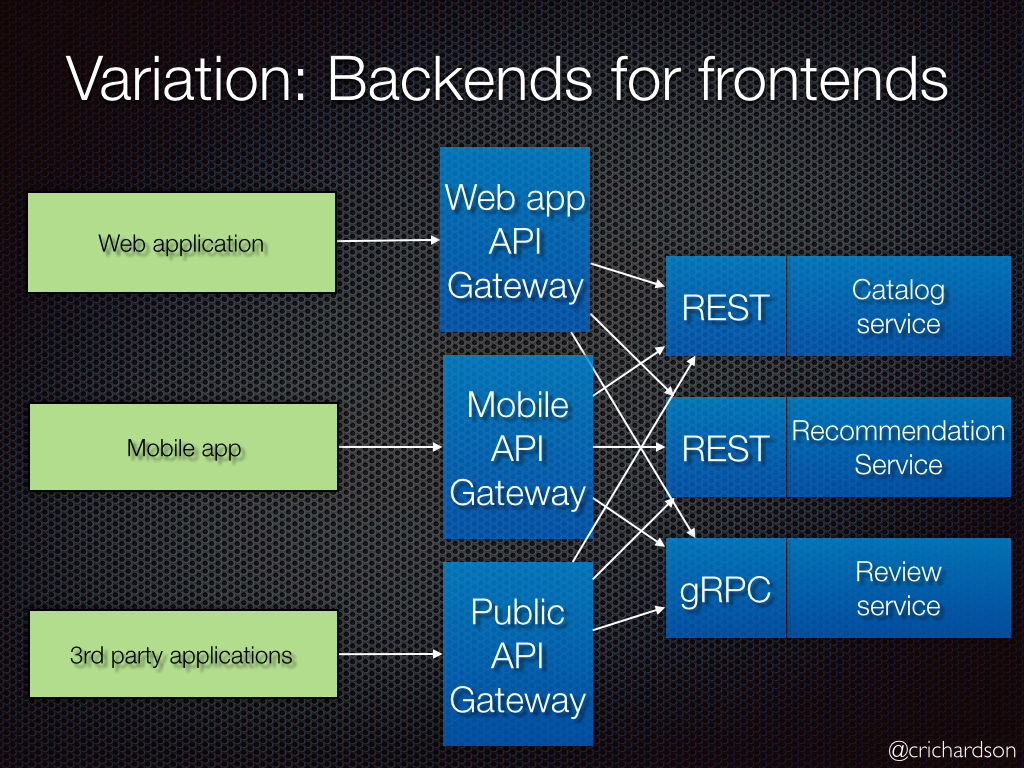 
使用网关后项目架构
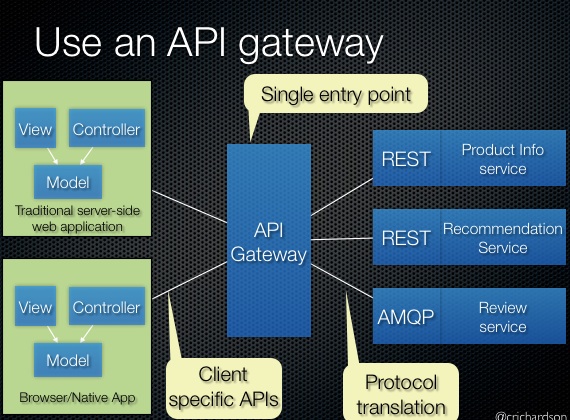 

Gateway简介
spring-cloud-Gateway是spring-cloud的一个子项目。而zuul则是netflix公司的项目,只是spring将zuul集成在spring-cloud中使用而已。
还有一种说法是因为zuul2连续跳票和zuul1的性能表现不是很理想,所以催生了spring孵化Gateway项目。
快速入门
在spring-cloud创建spring-cloud-gateway子模块项目
Gateway 项目基本配置
- 在
pom.xml中加入jar包
<dependencies>
<dependency>
<groupId>org.springframework.cloud</groupId>
<artifactId>spring-cloud-starter-gateway</artifactId>
</dependency>
<!-- 集成eureka -->
<!--<dependency>
<groupId>org.springframework.cloud</groupId>
<artifactId>spring-cloud-starter-netflix-eureka-client</artifactId>
</dependency>-->
</dependencies>
application.properties配置
server.port= 8562
spring.application.name=gateway
# 日志打印的级别
logging.level.org.springframework.cloud.gateway = debug
#集成eureka时开启
#spring.cloud.gateway.discovery.locator.enabled=true
#集成eureka
#eureka.client.serviceUrl.defaultZone= http://localhost:8761/eureka/
springboot启动类
/**
* @author : R&M www.rmworking.com/blog
* 2018/9/18 11:15
* spring-cloud
* org.qnloft.gateway
*/
//@EnableEurekaClient
@SpringBootApplication
public class GateWayApplication {
public static void main(String[] args) throws Exception {
SpringApplication.run(GateWayApplication.class, args);
}
}
加入gateway网关配置
看完上面的内容,小伙伴们应该发现,这和普通的springboot项目有毛区别啊~~~,别着急,让我带领大家来揭开gateway的面纱!
spring-cloud-gateway有两种配置方式,一种是在application.yml中配置,一种是使用@Bean对象注入。(注意:二者选其一)
application.yml方式
spring:
cloud:
gateway:
routes:
- id: WEB
uri: http://127.0.0.1:8661
predicates:
- Path=/web/{segment}
filters:
- SetPath=/{segment}
@Bean对象注入配置方式
在GateWayApplication.java中加入如下内容:
@Bean
public RouteLocator routeLocator(RouteLocatorBuilder builder) {
return builder.routes()
.route("WEB", r -> r.path("/web/{segment}")
.filters(f -> f.setPath("/{segment}"))
.uri("http://127.0.0.1:8661"))
.build();
}
简要说明:
id:路由的id,参数配置不要重复,如不配置,gateway会使用生成一个uuid代替。uri:路由的目标地址。注意:uri地址后面不要加 " / "Path:配置路由的路径。比如:/web/{segment}则表示当访问http://127.0.0.1:8562/web/**时候路由的指定的uri上面- SetPath:在发起请求时,在路由请求路径后面加上
web/后面的内容。如果不配置,将无法路由地址后缀/web/index,只能路由/web
测试:现在我们启动spring-web项目和spring-cloud-gateway项目,浏览器访问:http://127.0.0.1:8562/web/index ,当出现和 http://127.0.0.1:8661/index 相同的内容既证明网关配置成功。
关于@Bean方式更多配置请参见:这里
集成Eureka
将项目的注释部分解注,即可成功集成。