1. Download
Go to Service Market Place http://service.sap.com/swdc and follow  Installations and Upgrades
Installations and Upgrades  Browse our Download Catalog
Browse our Download Catalog  SAP NetWeaver and complementary products
SAP NetWeaver and complementary products  SAP NetWeaver Gateway
SAP NetWeaver Gateway  SAP NetWeaver Gateway 2.0
SAP NetWeaver Gateway 2.0  .
.
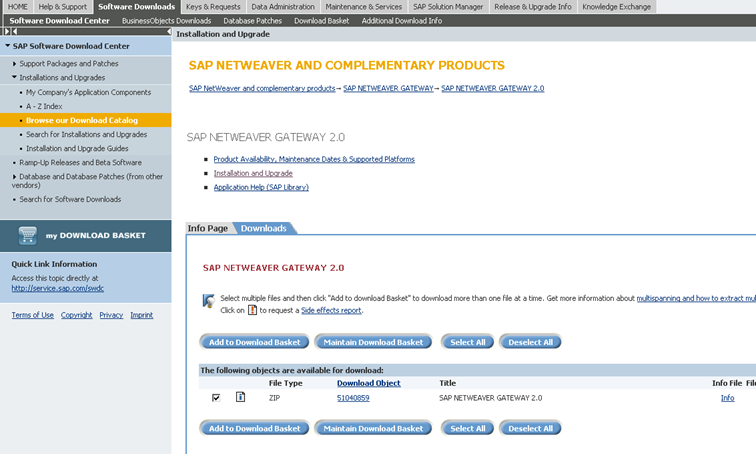
Download the SAP NetWeaver Gateway 2.0.

2. Core components to be installed
Framework components:
- GW_CORE 200
- IW_FND 250 (WEBCUIF 701 is a prerequisite)
Content components:
The content is provided in predefined groups. Examples of such content are customer, account, and leave request grouped under CRM (Customer Relationship Management).
System integrators, other vendors, and other SAP development teams can also provide similar content.
The sub components contained in this package are as follows:
- IW_CNT 200
- IW_CBS 200
3. Load the image to application server via SAINT.
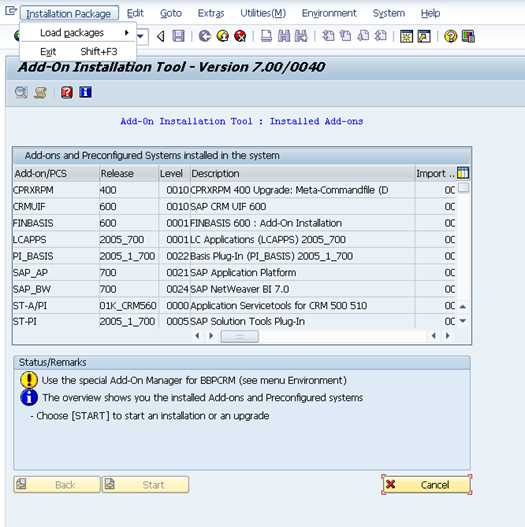
As I just want to use the workflow enablement related functionalities, so I only chose three components to install.
- GW_CORE 200, IW_CBS 200 and IW_BEP 200
4. Use the CRM specific Add-On installer to install the component.

However, only the FEP could be installed on CRM2007. (Actually the core component is not really necessary for the Backend system if there is already a standalone Gateway server available.
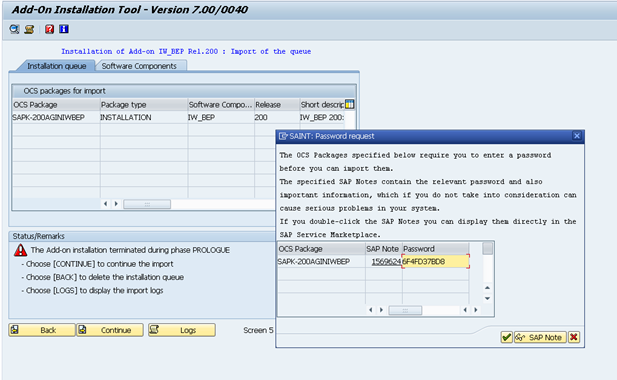
Interestingly we see that for every component, you need to enter a password which you could obtain in the Note mentioned. I didn’t really get it, maybe the Gateway team really want you to have a look at the Note….:0)
Wait for 5 minutes and then….victory!
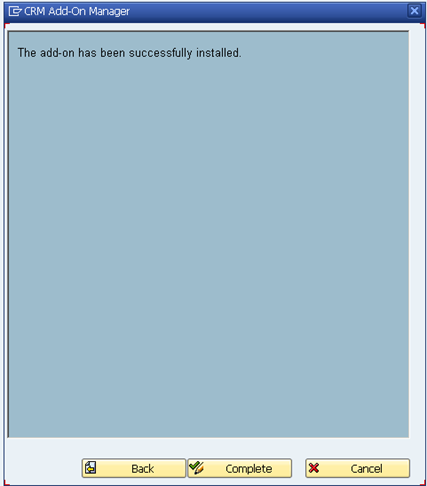
And check the SPRO setting, we could already see the most important part for the backend system.
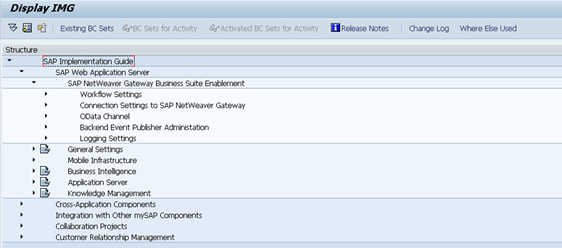
Next topic would be the integration setup between the Gateway and the backend system. ![]()
Info Source:
1. Install Guide on help.sap.com: http://help.sap.com/saphelp_gateway20/helpdata/en/76/08828d832e4aa78748e9f82204a864/content.htm
2. Add-on installation procedure on help.sap.com: http://help.sap.com/saphelp_gateway20/helpdata/en/49/3e896328ab2222e10000000a42189d/frameset.htm
3. SAP Notes: 1569624, 1240265