版权申明:
- 本文原创首发于以下网站:
- 博客园『优梦创客』的空间:https://www.cnblogs.com/raymondking123
- 优梦创客的官方博客:https://91make.top
- 优梦创客的游戏讲堂:https://91make.ke.qq.com
- 『优梦创客』的微信公众号:umaketop
- 您可以自由转载,但必须加入完整的版权声明
目标:

- 砖块的创建
- 砖块在游戏运行中生成
- 砖塔的创建及旋转
- 砖塔的动态上升
砖块的创建
- 首先我们先创建一个Cube重命名为CubeBrick并把他的位置Reset一下,并把砖块调整至合适大小,并把材质调整至自己喜欢的颜色,然后我们把CubeBrick保存为预制体即可
- 然后依照上面的步骤创建一个Cylinder重命名为CylinderBrick并保存。
- 这样就能得到我们需要的两个砖块了
砖块在游戏运行中生成
- 首先打开我们之前制作的PlatformRig预制体并在子集添加一个空的GameObject重命名为Tower并Reset坐标,如下图所示
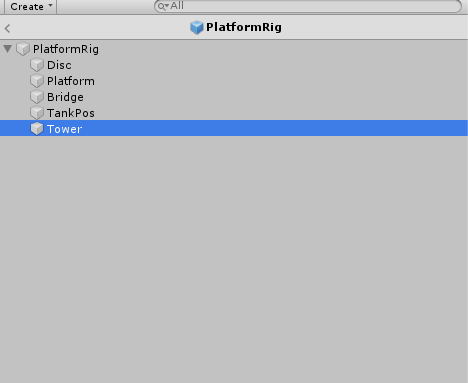
然后在我们的Scripts文件夹下新建一个名为Tower的脚本,并把脚本拖给Tower且打开脚本编写如下的代码
using System.Collections;
using System.Collections.Generic;
using UnityEngine;
public class Tower : MonoBehaviour
{
public int height; // 砖塔的层高
public Color[] colors = new Color[2];
public GameObject brickPrefab;
// Start is called before the first frame update
void Start()
{
// 动态生成这些砖块(从砖块预制体)
for (int i = 0; i < height; i++)
{
GameObject goBrick = Instantiate(brickPrefab);
goBrick.transform.SetParent(this.transform, false);
goBrick.GetComponent<MeshRenderer>().material.color = colors[i % 2];
}
}
// Update is called once per frame
void Update()
{
}
}
- 并把脚本中定义为Public的变量更改为以下数据即可
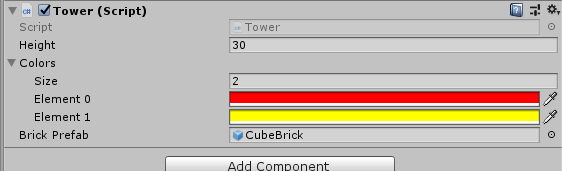
砖塔的创建及旋转
- 打开我们的Tower脚本并把代码更改为以下所示
using System.Collections;
using System.Collections.Generic;
using UnityEngine;
public class Tower : MonoBehaviour
{
public int height; // 砖塔的层高
public Color[] colors = new Color[2];
public GameObject brickPrefab;
// Start is called before the first frame update
void Start()
{
// 动态生成这些砖块(从砖块预制体)
for (int i = 0; i < height; i++)
{
GameObject goBrick = Instantiate(brickPrefab);
// TODO: 让每一层砖块的高度都不一样!
goBrick.transform.Translate(0, i, 0, Space.Self); // 移动一个单位
goBrick.transform.Rotate(0, 10*i, 0, Space.Self);
goBrick.transform.SetParent(this.transform, false); // 由于Level本身带缩放,所以实际放到Tower下面后,仅平移了i*0.25个单位
goBrick.GetComponent<MeshRenderer>().material.color = colors[i % 2];
}
}
// Update is called once per frame
void Update()
{
this.transform.Rotate(0, 45 * Time.deltaTime, 0);
}
}
- 然后保存并运行我们的游戏就能看到砖塔的生成和旋转了
砖塔的动态上升
- 首先还是先打开我们的Tower脚本然后添加以下的代码
using System.Collections;
using System.Collections.Generic;
using UnityEngine;
public class Tower : MonoBehaviour
{
public int height; // 砖塔的层高
public Color[] colors = new Color[2];
public GameObject brickPrefab;
// Start is called before the first frame update
void Start()
{
// 动态生成这些砖块(从砖块预制体)
for (int i = 0; i < height; i++)
{
GameObject goBrick = Instantiate(brickPrefab);
// TODO: 让每一层砖块的高度都不一样!
goBrick.transform.Translate(0, i, 0, Space.Self); // 移动一个单位
goBrick.transform.Rotate(0, 10*i, 0, Space.Self);
goBrick.transform.SetParent(this.transform, false); // 由于Level本身带缩放,所以实际放到Tower下面后,仅平移了i*0.25个单位
goBrick.GetComponent<MeshRenderer>().material.color = colors[i % 2];
}
StartCoroutine(RiseUpFromUnderground());
}
IEnumerator RiseUpFromUnderground()
{
// 将塔先放置在地下
this.transform.Translate(0, -height * transform.lossyScale.y, 0, Space.Self);
// 定时往上跑一定距离
while (this.transform.position.y < 0.5 * transform.lossyScale.y)
{
this.transform.Translate(0, 5 * Time.deltaTime, 0, Space.Self);
yield return null;
}
}
// Update is called once per frame
void Update()
{
this.transform.Rotate(0, 45 * Time.deltaTime, 0);
}
}
- 保存后运行游戏即可看到我们的砖塔从下往上升的效果了。