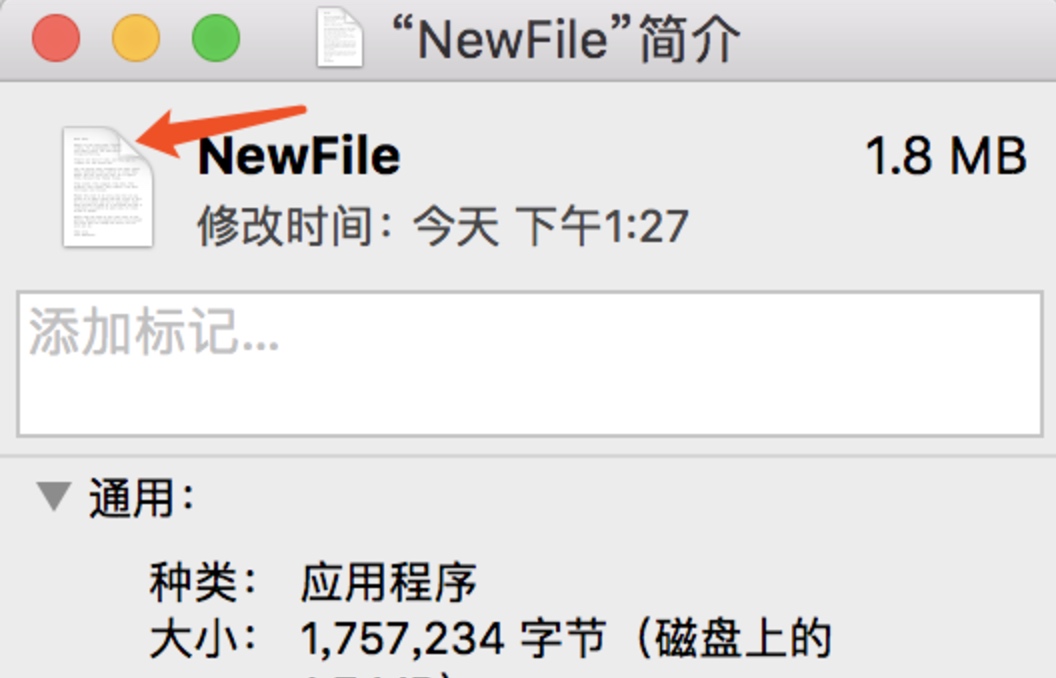1. 打开mac自带的“Automator”,文稿类型选择应用程序:
 

 

2. 选择:实用工具 -> 运行 AppleScript
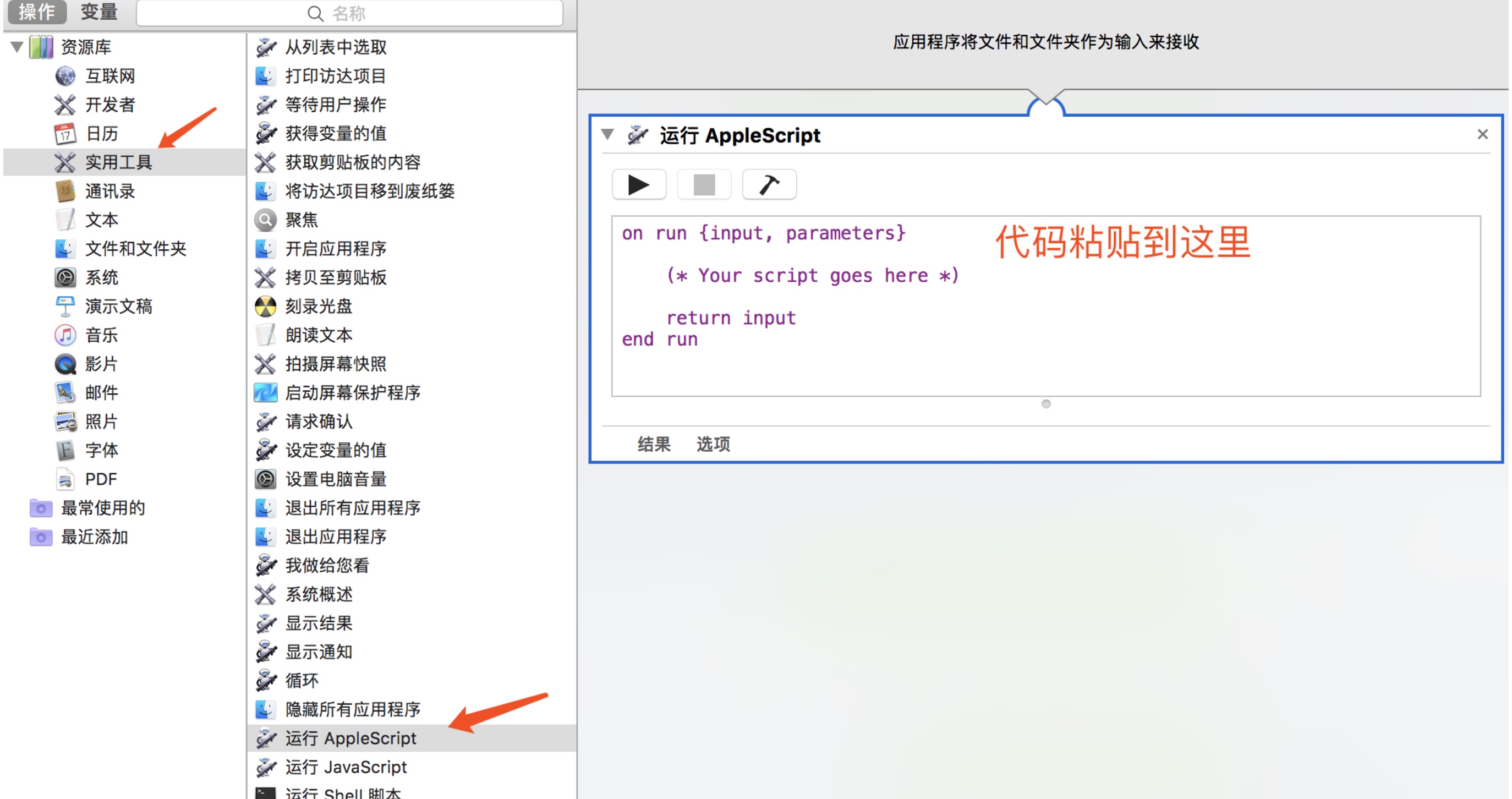 

3. 黏贴如下代码到上图的右侧,command + s 保存 到 “应用程序”目录,随便命名即可,这里为:New File,默认图标与“Automator”相同
on run {input, parameters}
tell application "Finder"
set selection to make new file at (get insertion location)
end tell
return input
end run
4. 更换图标:“应用程序” 中右键选择 “New File”,显示简介,点击上方图标,command + v 黏贴任意图标即可...