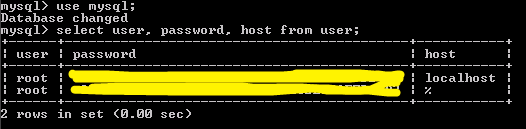Modify password for root user
1. using root account to log on mysql
mysql>set password =password(‘yourpwd’);
mysql>flush privileges;
2. using grant statement
mysql>grant all on *.* to root@’localhost’ identified by ‘yourpwd’;
mysql>flush privileges;
3. update the user table;
mysql>update user set password=password(‘yourpwd’) where user=’root’ and host=’localhost’;
mysql>flush privileges;
Add user into mysql
using root account to log on mysql
mysql>grant all on *.* to root@% identified by ‘yourpwd’;
mysql>flush privileges;
Remove user from mysql
using root account to log on mysql
mysql>use mysql;
mysql>revoke all on *.* to root@localhost; --revoke privileges assigned to this user
mysql>delete from user where user=’root’ and host=’localhost’;
mysql>flush privileges;
Import sql file into mysql
#>mysql –uroot –p < mysql.sql
Open remote connection
1. Check the network and port whether work well. Default port for MYSQL is 3306.
2. Check the user@’%’ whether this account exists in user.
use the administrator account log on mysql
mysql>use mysql;
mysql>select user, password, host from user;
if the ‘%’ host doesnot exist in user. please add it by using ‘grant’ statement;