在之前的系列文章中介绍了如何使用httpclient抓取页面html以及如何用jsoup分析html源文件内容得到我们想要的数据,但是有时候通过这两种方式不能正常抓取到我们想要的数据,比如看如下例子。
1.需求场景:
想要抓取股票的最新价格,页面F12信息如下:

按照前面的方式,爬取的代码如下:
/**
* @description: 爬取股票的最新股价
* @author: JAVA开发老菜鸟
* @date: 2021-10-16 21:47
*/
public class StockPriceSpider {
Logger logger = LoggerFactory.getLogger(this.getClass());
public static void main(String[] args) {
StockPriceSpider stockPriceSpider = new StockPriceSpider();
String html = stockPriceSpider.httpClientProcess();
stockPriceSpider.jsoupProcess(html);
}
private String httpClientProcess() {
String html = "";
String uri = "http://quote.eastmoney.com/sh600036.html";
//1.生成httpclient,相当于该打开一个浏览器
CloseableHttpClient httpClient = HttpClients.createDefault();
CloseableHttpResponse response = null;
//2.创建get请求,相当于在浏览器地址栏输入 网址
HttpGet request = new HttpGet(uri);
try {
request.setHeader("user-agent","Mozilla/5.0 (Windows NT 10.0; Win64; x64) AppleWebKit/537.36 (KHTML, like Gecko) Chrome/94.0.4606.54 Safari/537.36");
request.setHeader("accept", "application/json, text/javascript, */*; q=0.01");
// HttpHost proxy = new HttpHost("3.211.17.212", 80);
// RequestConfig config = RequestConfig.custom().setProxy(proxy).build();
// request.setConfig(config);
//3.执行get请求,相当于在输入地址栏后敲回车键
response = httpClient.execute(request);
//4.判断响应状态为200,进行处理
if (response.getStatusLine().getStatusCode() == HttpStatus.SC_OK) {
//5.获取响应内容
HttpEntity httpEntity = response.getEntity();
html = EntityUtils.toString(httpEntity, "utf-8");
logger.info("访问{} 成功,返回页面数据{}", uri, html);
} else {
//如果返回状态不是200,比如404(页面不存在)等,根据情况做处理,这里略
logger.info("访问{},返回状态不是200", uri);
logger.info(EntityUtils.toString(response.getEntity(), "utf-8"));
}
} catch (ClientProtocolException e) {
e.printStackTrace();
} catch (IOException e) {
e.printStackTrace();
} finally {
//6.关闭
HttpClientUtils.closeQuietly(response);
HttpClientUtils.closeQuietly(httpClient);
}
return html;
}
private void jsoupProcess(String html) {
Document document = Jsoup.parse(html);
Element price = document.getElementById("price9");
logger.info("股价为:>>> {}", price.text());
}
}
运行结果:
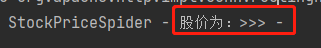
纳尼,股价为"-" ?不可能。
之所以爬不到正确的结果,是因为这个值在网站上是通过异步加载渲染的,因此不能正常获取。
2.java爬取异步加载的数据的方法
那如何爬取异步加载的数据呢?通常有两种做法:
2.1内置浏览器内核
内置浏览器就是在抓取的程序中启动一个浏览器内核,使我们获取到 js 渲染后的页面就和静态页面一样。常用的内核有
- Selenium
- PhantomJs
- HtmlUnit
这里我选了Selenium,它是一个模拟浏览器,是进行自动化测试的工具,它提供一组 API 可以与真实的浏览器内核交互。当然,爬虫也可以用它。
具体做法如下:
- 引入pom依赖
<dependency>
<groupId>org.seleniumhq.selenium</groupId>
<artifactId>selenium-java</artifactId>
<version>3.141.59</version>
</dependency>
-
配置对应浏览器的驱动
要使用selenium,需要下载浏览器的驱动,根据不同的浏览器要下载的驱动程序也不一样,下载地址为:https://npm.taobao.org/mirrors/chromedriver/
我用的是谷歌浏览器,因此下载了对应版本的windows和linux驱动。
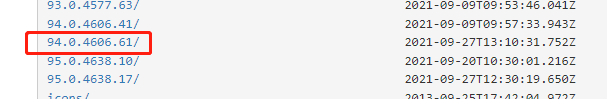
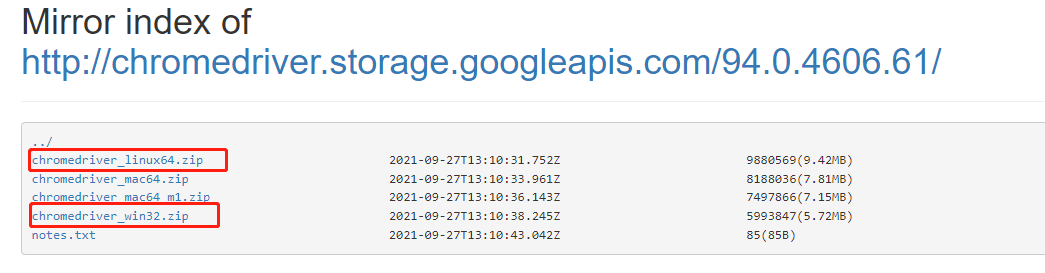
下载后需要配置进java环境变量里面,指定驱动的目录:
System.getProperties().setProperty("webdriver.chrome.driver", "F:/download/chromedriver_win32_1/chromedriver.exe");
-
代码实现:
Logger logger = LoggerFactory.getLogger(this.getClass()); public static void main(String[] args) { StockPriceSpider stockPriceSpider = new StockPriceSpider(); stockPriceSpider.seleniumProcess(); } private void seleniumProcess() { String uri = "http://quote.eastmoney.com/sh600036.html"; // 设置 chromedirver 的存放位置 System.getProperties().setProperty("webdriver.chrome.driver", "F:/download/chromedriver_win32_1/chromedriver.exe"); // 设置浏览器参数 ChromeOptions chromeOptions = new ChromeOptions(); chromeOptions.addArguments("--no-sandbox");//禁用沙箱 chromeOptions.addArguments("--disable-dev-shm-usage");//禁用开发者shm chromeOptions.addArguments("--headless"); //无头浏览器,这样不会打开浏览器窗口 WebDriver webDriver = new ChromeDriver(chromeOptions); webDriver.get(uri); WebElement webElements = webDriver.findElement(By.id("price9")); String stockPrice = webElements.getText(); logger.info("最新股价为 >>> {}", stockPrice); webDriver.close(); }执行结果:
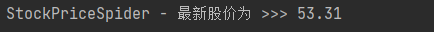
爬取成功!
2.2反向解析法
反向解析法就是通过F12查找到 Ajax 异步获取数据的链接,直接调用该链接得到json结果,然后直接解析json结果获取想要的数据。
这个方法的关键就在于找到这个Ajax链接。这种方式我没有去研究,感兴趣的可以百度下。这里略。
3.结束语
以上即为如何通过selenium-java爬取异步加载的数据的方法。通过本方法,我写了一个小工具:
持仓市值通知系统,他会每日根据自己的持仓配置,自动计算账户总市值,并邮件通知到指定邮箱。
用到的技术如下:
相关代码已经上传到我的码云,感兴趣可以看下。