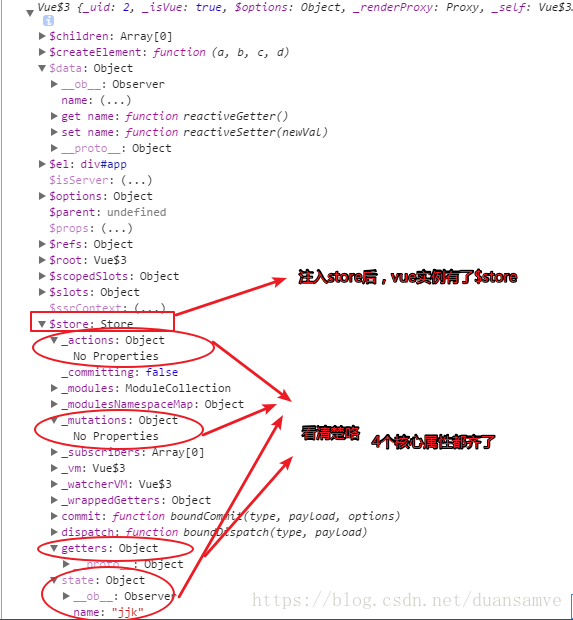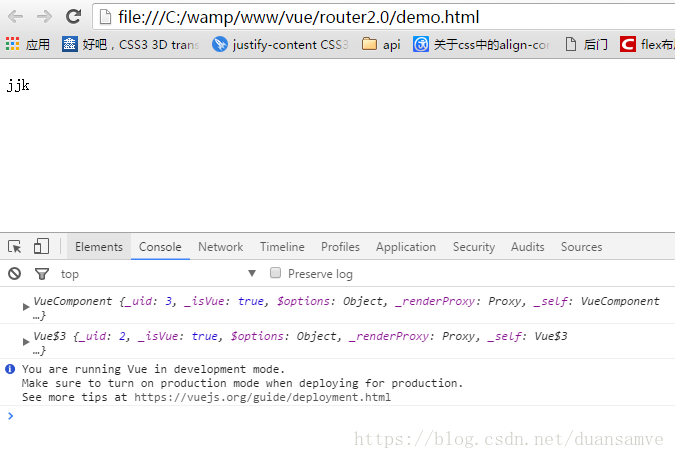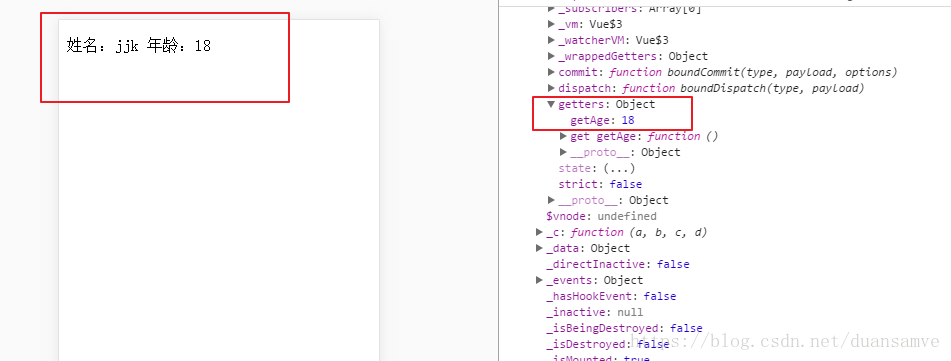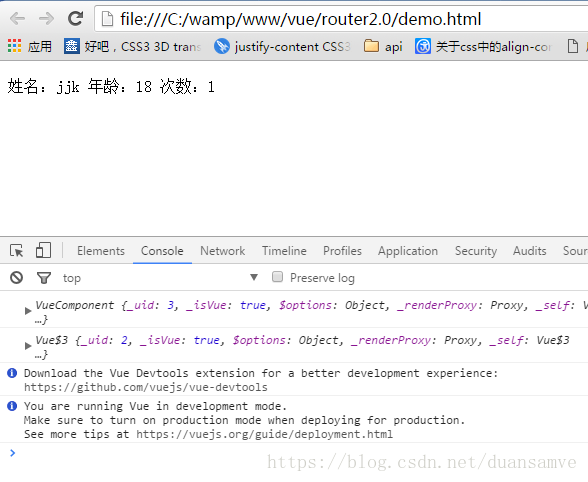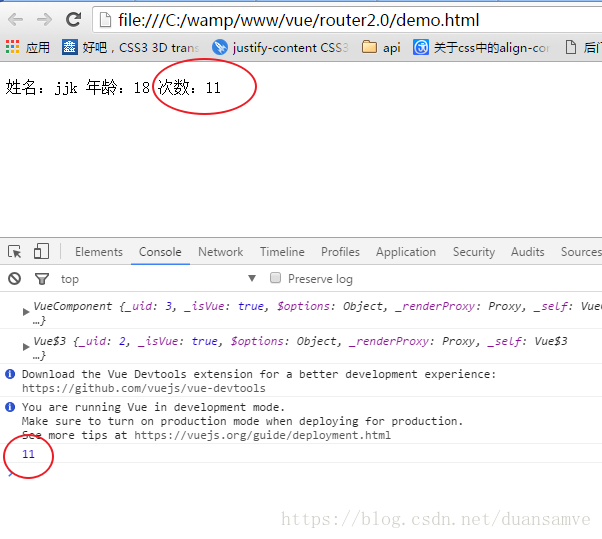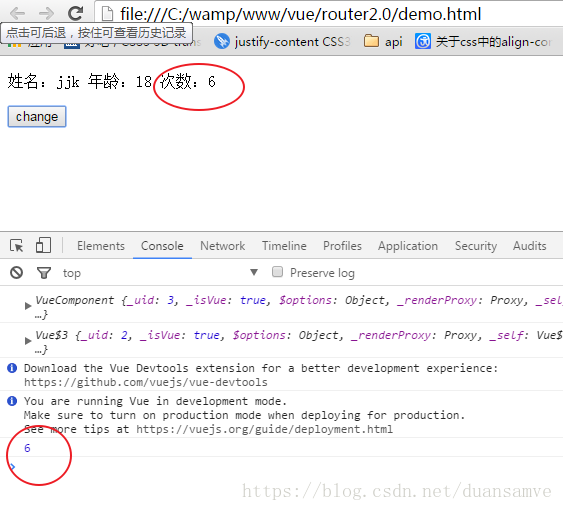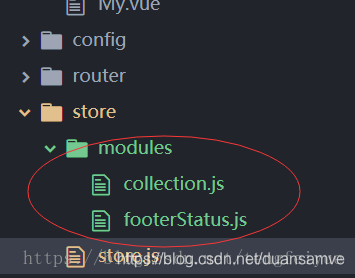一、什么是Vuex?
官方说法:Vuex 是一个专为 Vue.js应用程序开发的状态管理模式。它采用集中式存储管理应用的所有组件的状态,并以相应的规则保证状态以一种可预测的方式发生变化。
个人理解:Vuex是用来管理组件之间通信的一个插件
二、为什么要用Vuex?
我们知道组件之间是独立的,组件之间想要实现通信,我目前知道的就只有props选项,但这也仅限于父组件和子组件之间的通信。如果兄弟组件之间想要实现通信呢?嗯..,方法应该有。抛开怎么实现的问题,试想一下,当做中大型项目时,面对一大堆组件之间的通信,还有一大堆的逻辑代码,会不会很抓狂??那为何不把组件之间共享的数据给“拎”出来,在一定的规则下管理这些数据呢? 这就是Vuex的基本思想了。
三、Vuex有什么特性?
怎么使用Vuex?
引入Vuex.js文件 。
创建实例:
先解释上面代码的意思:
new Vuex.Store({}) 表示创建一个Vuex实例,通常情况下,他需要注入到Vue实例里。Store是Vuex的一个核心方法,字面上理解为“仓库”的意思。Vuex Store是响应式的,当Vue组件从store中读取状态(state选项)时,若store中的状态发生更新时,他会及时的响应给其他的组件(类似双向数据绑定) 而且不能直接改变store的状态,改变状态的唯一方法就是,显式地提交更改(mutations选项)。
他有4个核心选项:state、mutations、getters、actions(下文会仔细分析)。
这是上面代码:
那如何获取到state的数据呢?
一般会在组件的计算属性(computed)获取state的数据(因为,计算属性会监控数据变化,一旦发生改变就会响应)。
在chrome中显示:
state:用来存放组件之间共享的数据。他跟组件的data选项类似,只不过data选项是用来存放组件的私有数据。
getters:有时候,我们需要对state的数据进行筛选,过滤。这些操作都是在组件的计算属性进行的。如果多个组件需要用到筛选后的数据,那我们就必须到处重复写该计算属性函数;或者将其提取到一个公共的工具函数中,并将公共函数多处导入 - 两者都不太理想。如果把数据筛选完在传到计算属性里就不用那么麻烦了,getters就是干这个的,你可以把getters看成是store的计算属性。getters下的函数接收接收state作为第一个参数。那么,组件是如何获取经过getters过滤的数据呢? 过滤的数据会存放到$store.getters对象中。具体看一个例子:
mutations:前面讲到的都是如何获取state的数据,那如何把数据存储到state中呢?在 Vuex store 中,实际改变 状态(state) 的唯一方式是通过 提交(commit) 一个 mutation。
mutations下的函数接收state作为参数,接收一个叫做payload(载荷)作为第二个参数,这个参数是用来记录开发者使用该函数的一些信息,比如说提交了什么,提交的东西是用来干什么的,包含多个字段,所以载荷一般是对象(其实这个东西跟git的commit很类似)还有一点需要注意:mutations方法必须是同步方法!
具体看实例:
当点击p标签前,chrome中显示:
点击p标签后:
可以看出,更改state的数据并显示在组件中,有几个步骤:
1、在mutations选项里,注册函数,函数里面装逻辑代码;
2、在组件里this.$store.commit('change',payload),注意:提交的函数名要一一对应 ;
3、触发函数,state就会相应更改;
4、在组件的计算属性里使用this.$store.state 获取你想要得到的数据。
actions:既然mutations只能处理同步函数,我大js全靠‘异步回调’吃饭,怎么能没有异步,于是actions出现了...
actions和mutations的区别:
1、Actions 提交的是 mutations,而不是直接变更状态。也就是说,actions会通过mutations,让mutations帮他提交数据的变更。
2、Action 可以包含任意异步操作。ajax、setTimeout、setInterval不在话下
再来看一下实例:
点击按钮一秒后,chrome中显示:
先整明白 context dispatch是什么东西:
context:context是与 store 实例具有相同方法和属性的对象。可以通过context.state和context.getters来获取 state 和 getters。
dispatch:翻译为‘派发、派遣’的意思,触发事件时,dispatch就会通知actions(跟commit一样一样的)参数跟commit也是一样的。
action的大体流程:
1.在actions选项里添加函数(异步)并提交到对应的函数(在mutation选项里)中 context.commit('changeAsync',value);
总结:
各个类型的 API各司其职,mutation 只管存,你给我(dispatch)我就存;action只管中间处理,处理完我就给你,你怎么存我不管;Getter 我只管取,我不改的;action放在了 methods 里面,说明我们应该把它当成函数来用(讲道理,钩子函数也应该可以的) ;mutation是写在store里面的,这说明,它就是个半成品,中间量,我们不应该在外面去操作它;getter写在了 computed 里面,这说明虽然 getter我们写的是函数,但是我们应该把它当成计算属性来用。
四、在vue文件中怎么使用?
假如你使用的是vue-cli,如果vue-cli中没有安装vuex,则在cmd中定位到你项目所在的目录安装vuex:
在src目录下新建一个vuex文件夹,文件夹下建立一个store.js文件:
在vue文件(和vuex同级目录的components目录下)中使用:
五、Vuex使用详解:
在SPA单页面组件的开发中 Vue的vuex和React的Redux 都统称为同一状态管理,个人的理解是全局状态管理更合适;简单的理解就是你在state中定义了一个数据之后,你可以在所在项目中的任何一个组件里进行获取、进行修改,并且你的修改可以得到全局的响应变更。下面咱们一步一步地剖析下vuex的使用:
首先要安装、使用 vuex
首先在 vue 2.0+ 你的vue-cli项目中安装 vuex:
然后 在src文件目录下新建一个名为store的文件夹,为方便引入并在store文件夹里新建一个index.js,里面的内容如下:
接下来,在 main.js里面引入store,然后再全局注入一下,这样一来就可以在任何一个组件里面使用this.$store了:
说了上面的前奏之后,接下来就是纳入正题了,就是开篇说的state的玩法。回到store文件的index.js里面,我们先声明一个state变量,并赋值一个空对象给它,里面随便定义两个初始属性值;然后再在实例化的Vuex.Store里面传入一个空对象,并把刚声明的变量state仍里面:
实际上做完上面的三个步骤后,你已经可以用this.$store.state.showFooter或this.$store.state.changebleNum在任何一个组件里面获取showfooter和changebleNum定义的值了,但这不是理想的获取方式;vuex官方API提供了一个getters,和vue计算属性computed一样,来实时监听state值的变化(最新状态),并把它也仍进Vuex.Store里面,具体看下面代码:
光有定义的state的初始值,不改变它不是我们想要的需求,接下来要说的就是mutations了,mutattions也是一个对象,这个对象里面可以放改变state的初始值的方法,具体的用法就是给里面的方法传入参数state或额外的参数,然后利用vue的双向数据驱动进行值的改变,同样的定义好之后也把这个mutations扔进Vuex.Store里面,如下:
这时候你完全可以用 this.$store.commit('show') 或 this.$store.commit('hide') 以及 this.$store.commit('newNum',6) 在别的组件里面进行改变showfooter和changebleNum的值了,但这不是理想的改变值的方式;因为在 Vuex 中,mutations里面的方法 都是同步事务,意思就是说:比如这里的一个this.$store.commit('newNum',sum)方法,两个组件里用执行得到的值,每次都是一样的,这样肯定不是理想的需求
好在vuex官方API还提供了一个actions,这个actions也是个对象变量,最大的作用就是里面的Action方法 可以包含任意异步操作,这里面的方法是用来异步触发mutations里面的方法,actions里面自定义的函数接收一个context参数和要变化的形参,context与store实例具有相同的方法和属性,所以它可以执行context.commit(' '),然后也不要忘了把它也扔进Vuex.Store里面:
而在外部组件里进行全局执行actions里面方法的时候,你只需要用执行
this.$store.dispatch('hideFooter')
或this.$store.dispatch('showFooter')
以及this.$store.dispatch('getNewNum',6) //6要变化的实参
这样就可以全局改变改变showfooter或changebleNum的值了,如下面的组件中,需求是跳转组件页面后,根据当前所在的路由页面进行隐藏或显示页面底部的tabs选项卡
至此就可以做到一呼百应的全局响应状态改变了!
modules 模块化以及组件中引入 mapGetters、mapActions 和 mapStates的使用
因为在大多数的项目中,我们对于全局状态的管理并不仅仅一种情况的需求,有时有多方面的需求,比如写一个商城项目,你所用到的全局state可能是关于购物车这一块儿的也有可能是关于商品价格这一块儿的;像这样的情况我们就要考虑使用vuex中的 modules 模块化了,具体怎么使用modules呢?咱们继续一步一步的走:
首先,在store文件夹下面新建一个modules文件夹,然后在modules文件里面建立需要管理状态的js文件,既然要把不同部分的状态分开管理,那就要把它们给分成独立的状态文件了,如下图:
而对应的store文件夹下面的index.js 里面的内容就直接改写成:
相应的js,其中的 namespaced:true 表示当你需要在别的文件里面使用( mapGetters、mapActions 接下来会说 )时,里面的方法需要注明来自哪一个模块的方法:
这样一改就有了关于两个模块的state管理文件了 footerStatus.js和collection.js,现在你要运行当前的代码话,项目会报错!因为我们把上面的代码模块化分开了,引用的地方还没有改。
接下来咱们一起来看看 mapState,mapGetters,mapActions的使用,首先在需要用的组件里面先导入 import {mapState,mapGetters,mapActions} from 'vuex',导入mapState可以调用vuex中state的数据,导入mapMutations可以调用vuex中mutations的方法 ......四个辅助函数 各自对应自己在vuex上的自己。
咱们先修正一下隐藏或显示页面底部的tabs选项卡(就是上面举的临时例子)的组件代码
现在项目代码应该就不会报错了,好,最后咱们再来看一下mapActions的用法,实际上上面的this.$store.dispatch('footerStatus/showFooter')已经算是一种执行相应模块的action里的方法了,但有时会牵扯的事件的触发及传值,那就会有下面的mapActions用法了,还记得上面的另一个模块collection.js吗?来看一下里面的actions中的方法结构:
需要传值来实时变动state.collects里的数据,那肯定要在执行它的地方进行传值了,所以下面用到它的地方我们用了个@click来执行这个invokePushItems方法了,并且传入相应的对象数据item,如下:
这样一来,在这个组件里面操作的 collecttion.js 中的state的数据,在其他的任何的一个组件里面都会得到相应的更新变化了,获取状态的页面代码如下:
至此,vuex中的常用的一些知识点使用算是简单的分享完了。