nginx配置虚拟机
在/usr/local/nginx/conf目录下nginx.conf文件是nginx的配置文件。
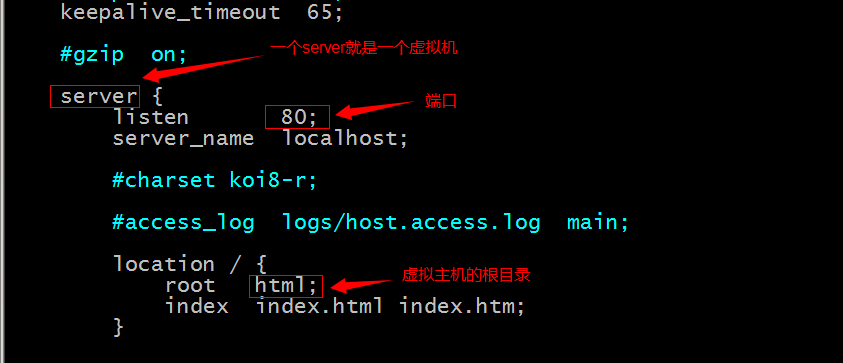
一、通过端口号区分虚拟机
在nginx.conf文件中添加一个Service节点,修改端口号: server { listen 80; server_name localhost; #charset koi8-r; #access_log logs/host.access.log main; location / { root html80; index index.html index.htm; } } server { listen 81; server_name localhost; #charset koi8-r; #access_log logs/host.access.log main; location / { root html81; index index.html index.htm; } }
二、通过域名区分虚拟机
server { listen 80; root "D:/phpStudy/WWW/xgb/public/"; server_name xgb.tt; location / { index index.html index.htm index.php l.php; autoindex off; if (!-e $request_filename) { rewrite ^(.*)$ /index.php?s=/$1 last; } } error_page 500 502 503 504 /50x.html; location = /50x.html { root html; } location ~ .php(.*)$ { fastcgi_pass 127.0.0.1:9000; fastcgi_index index.php; fastcgi_split_path_info ^((?U).+.php)(/?.+)$; fastcgi_param SCRIPT_FILENAME $document_root$fastcgi_script_name; fastcgi_param PATH_INFO $fastcgi_path_info; fastcgi_param PATH_TRANSLATED $document_root$fastcgi_path_info; include fastcgi_params; } } server { listen 80; root "D:/phpStudy/WWW/tp5/public/"; server_name tp5.tt; location / { index index.html index.htm index.php l.php; autoindex off; if (!-e $request_filename) { rewrite ^(.*)$ /index.php?s=/$1 last; } } error_page 500 502 503 504 /50x.html; location = /50x.html { root html; } location ~ .php(.*)$ { fastcgi_pass 127.0.0.1:9000; fastcgi_index index.php; fastcgi_split_path_info ^((?U).+.php)(/?.+)$; fastcgi_param SCRIPT_FILENAME $document_root$fastcgi_script_name; fastcgi_param PATH_INFO $fastcgi_path_info; fastcgi_param PATH_TRANSLATED $document_root$fastcgi_path_info; include fastcgi_params; } }
[root@localhost sbin]# ./nginx -s reload