数据的基本操作:增(insert)删(delete)改(update)查(select);
1.添加数据(insert)
insert into 表名(字段名1,字段名2) values (数据1,数据2);
insert into 表名(name,tid) values ('李白','王维');
insert into 表名(name,tid) values (''李白,'王维'),(''杜甫,'孟浩然'); 这是插入多条数据
字段名和数据要一一对应;
字符串和时间日期类型用单引号引起来;
字段可以省略,但是要按顺序全字段数据插入;
2.数据的删除(delete)
delete from 表名 删除表中的所有数据但是id不会重置
truncate 表名: 删除表中所有数据,标识所用值重置;
delete from grade where id=4; 加上限制条件 where可以就指定删除哪一行
3.修改(update)
update 表名 set 字段名=新值 [where id = 3];
update grade set name='zhangsan'; 这样写就把name字段下面数据全更改了
update grade set name='php' where id =1; 这样写是指定name字段下的id是1的哪一行更改数据
update grade set name='php',title='aaa' where id =1; 这是修改多条字段的信息
4.查询(select)
select * from 表名;
select *from grade; 这是查询表中所有字段下的数据

select 字段1,字段2 from 表名
select name,tid from grade;这是查询字段name和tid下的数据
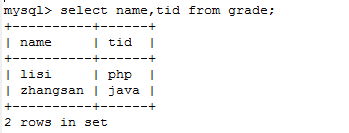
select 字段1 as ‘新名字’,字段2 as ‘新名字' from 表名
select name as '姓名' , tid as '学号' from grade; 查询出来的结果给name和tid起个新名字显示;
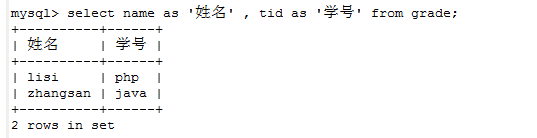
4.1where条件(逻辑and or 比较>、<、=、>=、<=、<>不等于)
select * from 表名 where 字段1>值 and 字段2<值;
select*from grade where chengji>=10 and chengji<=15;
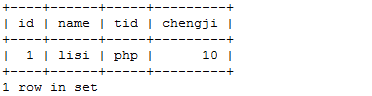
(1).where条件中between and 这个其实就是等于 chengji>=10 and chengji<=15;
select * from 表名 where 字段 between 75 and 90;
select*from grade where chengji between 10 and 20;
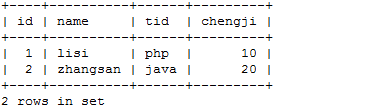
(2).空条件查询
select * from 表名 where 字段 IS NULL;(IS NOT NULL)
select*from grade where chengji IS NULL;