fenbushi.py
import scrapy
from scrapy.linkextractors import LinkExtractor
from scrapy.spiders import CrawlSpider, Rule
from scrapy_redis.spiders import RedisCrawlSpider
from FenbushiProject.items import FenbushiprojectItem
class FenbishiSpider(RedisCrawlSpider):
name = 'fenbishi'
# start_urls = ['https://www.1905.com/vod/list/n_1_t_1/o3.html?fr=vodhome_js_lx']
redis_key = 'jianliQuene' #调度器队列的名称
link = LinkExtractor(allow=r'https://www.1905.com/vod/list/n_1_t_1/o3pd+.html')
rules = (
Rule(link, callback='parse_item', follow=True),
)
def parse_item(self, response):
divs = response.xpath('//*[@id="content"]/section[4]/div')
for div in divs:
# href = div.xpath('./a/@href')[0].extract()
title = div.xpath('./a/@title')[0].extract()
item = FenbushiprojectItem()
# item["href"] = href
item["title"] = title
print(title)
yield item
items.py
import scrapy
class FenbushiprojectItem(scrapy.Item):
title = scrapy.Field()
settings.py
USER_AGENT = 'Mozilla/5.0 (Macintosh; Intel Mac OS X 10_12_0) AppleWebKit/537.36 (KHTML, like Gecko) Chrome/68.0.3440.106 Safari/537.36'
ROBOTSTXT_OBEY = False
LOG_LEVEL = 'ERROR'
# 使用scrapy-redis组件的去重队列
DUPEFILTER_CLASS = "scrapy_redis.dupefilter.RFPDupeFilter"
# 使用scrapy-redis组件自己的调度器
SCHEDULER = "scrapy_redis.scheduler.Scheduler"
# 是否允许暂停
SCHEDULER_PERSIST = True
# 指定管道
ITEM_PIPELINES = {
'scrapy_redis.pipelines.RedisPipeline': 400
}
# 指定数据库
REDIS_HOST = '127.0.0.1'
REDIS_PORT = 6379
运行项目
配置redis
打开 redis.windows.conf
56行:#bind 127.0.0.1
75行:protected-mode no

运行redis

运行成功效果图
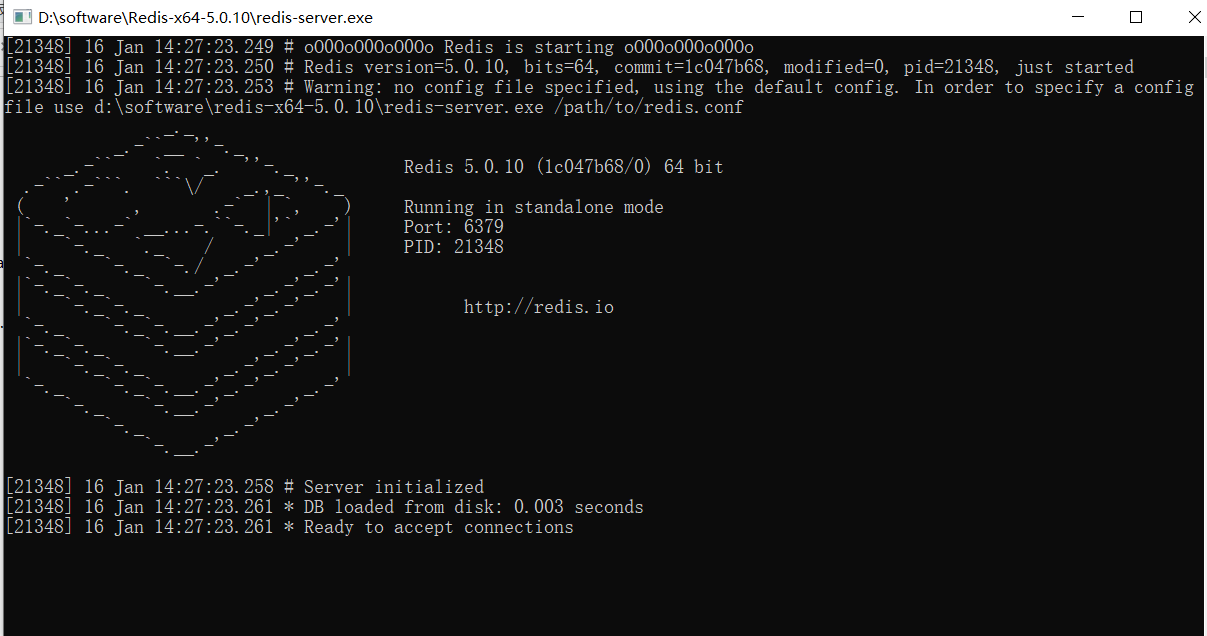
执行项目
终端执行代码: scrapy crawl fenbushi
cmd执行代码: 切换到redis目录
输入代码: redis-cli.exe lpush jianliQuene https://www.1905.com/vod/list/n_1_t_1/o3.html?fr=vodhome_js_lx

最后可以下载RedisDesktopManager查看数据
