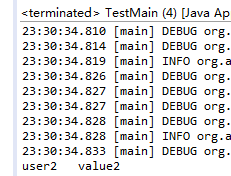一、Realm概念
- Realm:域,Shiro从从Realm获取安全数据(如用户、角色、权限),就是说SecurityManager要验证用户身份,那么它需要从Realm获取相应的用户进行比较以确定用户身份是否合法;也需要从Realm得到用户相应的角色/权限进行验证用户是否能进行操作;可以把Realm看成DataSource,即安全数据源
- org.apache.shiro.realm.Realm接口如下:
String getName(); //返回一个唯一的Realm名字 boolean supports(AuthenticationToken token); //判断此Realm是否支持此Token AuthenticationInfo getAuthenticationInfo(AuthenticationToken token) throws AuthenticationException; //根据Token获取认证信息
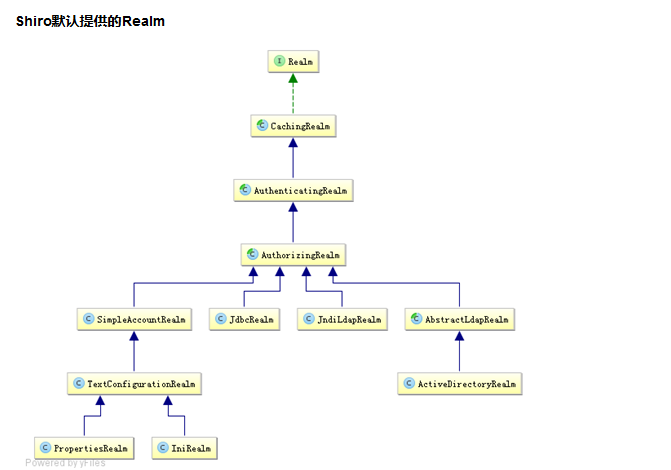
引入依赖
<project xmlns="http://maven.apache.org/POM/4.0.0" xmlns:xsi="http://www.w3.org/2001/XMLSchema-instance" xsi:schemaLocation="http://maven.apache.org/POM/4.0.0 http://maven.apache.org/maven-v4_0_0.xsd"> <modelVersion>4.0.0</modelVersion> <groupId>com.shyroke.www</groupId> <artifactId>firstShiro</artifactId> <packaging>war</packaging> <version>0.0.1-SNAPSHOT</version> <name>firstShiro Maven Webapp</name> <url>http://maven.apache.org</url> <properties> <shiro.version>1.3.2</shiro.version> </properties> <dependencies> <dependency> <groupId>javax.servlet</groupId> <artifactId>servlet-api</artifactId> <version>2.5</version> <scope>provided</scope> </dependency> <dependency> <groupId>org.slf4j</groupId> <artifactId>slf4j-api</artifactId> <version>1.7.21</version> </dependency> <dependency> <groupId>org.slf4j</groupId> <artifactId>jcl-over-slf4j</artifactId> <version>1.7.21</version> <scope>runtime</scope> </dependency> <dependency> <groupId>ch.qos.logback</groupId> <artifactId>logback-classic</artifactId> <version>1.1.7</version> <scope>runtime</scope> </dependency> <!-- Shiro dependencies: --> <dependency> <groupId>org.apache.shiro</groupId> <artifactId>shiro-core</artifactId> <version>${shiro.version}</version> </dependency> <dependency> <groupId>org.apache.shiro</groupId> <artifactId>shiro-web</artifactId> <version>${shiro.version}</version> </dependency> </dependencies> <build> <finalName>firstShiro</finalName> </build> </project>
自定义的realm MapRealm.java
package realms; import java.util.HashMap; import java.util.Map; import org.apache.shiro.authc.AuthenticationException; import org.apache.shiro.authc.AuthenticationInfo; import org.apache.shiro.authc.AuthenticationToken; import org.apache.shiro.authc.IncorrectCredentialsException; import org.apache.shiro.authc.SimpleAuthenticationInfo; import org.apache.shiro.authc.UnknownAccountException; import org.apache.shiro.authc.UsernamePasswordToken; import org.apache.shiro.realm.Realm; public class MapRealm implements Realm { /** * userMap变量:用于存放用户身份和凭证(用户名和密码) */ private static Map<String, String> userMap; static { userMap = new HashMap<String, String>(); userMap.put("user1", "value1"); userMap.put("user2", "value2"); } /** * 该Realm的名字 */ public String getName() { return "mapRealm"; } /** * 该Realm支持的token类型 */ public boolean supports(AuthenticationToken token) { return token instanceof UsernamePasswordToken; } public AuthenticationInfo getAuthenticationInfo(AuthenticationToken token) throws AuthenticationException { String userName = token.getPrincipal().toString(); String passWord = new String((char[]) token.getCredentials()); if (!userMap.containsKey(userName)) throw new UnknownAccountException("用户名错误"); if (!passWord.equals(userMap.get(userName))) throw new IncorrectCredentialsException("密码错误"); AuthenticationInfo info = new SimpleAuthenticationInfo(userName, passWord, getName()); return info; } }
shiro.ini
[main] mapRealm=realms.MapRealm securityManager.realms=$mapRealm [users] yhj=123 zs=456
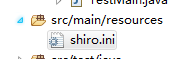
测试类
package test; import org.apache.shiro.SecurityUtils; import org.apache.shiro.authc.IncorrectCredentialsException; import org.apache.shiro.authc.UnknownAccountException; import org.apache.shiro.authc.UsernamePasswordToken; import org.apache.shiro.config.IniSecurityManagerFactory; import org.apache.shiro.mgt.SecurityManager; import org.apache.shiro.subject.Subject; public class TestMain { public static void main(String[] args) { SecurityManager securityManager = new IniSecurityManagerFactory("classpath:shiro.ini").getInstance(); SecurityUtils.setSecurityManager(securityManager); Subject subject = SecurityUtils.getSubject(); UsernamePasswordToken token = new UsernamePasswordToken("user2", "value2"); try { subject.login(token); System.out.println(token.getUsername() + " " + new String((char[]) token.getPassword())); } catch (UnknownAccountException e) { System.out.println(e.getMessage()); } catch (IncorrectCredentialsException e) { System.out.println(e.getMessage()); } } }
具体的流程大概是:当程序执行到subject.login(token)时候,执行自定义realm即MapRealm的boolean supports(AuthenticationToken token)方法,如果该Realm支持该token返回true,继续执行MapRealm的AuthenticationInfo getAuthenticationInfo(AuthenticationToken token)方法,如果该Realm不支持该token返回false,抛出异常:ealm [realms.MapRealm@1cd072a9] does not support authentication token [org.apache.shiro.authc.UsernamePasswordToken - user2, rememberMe=false]
结果: