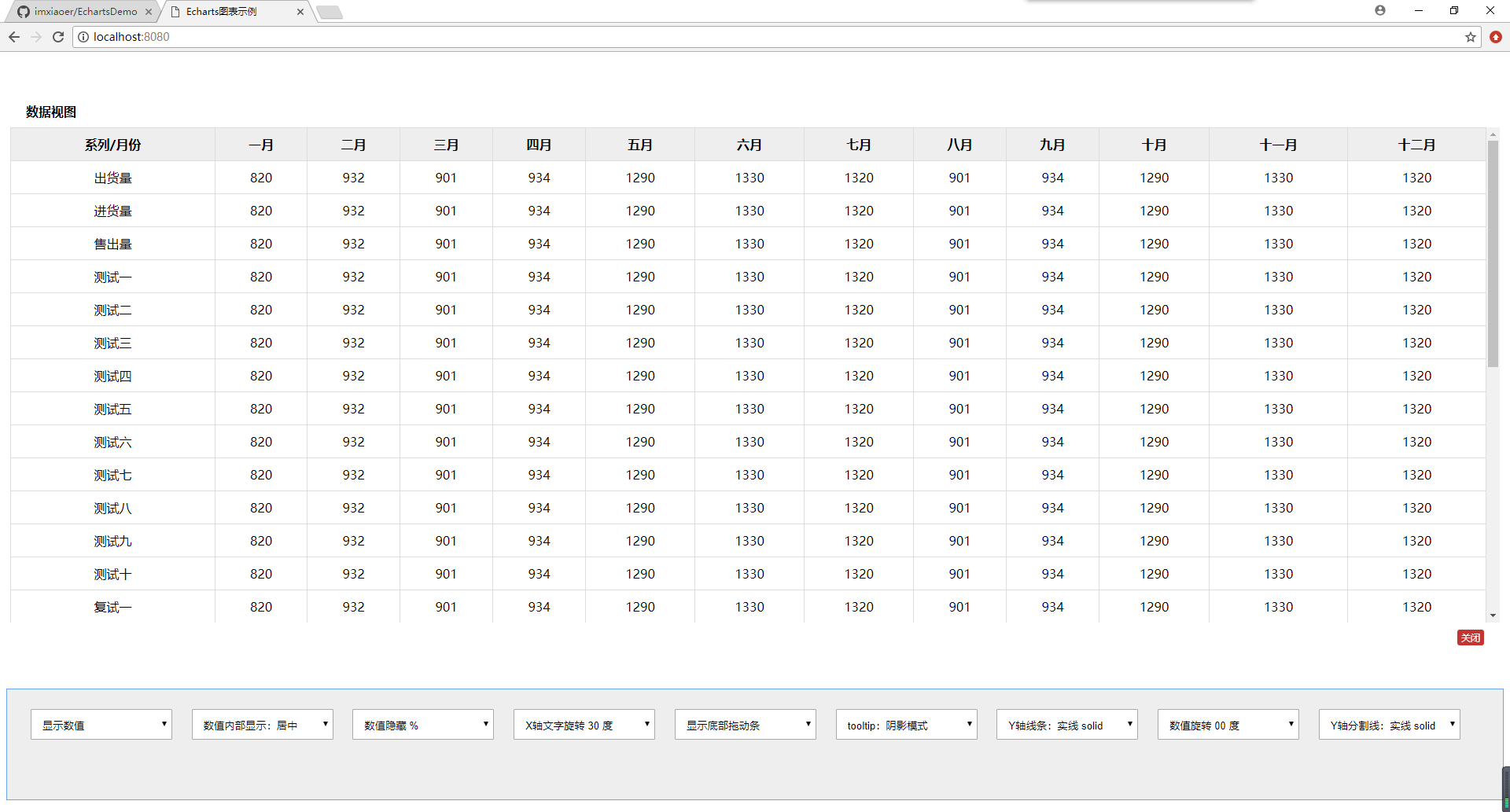先看下效果图:
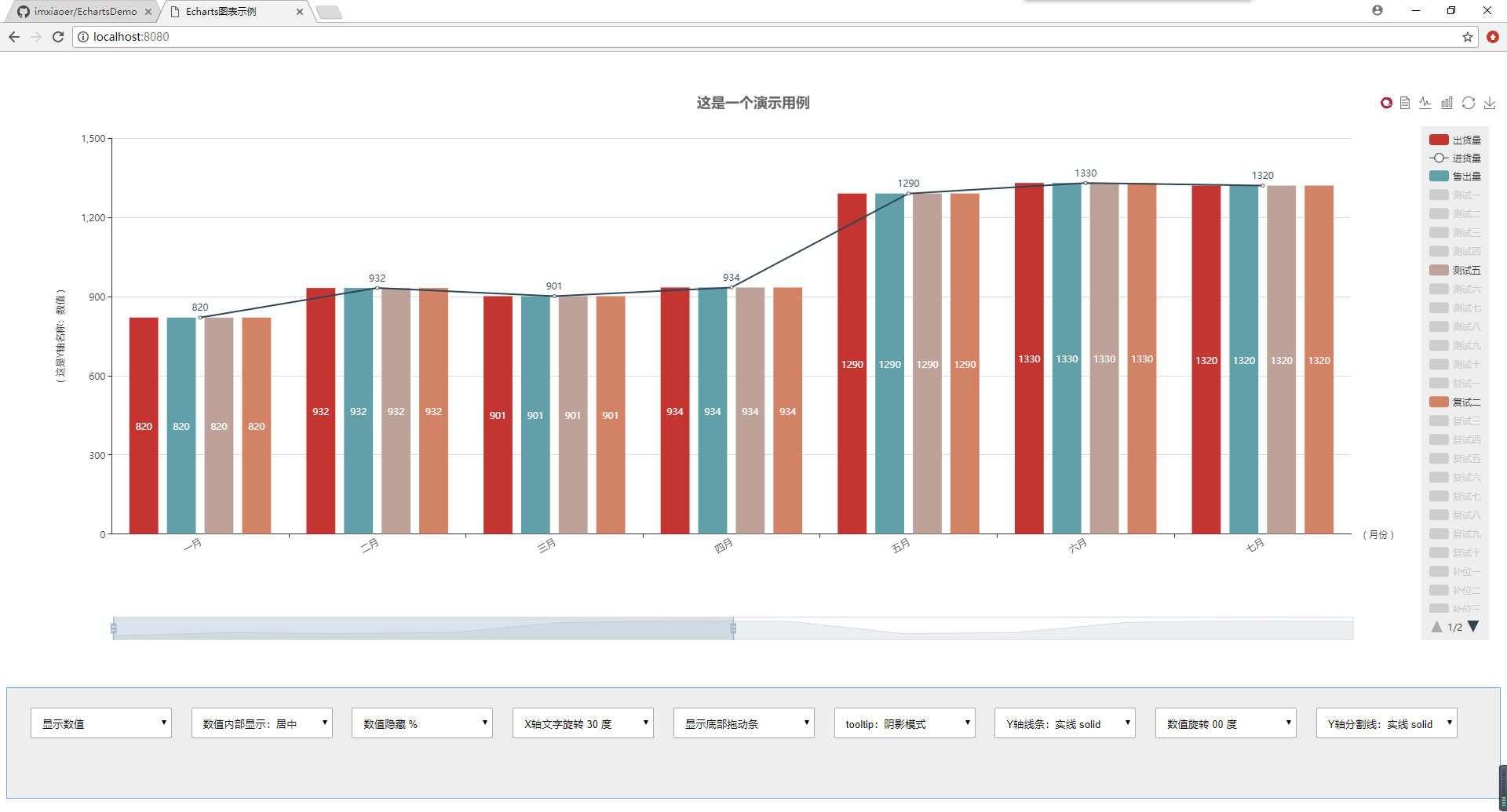
就如上图所示,都是些常用的基本配置。 Legend分页,X轴设置,Y轴设置,底部缩放条设置, 数值显示样式设置,工具箱设置,自定义工具按钮, 绑定点击事件等等。这些配置代码中都做了简单的注释。下面看下代码,代码总共分为了3个js文件,分别如下:
1. option.js
let option = { // 标题配置 title: { text: '这是一个演示用例', textStyle: { color: '#666', //标题字体颜色 fontSize: 18 //标题字体大小 }, show: true, x: 'center' //水平居中 }, // 画布边距设置 grid: { left: '5%', right: '10%', bottom: '15%', containLabel: true }, // 提示配置 tooltip: { trigger: 'axis', axisPointer: { type: 'shadow' // 阴影模式 } }, // 图例配置 legend: { data: [ '出货量', '进货量', '售出量', '测试一', '测试二', '测试三', '测试四', '测试五', '测试六', '测试七', '测试八', '测试九', '测试十', '复试一', '复试二', '复试三', '复试四', '复试五', '复试六', '复试七', '复试八', '复试九', '复试十', '补位一', '补位二', '补位三', '补位四', '补位五', '补位六', '补位七' ], selected: { '出货量': true, '进货量': true, '售出量': true, '测试一': false, '测试二': false, '测试三': false, '测试四': false, '测试五': true, '测试六': false, '测试七': false, '测试八': false, '测试九': false, '测试十': false, '复试一': false, '复试二': true, '复试三': false, '复试四': false, '复试五': false, '复试六': false, '复试七': false, '复试八': false, '复试九': false, '复试十': false, '补位一': false, '补位二': false, '补位三': false, '补位四': false, '补位五': false, '补位六': false, '补位七': false }, show: true, type: 'scroll', //启用翻页模式 orient: 'vertical', //纵向显示 right: 15, top: 45, backgroundColor: '#eee', padding: 10 }, // 工具箱配置 toolbox: { feature: { // 自定义工具按钮,注:自定义按钮必须以 my 开头 myTool: { show: true, title: '自定义扩展方法', icon: 'image://http://echarts.baidu.com/images/favicon.png', //注: image:// 这个是固定格式,后面跟图片地址 onclick: () => { alert('您刚刚点击了自定义工具按钮!'); } }, // 显示数据视图 dataView: { // 只读,注:只读模式下不会出现【刷新】按钮,只显示【关闭】按钮 readOnly: true, // 重写数据视图样式,改为表格(默认是一个多行文本框,即:<textarea>) optionToContent: (opt) => { let axisData = opt.xAxis[0].data, series = opt.series, html = '<table class="echarts-table"><thead><tr><th>系列/月份</th>'; // 表头 for(let th of axisData) { html += `<th>${th}</th>`; } html += '</tr></thead><tbody>'; // 表体 for(let tr of series) { html += `<tr><td>${tr.name}</td>`; for(let td of tr.data) { html += `<td>${td}</td>`; } html += '</tr>'; } html += '</tbody></table>'; return html; } }, // 线形图和柱状图的切换 magicType: { type: ['line', 'bar'], title: { line: '折线图', bar: '柱状图', } }, restore: {}, // 还原 saveAsImage: {} // 保存为图片 } }, // X轴配置 xAxis: { name: '( 月份 )', type: 'category', axisLabel: { rotate: 30 // X轴文字旋转角度 }, data: ['一月', '二月', '三月', '四月', '五月', '六月', '七月', '八月', '九月', '十月', '十一月', '十二月'] }, // Y轴配置 yAxis: { name: '( 这是Y轴名称:数值 )', nameLocation: 'middle', // 居中 nameGap: 60, // 与轴线之间的间距 nameRotate: 90, // 字体旋转角度 type: 'value', // Y轴线条设置 axisLine: { show: true, lineStyle: { type: 'solid' } }, // Y轴分割线设置 splitLine: { show: true, lineStyle: { color: '#ddd', type: 'solid' } } }, // 底部缩放条配置 dataZoom: [{ type: 'slider', start: 0, end: 50, bottom: 0, show: true }], // 系列数据配置 series: [{ name: '出货量', data: [820, 932, 901, 934, 1290, 1330, 1320, 901, 934, 1290, 1330, 1320], type: 'bar', label: { show: true } }, { name: '进货量', data: [820, 932, 901, 934, 1290, 1330, 1320, 901, 934, 1290, 1330, 1320], type: 'line', label: { show: true } }, { name: '售出量', data: [820, 932, 901, 934, 1290, 1330, 1320, 901, 934, 1290, 1330, 1320], type: 'bar', label: { show: true } }, { name: '测试一', data: [820, 932, 901, 934, 1290, 1330, 1320, 901, 934, 1290, 1330, 1320], type: 'bar', label: { show: true } }, { name: '测试二', data: [820, 932, 901, 934, 1290, 1330, 1320, 901, 934, 1290, 1330, 1320], type: 'bar', label: { show: true } }, { name: '测试三', data: [820, 932, 901, 934, 1290, 1330, 1320, 901, 934, 1290, 1330, 1320], type: 'bar', label: { show: true } }, { name: '测试四', data: [820, 932, 901, 934, 1290, 1330, 1320, 901, 934, 1290, 1330, 1320], type: 'bar', label: { show: true } }, { name: '测试五', data: [820, 932, 901, 934, 1290, 1330, 1320, 901, 934, 1290, 1330, 1320], type: 'bar', label: { show: true } }, { name: '测试六', data: [820, 932, 901, 934, 1290, 1330, 1320, 901, 934, 1290, 1330, 1320], type: 'bar', label: { show: true } }, { name: '测试七', data: [820, 932, 901, 934, 1290, 1330, 1320, 901, 934, 1290, 1330, 1320], type: 'bar', label: { show: true } }, { name: '测试八', data: [820, 932, 901, 934, 1290, 1330, 1320, 901, 934, 1290, 1330, 1320], type: 'bar', label: { show: true } }, { name: '测试九', data: [820, 932, 901, 934, 1290, 1330, 1320, 901, 934, 1290, 1330, 1320], type: 'bar', label: { show: true } }, { name: '测试十', data: [820, 932, 901, 934, 1290, 1330, 1320, 901, 934, 1290, 1330, 1320], type: 'bar', label: { show: true } }, { name: '复试一', data: [820, 932, 901, 934, 1290, 1330, 1320, 901, 934, 1290, 1330, 1320], type: 'bar', label: { show: true } }, { name: '复试二', data: [820, 932, 901, 934, 1290, 1330, 1320, 901, 934, 1290, 1330, 1320], type: 'bar', label: { show: true } }, { name: '复试三', data: [820, 932, 901, 934, 1290, 1330, 1320, 901, 934, 1290, 1330, 1320], type: 'bar', label: { show: true } }, { name: '复试四', data: [820, 932, 901, 934, 1290, 1330, 1320, 901, 934, 1290, 1330, 1320], type: 'bar', label: { show: true } }, { name: '复试五', data: [820, 932, 901, 934, 1290, 1330, 1320, 901, 934, 1290, 1330, 1320], type: 'bar', label: { show: true } }, { name: '复试六', data: [820, 932, 901, 934, 1290, 1330, 1320, 901, 934, 1290, 1330, 1320], type: 'bar', label: { show: true } }, { name: '复试七', data: [820, 932, 901, 934, 1290, 1330, 1320, 901, 934, 1290, 1330, 1320], type: 'bar', label: { show: true } }, { name: '复试八', data: [820, 932, 901, 934, 1290, 1330, 1320, 901, 934, 1290, 1330, 1320], type: 'bar', label: { show: true } }, { name: '复试九', data: [820, 932, 901, 934, 1290, 1330, 1320, 901, 934, 1290, 1330, 1320], type: 'bar', label: { show: true } }, { name: '复试十', data: [820, 932, 901, 934, 1290, 1330, 1320, 901, 934, 1290, 1330, 1320], type: 'bar', label: { show: true } }, { name: '补位一', data: [820, 932, 901, 934, 1290, 1330, 1320, 901, 934, 1290, 1330, 1320], type: 'bar', label: { show: true } }, { name: '补位二', data: [820, 932, 901, 934, 1290, 1330, 1320, 901, 934, 1290, 1330, 1320], type: 'bar', label: { show: true } }, { name: '补位三', data: [820, 932, 901, 934, 1290, 1330, 1320, 901, 934, 1290, 1330, 1320], type: 'bar', label: { show: true } }, { name: '补位四', data: [820, 932, 901, 934, 1290, 1330, 1320, 901, 934, 1290, 1330, 1320], type: 'bar', label: { show: true } }, { name: '补位五', data: [820, 932, 901, 934, 1290, 1330, 1320, 901, 934, 1290, 1330, 1320], type: 'bar', label: { show: true } }, { name: '补位六', data: [820, 932, 901, 934, 1290, 1330, 1320, 901, 934, 1290, 1330, 1320], type: 'bar', label: { show: true } }, { name: '补位七', data: [820, 932, 901, 934, 1290, 1330, 1320, 901, 934, 1290, 1330, 1320], type: 'bar', label: { show: true } }] }; export default option;
2. demo.js
// 示例图-操作类 export default class Demo { // 构造函数 constructor(option, echarts) { this.option = option; this.echarts = echarts; } // 初始化图表 init() { this.echarts.setOption(this.option, true); } // X轴坐标文字旋转角度 xTextRotate(deg) { this.option.xAxis.axisLabel.rotate = parseInt(deg, 10); this.init(); } // 系列数值的显示位置 seriesLabelPosition(position) { let series = this.option.series; let newSeries = series.map((item) => { item.label.position = position; return item; }); this.option.series = newSeries; this.init(); } // 系列数值是否显示 seriesLabelDisplay(mark) { let series = this.option.series; let newSeries = series.map((item) => { item.label.show = mark; return item; }); this.option.series = newSeries; this.init(); } // 系列数值 % seriesLabelWithPercent(mark) { let series = this.option.series; let newSeries = series.map((item) => { item.label.formatter = mark ? '{c}%' : '{c}'; return item; }); this.option.series = newSeries; this.init(); } // 系列数值旋转 seriesLabelRotate(deg) { let series = this.option.series; let newSeries = series.map((item) => { item.label.rotate = parseInt(deg, 10); return item; }); this.option.series = newSeries; this.init(); } // 底部拖动条是否显示 dataZoomDisplay(mark) { if(mark) { this.option.dataZoom[0].show = true; this.option.dataZoom[0].end = 50; } else { this.option.dataZoom[0].show = false; this.option.dataZoom[0].end = 100; } this.init(); } // 提示模式 tooltipModel(model) { this.option.tooltip.axisPointer.type = model; this.init(); } // Y轴线条 yLineStyle(style) { if(style === 'none') { this.option.yAxis.axisLine.show = false; } else { this.option.yAxis.axisLine.show = true; this.option.yAxis.axisLine.lineStyle.type = style; } this.init(); } // Y轴分割线 ySplitLineStyle(style) { if(style === 'none') { this.option.yAxis.splitLine.show = false; } else { this.option.yAxis.splitLine.show = true; this.option.yAxis.splitLine.lineStyle.type = style; } this.init(); } // 绑定事件 bindEvent(eventName, eventAction) { this.echarts.on(eventName, eventAction); } // 自适应调整 resize() { this.echarts.resize(); } }
3. index.js
import echarts from 'echarts'; import option from './option'; import Demo from './demo'; // 根据id获取元素 let $ = id => document.getElementById(id); // 初始化图表 let demo = new Demo(option, echarts.init($('echarts'))); demo.init(); // 是否显示数值 $('sel1').addEventListener('change', (e) => { demo.seriesLabelDisplay(e.target.value === '1'); }); // 数值显示位置 $('sel2').addEventListener('change', (e) => { demo.seriesLabelPosition(e.target.value); }); // 数值 % $('sel3').addEventListener('change', (e) => { demo.seriesLabelWithPercent(e.target.value === '1'); }); // X轴文字旋转角度 $('sel4').addEventListener('change', (e) => { demo.xTextRotate(e.target.value); }); // 底部拖动条是否显示 $('sel5').addEventListener('change', (e) => { demo.dataZoomDisplay(e.target.value === '1'); }); // 设置提示模式 $('sel6').addEventListener('change', (e) => { demo.tooltipModel(e.target.value); }); // Y轴线条 $('sel7').addEventListener('change', (e) => { demo.yLineStyle(e.target.value); }); // 数值旋转 $('sel8').addEventListener('change', (e) => { demo.seriesLabelRotate(e.target.value); }); // Y轴分割线 $('sel9').addEventListener('change', (e) => { demo.ySplitLineStyle(e.target.value); }); // 绑定点击事件 demo.bindEvent('click', (param) => { alert(`${param.name} - ${param.seriesName} - ${param.data}`); }); // 浏览器窗口大小改变时,图表自适应 window.addEventListener('resize', () => { demo.resize(); });
option.js 是echarts的配置项,单独一个配置对象。 demo.js是一个类,里面定义了一些方法用来操作图表,改变图表的一些样式和 行为。 index.js是实际页面调用的js文件,它引入了option.js 和 demo.js。因为用了webpack 进行打包,打包后的文件名为bundle.js,所以index.html文件只引用了一个bundle.js文件。
index.html
<!DOCTYPE html> <html lang="en"> <head> <meta charset="UTF-8"> <meta name="viewport" content="width=device-width, initial-scale=1.0"> <meta http-equiv="X-UA-Compatible" content="ie=edge"> <title>Echarts图表示例</title> <style> .echarts { width: 100%; height: 700px; margin-top: 50px; padding-bottom: 10px; } .operate { margin-top: 50px; min-height: 100px; background-color: #eee; padding: 20px; border: 1px solid #69a5e9; } select, button { padding: 10px; width: 180px; margin: 5px 10px; } .echarts-table { width: 100%; border-collapse: collapse; } .echarts-table thead { background-color: #eee; } .echarts-table th, .echarts-table td { border: 1px solid #ddd; text-align: center; padding: 10px 0; } </style> </head> <body> <div id="echarts" class="echarts"></div> <div class="operate"> <select name="sel1" id="sel1"> <option value="1">显示数值</option> <option value="0">隐藏数值</option> </select> <select name="sel2" id="sel2"> <option value="inside">数值内部显示:居中</option> <option value="insideBottom">数值内部显示:底部</option> <option value="top">数值外部显示:顶部</option> </select> <select name="sel3" id="sel3"> <option value="0">数值隐藏 %</option> <option value="1">数值添加 %</option> </select> <select name="sel4" id="sel4"> <option value="0">X轴文字旋转 00 度</option> <option value="30" selected>X轴文字旋转 30 度</option> <option value="60">X轴文字旋转 60 度</option> <option value="90">X轴文字旋转 90 度</option> </select> <select name="sel5" id="sel5"> <option value="1">显示底部拖动条</option> <option value="0">隐藏底部拖动条</option> </select> <select name="sel6" id="sel6"> <option value="shadow">tooltip:阴影模式</option> <option value="line">tooltip:线条模式</option> <option value="cross">tooltip:交叉模式</option> </select> <select name="sel7" id="sel7"> <option value="none">Y轴线条:隐藏</option> <option value="solid" selected>Y轴线条:实线 solid</option> <option value="dashed">Y轴线条:虚线 dashed</option> <option value="dotted">Y轴线条:虚线 dotted</option> </select> <select name="sel8" id="sel8"> <option value="0">数值旋转 00 度</option> <option value="30">数值旋转 30 度</option> <option value="60">数值旋转 60 度</option> <option value="90">数值旋转 90 度</option> </select> <select name="sel9" id="sel9"> <option value="none">Y轴分割线:隐藏</option> <option value="solid" selected>Y轴分割线:实线 solid</option> <option value="dashed">Y轴分割线:虚线 dashed</option> <option value="dotted">Y轴分割线:虚线 dotted</option> </select> </div> <script src="bundle.js"></script> </body> </html>
以上就是所有的代码了,用的ES6的语法。echarts 工具箱 (toolbox) 中的数据视图按钮点击后出现的数据视图我嫌弃它太丑了,所以重新写了样式。默认情况下它是一个可编辑的多行文本框,在option.js中重新拼成了table。 效果如下图: