此案例为替换原有的消费者,注册中心和消息提供者延用之前的
注册中心的案例 https://www.cnblogs.com/songlove/p/14793575.html
消息提供者:https://www.cnblogs.com/songlove/p/14794021.html
消息消费者在Feign案例上修改而得 Feign入门实例 https://www.cnblogs.com/songlove/p/14828920.html
第一步引入maven的依赖
1 <dependency> 2 <groupId>org.springframework.cloud</groupId> 3 <artifactId>spring-cloud-starter-netflix-hystrix</artifactId> 4 <version>2.2.8.RELEASE</version> 5 </dependency>
第二步 启动类上添加@EnableHystrix注解

第三步在controller类中添加@HystrixCommand注解,指定默认错误返回方法reFallBack
1 @HystrixCommand(fallbackMethod = "reFallBack") 2 @GetMapping(value = "/callHello") 3 public String calloHello(){ 4 //此时的调用相当于 http://eureka-user-provide/user/hello 5 String result=userRemoteClient.hello(); 6 System.out.println("调用结果:"+result); 7 return result; 8 }
第四步 编写reFallBack方法
1 public String reFallBack(){ 2 return "默认失败了"; 3 }
第五步,启动消息注册中心和消息提供者,访问http://localhost:8098/callHello地址
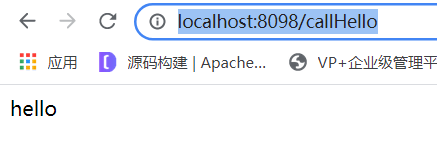
第六步,停掉消息提供者,再此访问此地址
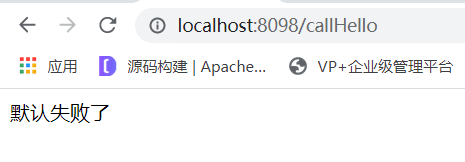
使用 @HystrixCommand注解配置属性如
1 @HystrixCommand(fallbackMethod = "reFallBack",commandProperties = { 2 @HystrixProperty(name="execution.isolation.thread.timeoutInMilliseconds",value = "5000"), 3 @HystrixProperty(name="metrics.rollingStats.timeInMilliseconds",value = "100000") 4 },threadPoolProperties = { 5 @HystrixProperty(name="coreSize",value = "1"), 6 @HystrixProperty(name = "maxQueueSize",value="10") 7 }) 8 @GetMapping(value = "/callHello_02") 9 public String callHello_02(){ 10 String result=userRemoteClient.hello(); 11 System.out.println("调用结果:"+result); 12 return result; 13 }
execution.isolation.thread.timeoutInMilliseconds 超时时间 单位毫秒
metrics.rollingStats.timeInMilliseconds 设置统计时间的时间窗口值
调用此方法
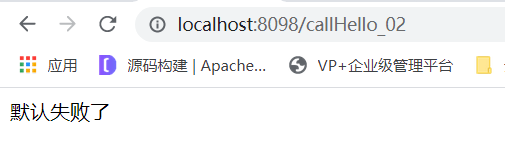
项目引用 Spring Boot Actuator监控
1、先引入maven的项目依赖
1 <dependency> 2 <groupId>org.springframework.boot</groupId> 3 <artifactId>spring-boot-starter-actuator</artifactId> 4 </dependency>
2、调用一下服务 ,然后再查看调用状态 http://localhost:8098/actuator/health
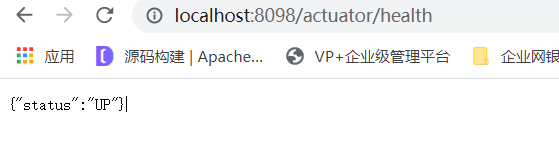
gitee地址:Hystrix_demo: 断路器模式案例 (gitee.com)