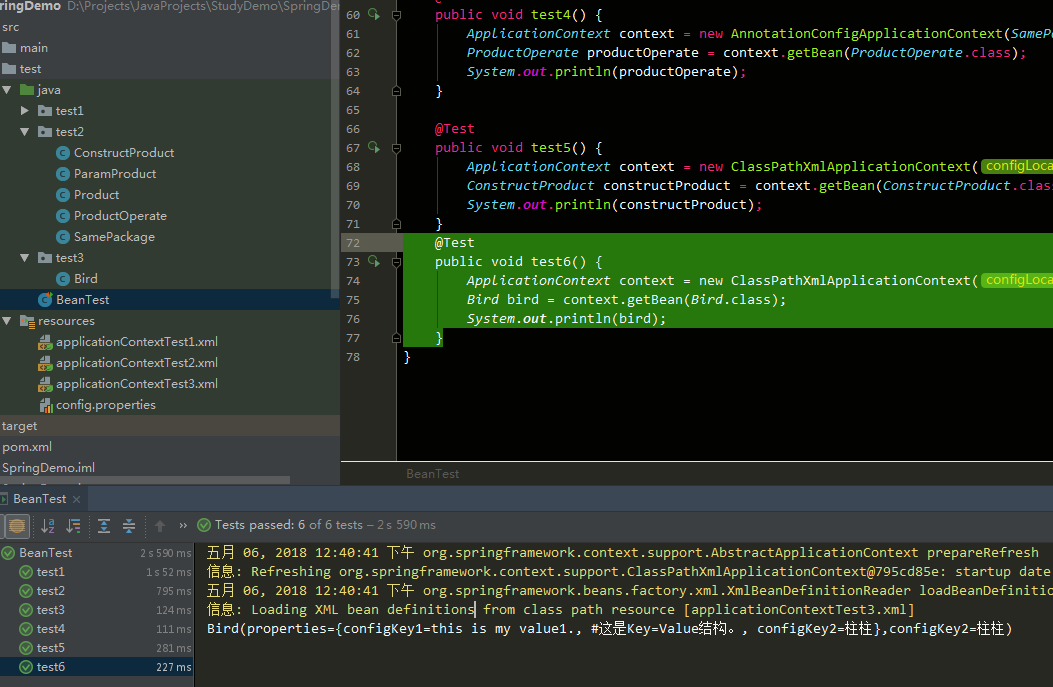一、简述
本文主要讲使用注解+xml配合使用的几种使用方式。基础课程请看前一节。
二、步骤
1、为Pom.xml中引入依赖:本例中使用的是spring-context包,引入此包时系统会自动导入它的依赖包spring-beansspring-corespring-expressionspring-context.
<?xml version="1.0" encoding="UTF-8"?> <project xmlns="http://maven.apache.org/POM/4.0.0" xmlns:xsi="http://www.w3.org/2001/XMLSchema-instance" xsi:schemaLocation="http://maven.apache.org/POM/4.0.0 http://maven.apache.org/xsd/maven-4.0.0.xsd"> <modelVersion>4.0.0</modelVersion> <groupId>sindrol</groupId> <artifactId>SpringDemo</artifactId> <version>1.0-SNAPSHOT</version> <dependencies> <dependency> <groupId>org.springframework</groupId> <artifactId>spring-context</artifactId> <version>5.0.5.RELEASE</version> </dependency> <dependency> <groupId>org.springframework</groupId> <artifactId>spring-aop</artifactId> <version>5.0.5.RELEASE</version> </dependency> <dependency> <groupId>junit</groupId> <artifactId>junit</artifactId> <version>4.12</version> </dependency> <dependency> <groupId>org.projectlombok</groupId> <artifactId>lombok</artifactId> <version>1.16.20</version> </dependency> </dependencies> </project>
2、在/src/java/test2下建立下列类:
package test2; import lombok.Data; import org.springframework.beans.factory.annotation.Value; import org.springframework.stereotype.Component; import org.springframework.stereotype.Controller; import org.springframework.stereotype.Repository; import org.springframework.stereotype.Service; @Data @Component(value = "product1") //@Controller("product1") //Controller也是一个Component,一般用于WEB中的Action //@Service("product1")//Service也是一个Component,一般用于业务逻辑类 //@Repository("product1")//Repository也是一个Component,一般用于持久层类 public class Product { @Value("Sindrol") private String name; @Value("1.5") private float price; }
package test2; import org.springframework.beans.factory.annotation.Autowired; import org.springframework.stereotype.Service; import javax.annotation.Resource; @Service("productOperate") public class ProductOperate { //使用Resource也可以实现值的注入,使用Resource和Autowired的区别在于,Resource可以指定的名称必须和要注入Comment名称相同的对象,名称不一致时出错。 @Resource(name = "product1") private Product product; @Autowired private Product product2; @Override public String toString() { return "ProductOperate(product=" + product + " ,product2=" + product2 + ")"; } }
package test2; import jdk.nashorn.internal.objects.annotations.Constructor; import lombok.Data; import org.springframework.beans.factory.annotation.Autowired; import org.springframework.beans.factory.annotation.Value; import org.springframework.context.annotation.Scope; import org.springframework.context.annotation.ScopedProxyMode; import org.springframework.stereotype.Component; import javax.annotation.Resource; import java.util.PrimitiveIterator; @Data @Component("paramProduct1") //@Scope("prototype") @Scope("singleton") public class ParamProduct { @Value("JAVA书集") private String name; private float price; private Product product; public ParamProduct(@Autowired Product product, @Value("Sindrol") String name, @Value("28") float price) { this.product = product; this.name = name; this.price = price; } }
package test2; import java.util.List; public class ConstructProduct { private List<String> list; public ConstructProduct(List<String> list) { this.list = list; } @Override public String toString() { return "ConstructProduct(list=" + list + ")"; } }
package test2; import org.springframework.context.annotation.ComponentScan; //使用ComponentScan定义类所在包开头名称。 @ComponentScan(basePackages = "test2") public class SamePackage { }
3、在/src/test/resources(注意:标记此resources为测试资源)下建立applicationContextTest2.xml,内容如下:
<?xml version="1.0" encoding="UTF-8"?> <beans xmlns="http://www.springframework.org/schema/beans" xmlns:xsi="http://www.w3.org/2001/XMLSchema-instance" xmlns:context="http://www.springframework.org/schema/context" xsi:schemaLocation="http://www.springframework.org/schema/beans http://www.springframework.org/schema/beans/spring-beans.xsd http://www.springframework.org/schema/context http://www.springframework.org/schema/context/spring-context.xsd"> <!--开启注解扫描(扫描test2开头的包)--> <context:component-scan base-package="test2"/> <!--引入配置文件,引入后值中可使用变量。引入方法一:--> <!--<context:property-placeholder location="config.properties" file-encoding="UTF-8"/>--> <!--引入配置文件,引入后值中可使用变量。引入方法二:--> <bean id="propertyConfigurer" class="org.springframework.beans.factory.config.PropertyPlaceholderConfigurer"> <property name="location" value="config.properties" /> <property name="fileEncoding" value="UTF-8"/> </bean> <!--扫描属性上面的注解--> <!--<context:annotation-config></context:annotation-config>--> <bean id="constructProduct" class="test2.ConstructProduct"> <constructor-arg> <array> <!--这里可以使用引入的properties文件的变量 --> <value>${configKey1}</value> <value>${configKey2}</value> <value>list_item3</value> </array> </constructor-arg> </bean> </beans>
4、在/src/test/resources下建立一个名为config.properties的文件,内容如下:(这里一定要注意文件的编码,IDEA在Windows下默认新建的properties是ASCII编码,所以要转成UTF-8编码后测试。)
#这是Key:Value结构。 configKey1:this is my value1. configKey2:柱柱
5、在/src/test/java/BeanTest下添加Junit测试方法:
import org.junit.Test; import org.springframework.context.ApplicationContext; import org.springframework.context.annotation.AnnotationConfigApplicationContext; import org.springframework.context.support.ClassPathXmlApplicationContext; import test1.Student; import test1.User; import test2.*; import test3.Bird; public class BeanTest { @Test public void test2() { //ApplicationContext context = new AnnotationConfigApplicationContext(SamePackage.class); ApplicationContext context = new ClassPathXmlApplicationContext("applicationContextTest2.xml"); Product product1 = (Product) context.getBean("product1"); System.out.println(product1); } @Test public void test3() { ApplicationContext context = new AnnotationConfigApplicationContext(SamePackage.class); ParamProduct paramProduct1 = (ParamProduct) context.getBean(ParamProduct.class, new Object[]{ //构造函数值 context.getBean(Product.class), "Product初始名字", 23 }); System.out.println(paramProduct1); ParamProduct paramProduct2 = (ParamProduct) context.getBean(ParamProduct.class, new Object[]{ //构造函数值 context.getBean(Product.class), "Product初始名字2", 333 }); System.out.println(paramProduct2); //注意,paramProduct2并未进行真实的构造,而是直接取了单例对象。 System.out.println("是否是同一实例:" + (paramProduct1 == paramProduct1)); } @Test public void test4() { ApplicationContext context = new AnnotationConfigApplicationContext(SamePackage.class); ProductOperate productOperate = context.getBean(ProductOperate.class); System.out.println(productOperate); } @Test public void test5() { ApplicationContext context = new ClassPathXmlApplicationContext("applicationContextTest2.xml"); ConstructProduct constructProduct = context.getBean(ConstructProduct.class); System.out.println(constructProduct); } }
6、执行测试,查看测试结果:
test2测试结果:
Product(name=Sindrol, price=1.5)
test3测试结果:
五月 06, 2018 12:40:40 下午 org.springframework.context.support.AbstractApplicationContext prepareRefresh 信息: Refreshing org.springframework.context.annotation.AnnotationConfigApplicationContext@10e92f8f: startup date [Sun May 06 12:40:40 CST 2018]; root of context hierarchy ParamProduct(name=JAVA书集, price=28.0, product=Product(name=Sindrol, price=1.5)) ParamProduct(name=JAVA书集, price=28.0, product=Product(name=Sindrol, price=1.5)) 是否是同一实例:true
test4测试结果:
五月 06, 2018 12:40:40 下午 org.springframework.context.support.AbstractApplicationContext prepareRefresh 信息: Refreshing org.springframework.context.annotation.AnnotationConfigApplicationContext@67a20f67: startup date [Sun May 06 12:40:40 CST 2018]; root of context hierarchy 五月 06, 2018 12:40:40 下午 org.springframework.context.support.AbstractApplicationContext prepareRefresh 信息: Refreshing org.springframework.context.support.ClassPathXmlApplicationContext@31368b99: startup date [Sun May 06 12:40:40 CST 2018]; root of context hierarchy 五月 06, 2018 12:40:40 下午 org.springframework.beans.factory.xml.XmlBeanDefinitionReader loadBeanDefinitions 信息: Loading XML bean definitions from class path resource [applicationContextTest2.xml] ProductOperate(product=Product(name=Sindrol, price=1.5) ,product2=Product(name=Sindrol, price=1.5))
test5测试结果:
ConstructProduct(list=[this is my value1., 柱柱, list_item3])
三、测试属性文件以Map的形式载入
1、在/src/test/java/test3下建立一个Bird类
package test3; import org.springframework.beans.factory.annotation.Value; import org.springframework.stereotype.Component; import java.util.Map; @Component public class Bird { @Value("#{configProperties['configKey2']}") private String configKey2; @Value("#{configProperties}") private Map<String, String> properties; @Override public String toString() { return "Bird(properties=" + properties + ",configKey2=" + configKey2 + ")"; } }
2、在/src/test/resources下建立一个applicationContextTest3.xml,内容如下:
<?xml version="1.0" encoding="UTF-8"?> <beans xmlns="http://www.springframework.org/schema/beans" xmlns:xsi="http://www.w3.org/2001/XMLSchema-instance" xmlns:context="http://www.springframework.org/schema/context" xsi:schemaLocation="http://www.springframework.org/schema/beans http://www.springframework.org/schema/beans/spring-beans.xsd http://www.springframework.org/schema/context http://www.springframework.org/schema/context/spring-context.xsd"> <context:component-scan base-package="test3"/> <bean id="configProperties" class="org.springframework.beans.factory.config.PropertiesFactoryBean"> <property name="locations"> <list> <value>*.properties</value> </list> </property> <property name="fileEncoding" value="UTF-8"/> </bean> </beans>
3、在/src/test/java/BeanTest中添加test6测试方法:
@Test
public void test6() {
ApplicationContext context = new ClassPathXmlApplicationContext("applicationContextTest3.xml");
Bird bird = context.getBean(Bird.class);
System.out.println(bird);
}
4、运行查看结果:
五月 06, 2018 12:40:41 下午 org.springframework.context.support.AbstractApplicationContext prepareRefresh
信息: Refreshing org.springframework.context.support.ClassPathXmlApplicationContext@795cd85e: startup date [Sun May 06 12:40:41 CST 2018]; root of context hierarchy
五月 06, 2018 12:40:41 下午 org.springframework.beans.factory.xml.XmlBeanDefinitionReader loadBeanDefinitions
信息: Loading XML bean definitions from class path resource [applicationContextTest3.xml]
Bird(properties={configKey1=this is my value1., #这是Key=Value结构。, configKey2=柱柱},configKey2=柱柱)