Weechat is a console IRC client. It is opensource and very easy to use.
I use weechat in my Linux PC always. But what about using it on a MacBook (OS X)?
Actually we have 3 ways to make it work on OS X.
1. Download source codes of weechat, compile it for OS X
2. Use homebrew -- the OS X unoffical package manager to install 3rd party packages. ( I am using it )
3. Use macports -- another OS X package manager like homebrew
Here I am gonna use homebrew for demonstration since it's easy and
Before doing this, you need to install homebrew on your mac. Here's the reference. Go to http://brew.sh and install it
Install Homebrew
/usr/bin/ruby -e "$(curl -fsSL https://raw.githubusercontent.com/Homebrew/install/master/install)"Install weechat from homebrew
After installing the homebrew, now let's install the weechat.
brew install weechat
The homebrew manager will do the update and formula search for this package.
When it was finished , you would like to open weechat in terminal with command
someone_MBP$~ weechat
Let's test if it can connect to the freenode, IRC relay server.
Get help in weechat
Input `/help` in weechat console. Or you only want help for servers `/help server`
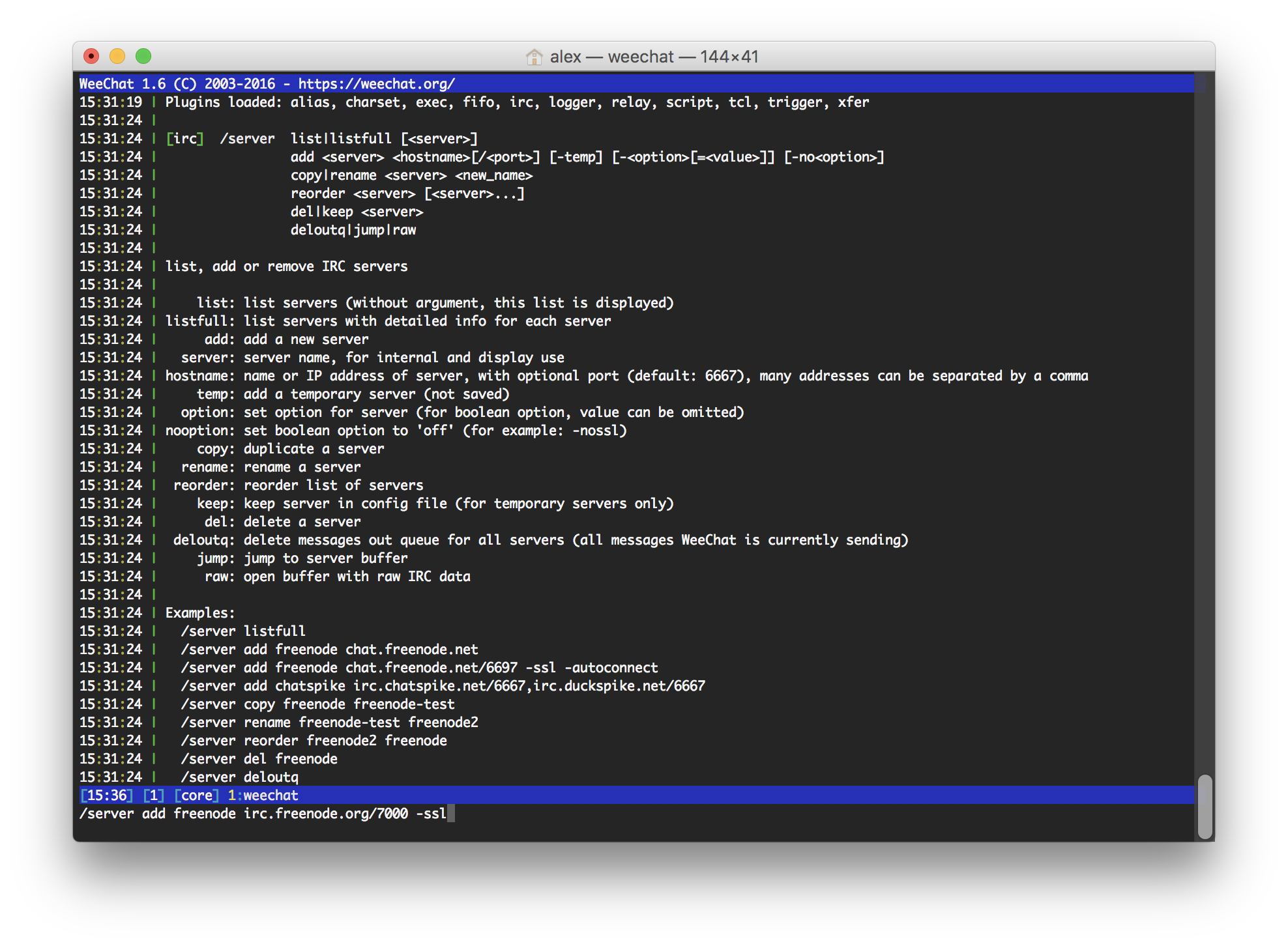
Settings in weechat
/server add freenode irc.freenode.org/7000 -ssl
Now let's go for the default CA file (This is MUST or the CA verification will fail)
In weechat console input
/set weechat.network.gnutls_ca_file "/usr/local/etc/openssl/cert.pem" /set irc.server.freenode.ssl_dhkey_size 1024
(Why did I set the CA file path like that? Because this is the default ca file which homebrew gives us by default. In Linux, mostly it's at /etc/ssl/certs/ca-certificates.crt )
Now let's try whether it works.
/connect freenode
Now you can see it works, and you can join in channels on Freenode with SSL enabled.
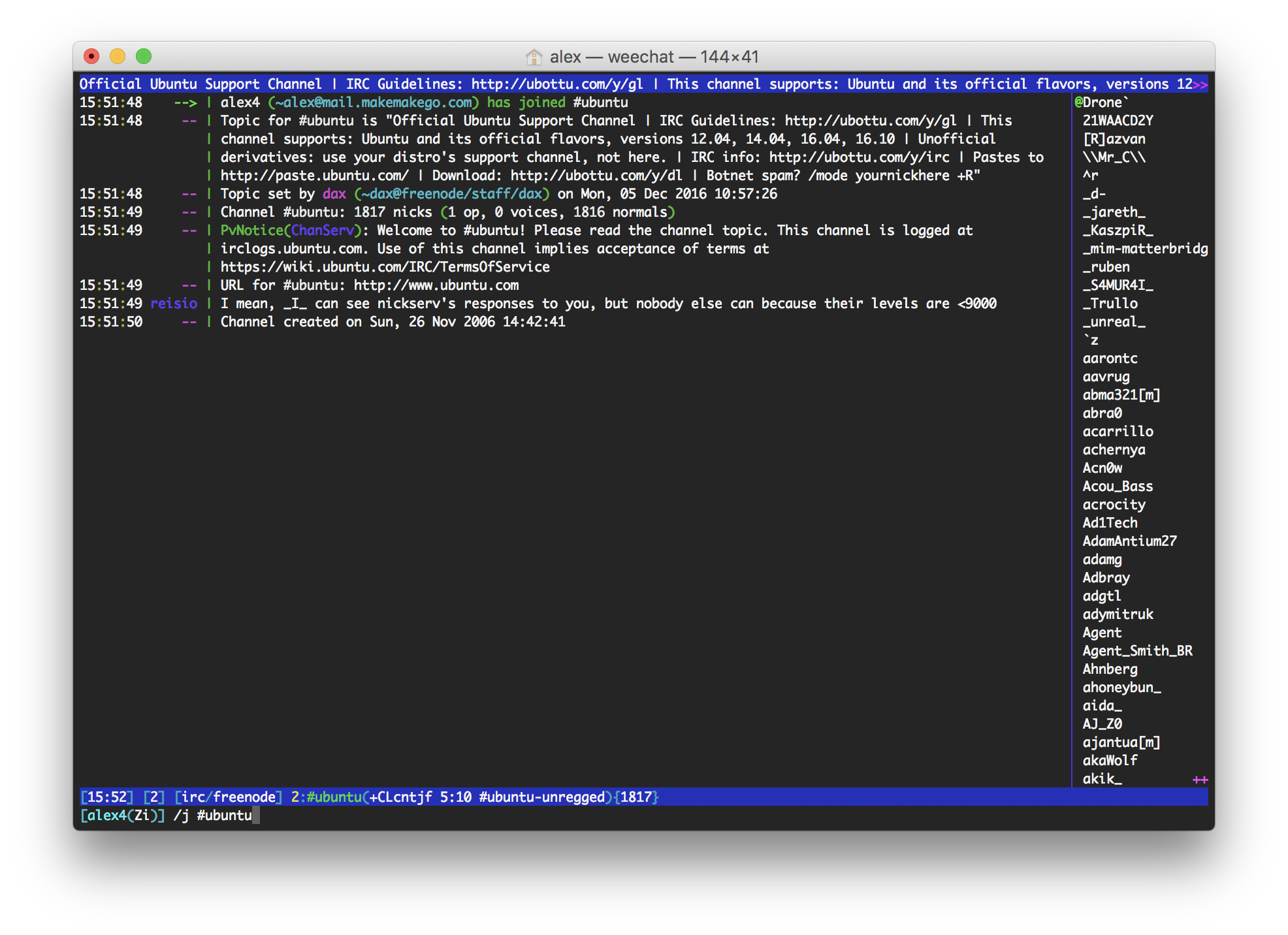
This is for fun.
OS X is different from Linux/GNU systems but basic concepts are the same.
Happy hacking!