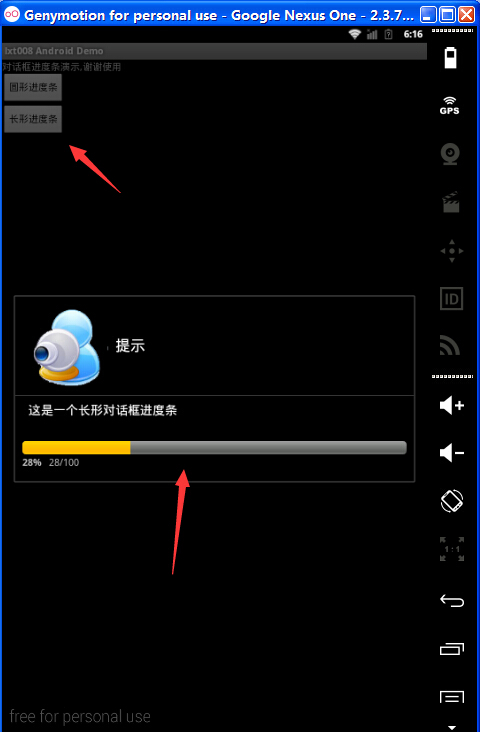
代码
package com.lxt008; import android.app.Activity; import android.app.ProgressDialog; import android.content.DialogInterface; import android.os.Bundle; import android.view.View; import android.widget.Button; public class Activity01 extends Activity { private Button mButton01,mButton02; int m_count = 0; //声明进度条对话框 ProgressDialog m_pDialog; /** Called when the activity is first created. */ @Override public void onCreate(Bundle savedInstanceState) { super.onCreate(savedInstanceState); setContentView(R.layout.main); //得到按钮对象 mButton01 = (Button)findViewById(R.id.Button01); mButton02 = (Button)findViewById(R.id.Button02); //设置mButton01的事件监听 mButton01.setOnClickListener(new Button.OnClickListener() { @Override public void onClick(View v) { // TODO Auto-generated method stub //创建ProgressDialog对象 m_pDialog = new ProgressDialog(Activity01.this); // 设置进度条风格,风格为圆形,旋转的 m_pDialog.setProgressStyle(ProgressDialog.STYLE_SPINNER); // 设置ProgressDialog 标题 m_pDialog.setTitle("提示"); // 设置ProgressDialog 提示信息 m_pDialog.setMessage("这是一个圆形进度条对话框"); // 设置ProgressDialog 标题图标 m_pDialog.setIcon(R.drawable.img1); // 设置ProgressDialog 的进度条是否不明确 m_pDialog.setIndeterminate(false); // 设置ProgressDialog 是否可以按退回按键取消 m_pDialog.setCancelable(true); // 设置ProgressDialog 的一个Button m_pDialog.setButton("确定", new DialogInterface.OnClickListener() { public void onClick(DialogInterface dialog, int i) { //点击“确定按钮”取消对话框 dialog.cancel(); } }); // 让ProgressDialog显示 m_pDialog.show(); } }); //设置mButton02的事件监听 mButton02.setOnClickListener(new Button.OnClickListener() { @Override public void onClick(View v) { // TODO Auto-generated method stub m_count = 0; // 创建ProgressDialog对象 m_pDialog = new ProgressDialog(Activity01.this); // 设置进度条风格,风格为长形 m_pDialog.setProgressStyle(ProgressDialog.STYLE_HORIZONTAL); // 设置ProgressDialog 标题 m_pDialog.setTitle("提示"); // 设置ProgressDialog 提示信息 m_pDialog.setMessage("这是一个长形对话框进度条"); // 设置ProgressDialog 标题图标 m_pDialog.setIcon(R.drawable.img2); // 设置ProgressDialog 进度条进度 m_pDialog.setProgress(100); // 设置ProgressDialog 的进度条是否不明确 m_pDialog.setIndeterminate(false); // 设置ProgressDialog 是否可以按退回按键取消 m_pDialog.setCancelable(true); // 让ProgressDialog显示 m_pDialog.show(); new Thread() { public void run() { try { while (m_count <= 100) { // 由线程来控制进度。 m_pDialog.setProgress(m_count++); Thread.sleep(100); } m_pDialog.cancel(); } catch (InterruptedException e) { m_pDialog.cancel(); } } }.start(); } }); } }
布局文件
<?xml version="1.0" encoding="utf-8"?> <LinearLayout xmlns:android="http://schemas.android.com/apk/res/android" android:orientation="vertical" android:layout_width="fill_parent" android:layout_height="fill_parent" > <TextView android:layout_width="fill_parent" android:layout_height="wrap_content" android:text="@string/hello" /> <Button android:id="@+id/Button01" android:layout_width="wrap_content" android:layout_height="wrap_content" android:text="圆形进度条" /> <Button android:id="@+id/Button02" android:layout_width="wrap_content" android:layout_height="wrap_content" android:text="长形进度条" /> </LinearLayout>